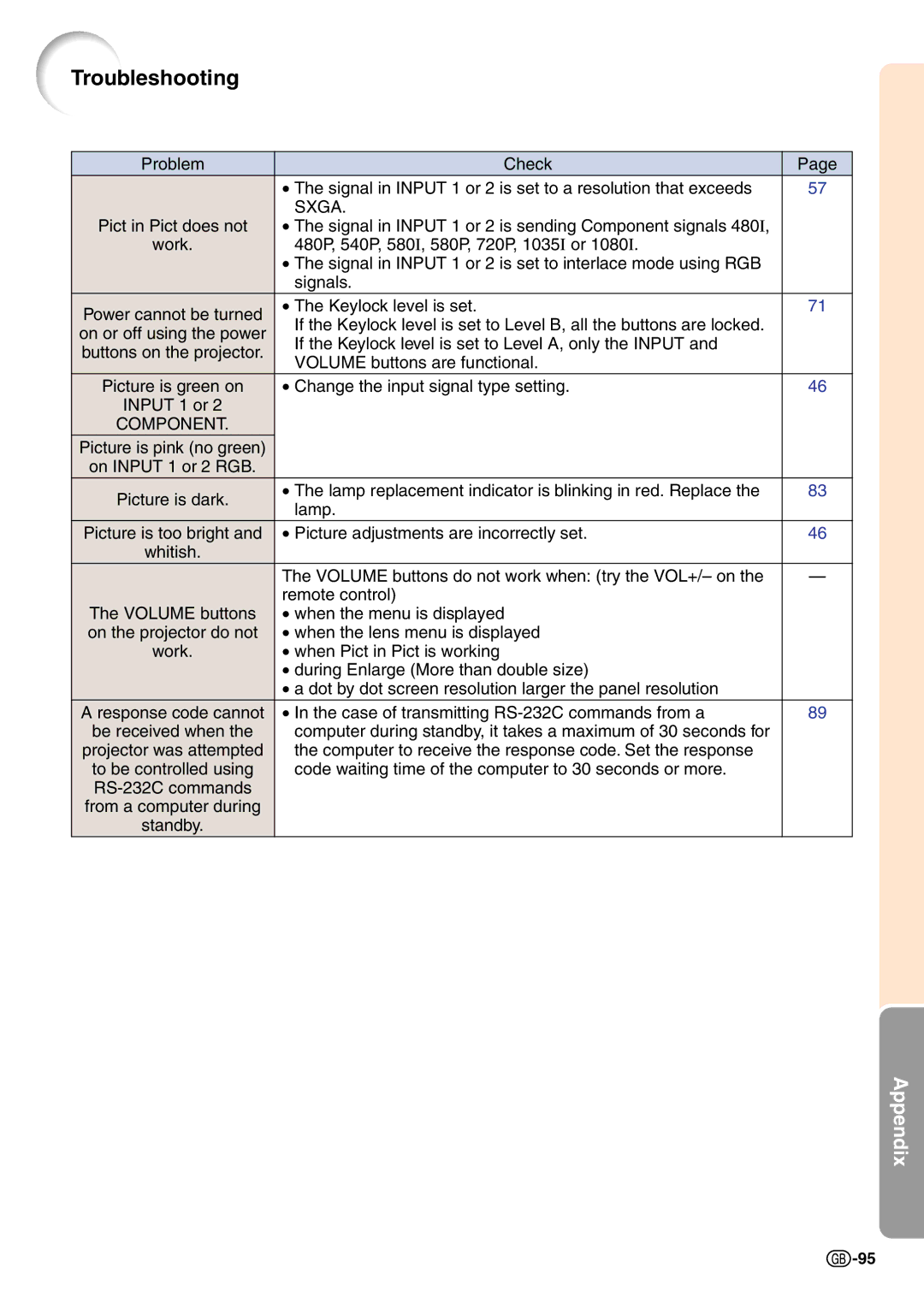Troubleshooting
Problem | Check | Page |
| • The signal in INPUT 1 or 2 is set to a resolution that exceeds | 57 |
| SXGA. |
|
Pict in Pict does not | • The signal in INPUT 1 or 2 is sending Component signals 480I, |
|
work. | 480P, 540P, 580I, 580P, 720P, 1035I or 1080I. |
|
| • The signal in INPUT 1 or 2 is set to interlace mode using RGB |
|
| signals. |
|
Power cannot be turned | • The Keylock level is set. | 71 |
If the Keylock level is set to Level B, all the buttons are locked. |
| |
on or off using the power |
| |
If the Keylock level is set to Level A, only the INPUT and |
| |
buttons on the projector. |
| |
VOLUME buttons are functional. |
| |
|
| |
Picture is green on | • Change the input signal type setting. | 46 |
INPUT 1 or 2 |
|
|
COMPONENT. |
|
|
Picture is pink (no green) |
|
|
on INPUT 1 or 2 RGB. |
|
|
Picture is dark. | • The lamp replacement indicator is blinking in red. Replace the | 83 |
lamp. |
| |
|
| |
Picture is too bright and | • Picture adjustments are incorrectly set. | 46 |
whitish. |
|
|
| The VOLUME buttons do not work when: (try the VOL+/– on the | — |
| remote control) |
|
The VOLUME buttons | • when the menu is displayed |
|
on the projector do not | • when the lens menu is displayed |
|
work. | • when Pict in Pict is working |
|
| • during Enlarge (More than double size) |
|
| • a dot by dot screen resolution larger the panel resolution |
|
A response code cannot | • In the case of transmitting | 89 |
be received when the | computer during standby, it takes a maximum of 30 seconds for |
|
projector was attempted | the computer to receive the response code. Set the response |
|
to be controlled using | code waiting time of the computer to 30 seconds or more. |
|
|
| |
from a computer during |
|
|
standby. |
|
|
Appendix
![]() -95
-95