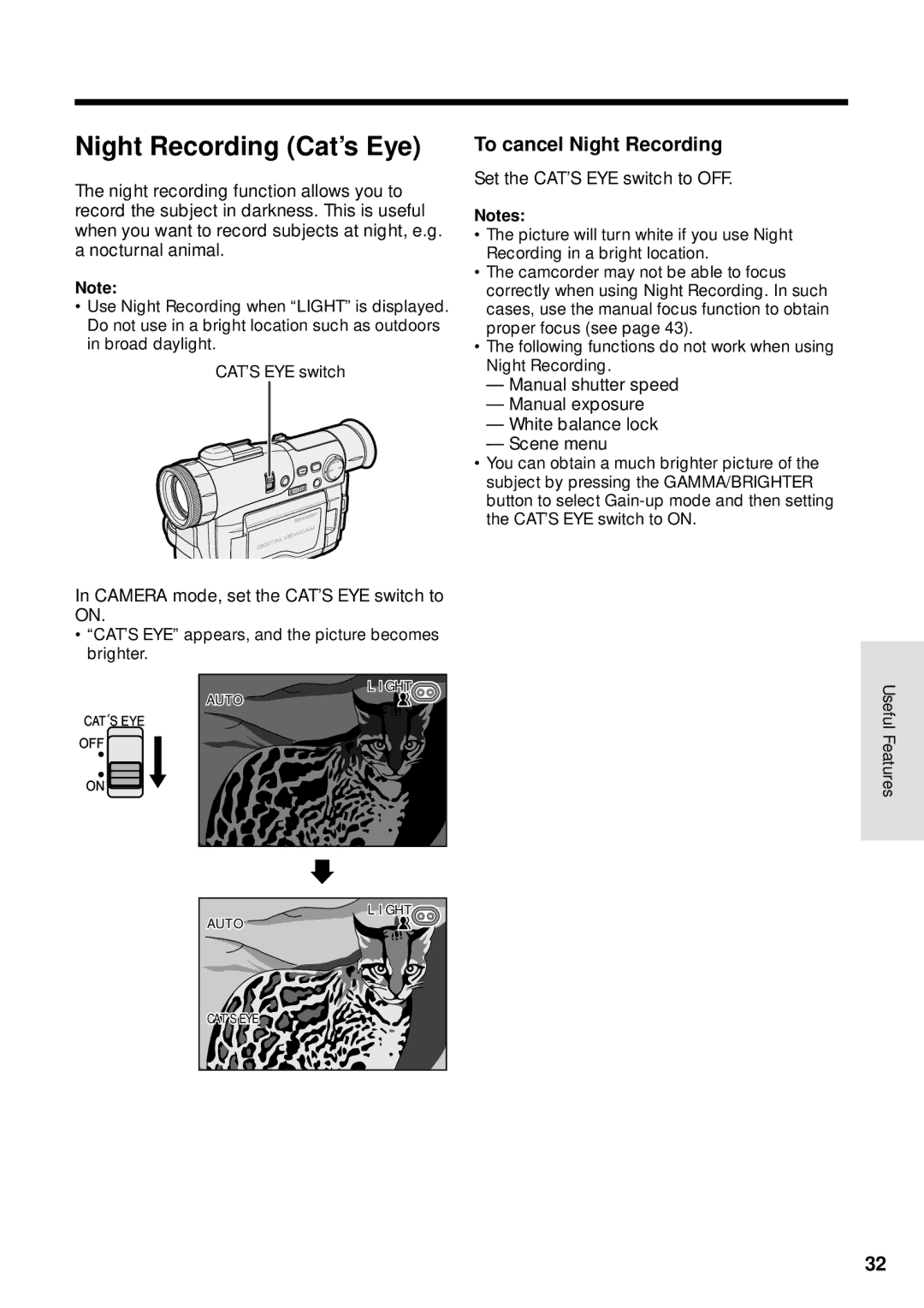Model No Serial No
VL-WD250U
Applies to the supplied AC adapter
Thank you for purchasing this camcorder from Sharp
Sharp Camcorder
Specifications are subject to change without notice
Should never be blocked by placing
Iii
Page
Charging the Battery Pack
Attaching the Battery Pack
Inserting a Mini DV Cassette
Tape Playback
Easy Camera Recording
Zooming
To stop playback
Vii
Supplied Accessories
Viii
Optional Accessories
Do not aim the lens at the sun
Precautions
DV Technology
High horizontal resolution
DV and conventional video cassette tapes
PCM digital recording
Contents
Advanced Features
Appendix
Xii
Remote sensor p
Part Names
Operation
Pp , 56
Operation References
Jack cover pp , 58
References
Quick Reference List
Easy mode p
Camera mode
VCR mode
On-screen Display Index
AS S E T T E
Preparationreparation
Extending battery pack life
Attaching and Removing the Battery Pack
Attaching the Battery Pack
Removing the Battery Pack
Powering the Camcorder from an AC Outlet
Preparation
Removing the DC cable from the camcorder
Inserting a Cassette
Inserting and Removing a Mini DV Cassette
Removing a Cassette
Perform above, then take out the cassette
Installing the Lithium Memory Battery
Installing the Lithium Battery
Removing the lithium battery
Selecting the Language for
Setting the Language
On-screen Display
Changing the Language
Setting the Date and Time
T T I NG
0 0 AM
Displaying the Date and Time of Recording
Changing to the 24-hour Time Mode
S P L AY
Press dor yto select 24H, and then press e
Using the Lens Cap
Adjusting the Hand Strap
Attaching the Shoulder Strap
Open the hand strap flap 1 and the grip strap
Using the Viewfinder
Adjusting the Diopter
Closing the viewfinder
Closing the LCD monitor
Using the LCD Monitor
To turn the power off
Easy Camera Recording in Full Auto Mode
To pause recording
Maximum continuous recording and actual recording times
Basic Operations Camera Recording
Remaining Recording Time Display
Remaining Battery Power Display
Playback
Volume Control
Watching the Playback in the Viewfinder
To stop playback
About the S-video socket
Watching the Playback on a
Video Search
Still
Basic Operations Playback
Power switch
Using the Controls
MENU/DISPLAY button
Operation button
Useful Features
Selecting the User Mode
User mode
To select Easy mode, hold down
To turn off the menu screen
Using the Menu Screens
Press d or y 1 to select
Desired menu item, then press r
Features Amera Recording
Recording Mode
To return to SP mode
Recording in LP Long Play
To return to 12-bit audio recording mode
To return to DIS mode
Turning Off the DIS Function
Setting the Digital Zoom
Useful Features Camera Recording
To use optical zoom only
To cancel Gamma Brightness Compensation
Gamma Brightness Compensation
To obtain a brighter picture
To cancel the gain-up function
Gain-up
Camera mode, press the Gamma Brighter button once
Night Recording Cat’s Eye
To cancel Night Recording
Setting Fade Mode
Using Fade Mode
Fade In and Fade Out
Adeon
Quick Return
Edit Search
QK. RE T URN S E a RCH
Using Still Recording
Selecting Still Recording Mode
To cancel the still image
Still Recording
Setting a still recording effect
Using Photo Shot mode
To cancel still recording effect
Still Recording Effect Photo Shot
Installing the Batteries in the Remote Control
Auto Focus Using the Remote Control
Turning on the Remote Control Mode
Macro Shots
Operating the Remote Control
Remo T E on
Press d or y to select ON, then press e
Letting the Subject Monitor
Set the Power switch to Camera
Shot
Subject is displayed
Frame Advance
Playback Functions with the Remote Control
Reverse Playback
Slow
Useful Features Playback
Using the Time Code
OU T
Displaying the time code on a TV during playback
Press e to display the exposure setting screen
To cancel Manual Exposure mode
Manual Exposure
After performing above, select AUTO, then press e
Advanced Features Camera Recording
Press e to display the focus setting screen
Manual Focus
To cancel Manual Focus mode
Press d or y 1 to focus on the subject, then press e
Press e
To return to Auto Shutter Speed mode
Setting the Shutter Speed
Recommended Shutter Speeds
Tips on Using the Manual Shutter Speed
White Balance Lock
To cancel White Balance Lock
To cancel the scene setting
Type of Scene Settings
Scene Menu Program AE
SC E NE Menu Sport
Type of Confirmation Sound Settings
Setting the Confirmation Sounds
To cancel the digital picture effect
Digital Picture Effects
Selecting Zoom Microphone Mode
Using the Zoom Microphone
OOM M I C AUT O
Mounting the Zoom Microphone
To cancel Playback Zoom
Playback Zoom
Press the Zoom W button to zoom out to the widest angle
Gamma Playback
To cancel Gamma Playback
Using Playback Effect
Advanced Features Playback
Playback Effects
PB E F F E C T WI PE
To cancel Picture Effect Playback
Picture Effect Playback
Type of Picture Effects
Adjusting the Backlight
Adjustments
Adjusting the Picture
Picture/Backlight
Editing
Cutting Unwanted Sequences
To stop editing
To Record from an External Source
Recording from an External Source
To stop recording
Press d on the Operation button
Editing with the DV Terminal IEEE1394
To Record from Video Equipment
To Record to Video Equipment
Normal recording mode
Audio Dubbing Feature
Audio Dubbing mode
Audio Recording
To pause audio dubbing
Audio Dubbing
To quit audio dubbing
Press e to begin audio dubbing. Record your narration
AUD I O
Mode
Audio 1+2
Audio
Installing the Software
Configuring Software for PC Connection
Connecting the camcorder to a Personal Computer
System Requirements
Using the Software
Installing Adobe Acrobat Reader
Select your print settings, then click OK
Useful Information
Use a wide-angle setting for fast-moving subjects
Hints for Better Shooting
Lighting
Appendix Mini DV Cassette
Precautions when using a Mini DV Cassette
Copyright Protection
To protect recordings against acciden
This camcorder uses a lithium-ion type battery pack
Battery Pack
Charging
Use
Appendix
AC Adapter/Battery Charger
Replacing the Fluorescent Lamp
Dew Formation
Cleaning
Using a Cleaning Tape Commer- cially Available
Using Your Camcorder Abroad
Remove the cleaning tape To cancel cleaning, press e
Demo Mode of F
Demonstration Mode
Canceling Demo Mode
EMO MOD E on
Symptom Possible cause Suggested solution
Before Requesting Service
Properly pp
Service Information For the U.S
Specifications
Carga de la batería
Colocación de la batería
Inserción de un minivideocasete DV
Empleo del zoom
Grabació n fá cil con la videocá mara
Reproducció n de cinta
Para detener la reproducció n
Modo Camera
Modo fá cil FÁ CIL
Modo VCR
Mode Camera
Mode facile Facile
Mode VCR
Page
Page
Valid for warranty service in the U.S. only
Where to Obtain Service What to do to Obtain Service
Osaka, Japan 0P11-M-G

![]()
![]()
![]()