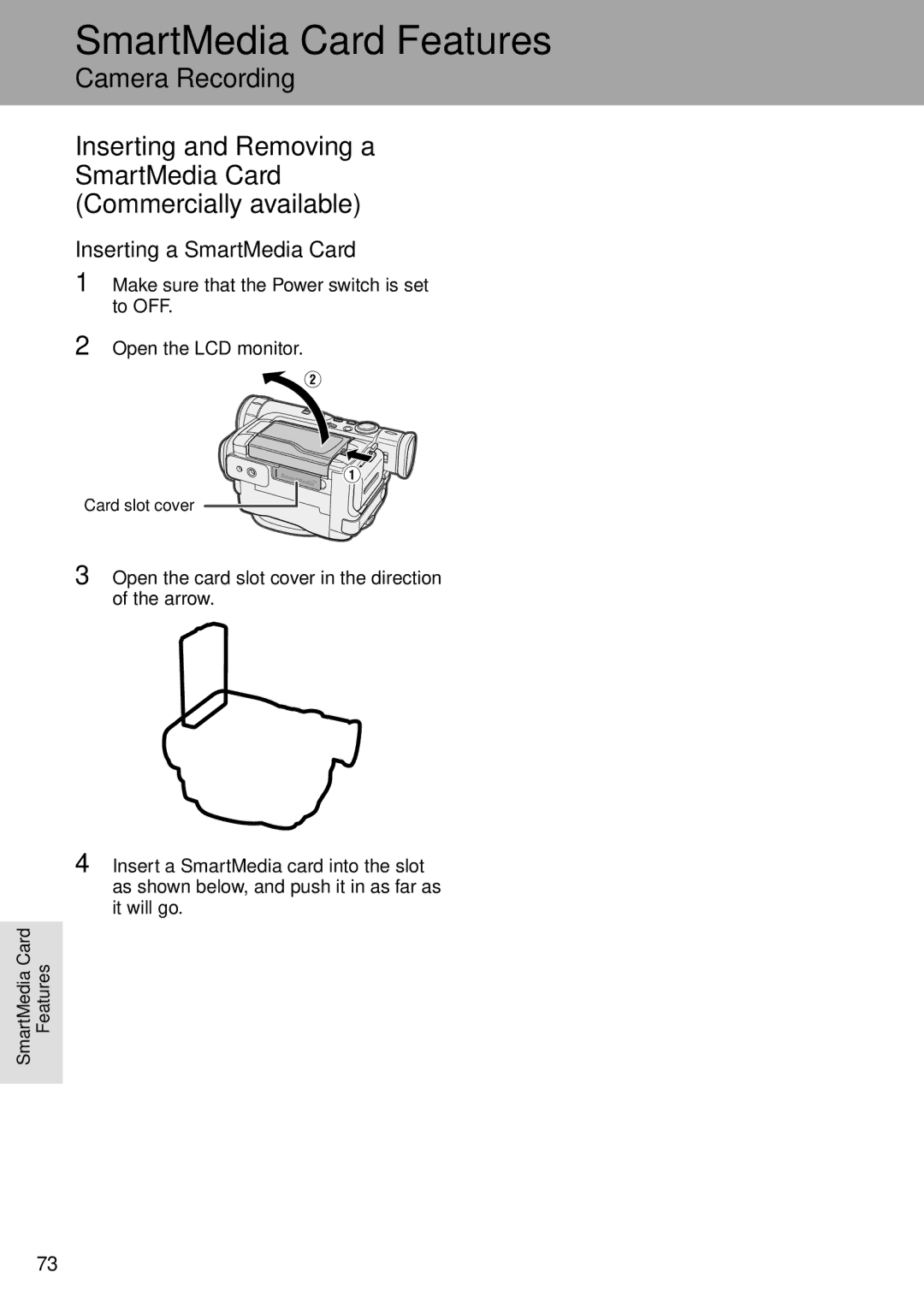See page 93 for use of Demo mode
Model No Serial No
Thank you for purchasing this camcorder from Sharp
Applies to the supplied AC adapter
Sharp Camcorder
Specifications are subject to change without notice
Trademarks
Iii
Should never be blocked by placing
Page
Charging the Battery Pack
Turning the Power on
Attaching the Battery Pack
Switching the Media
Inserting a Mini DV Cassette Inserting a SmartMedia Card
Close the card slot cover
Easy Camera Recording on Tape
Tape Playback
Zooming
Quick Operation Guide
Card Recording
Card Playback
Viii
Press the Still button to begin recording
Supplied Accessories
Optional Accessories
Precautions
Do not aim the lens at the sun
Contents
Contents
Features
SmartMedia Card
Appendix
Xiv
Part Names
Remote sensor p
Button pp
Open release
Operation References
Pp , 65
Jack cover pp , 67
References
Quick Reference List
Operation References
TAPE-CAMERA mode
TAPE-VCR mode
Easy mode p
On-screen Display Index
CARD-CAMERA mode
CARD-VCR mode
AS S E T T E
Setting see
How the card is inserted see
Card with a new one see
SmartMedia card has no images recorded in the format
Preparation
Extending battery pack life
Max
Attaching the Battery Pack
Attaching and Removing the Battery Pack
Removing the Battery Pack
Preparation
Powering the Camcorder from an AC Outlet
Removing the DC cable from the camcorder
Inserting and Removing a Mini DV Cassette
Inserting a Cassette
Removing a Cassette
Perform above, then take out the cassette
Installing the Lithium Battery
Installing the Lithium Memory Battery
Removing the lithium battery
Setting the Language
Selecting the Language for
On-screen Display
Changing the Language
Setting the Area, Date and Time
0 0 AM
Changing to the 24-hour Time Mode
Displaying the Date and Time of Recording
SE T T I NG
SP L AY DA T E + T I ME
Open the hand strap flap 1
Adjusting the Hand Strap Using the Lens Cap
Grip strap Strap as shown below
Adjusting the Diopter
Using the Viewfinder
Closing the viewfinder
Using the LCD Monitor
Closing the LCD monitor
To turn the power off
Camcorder is now ready to record Recording Standby mode
To pause recording
Basic Operations
Basic Operations Camera Recording
Remaining Recording Time Display
Remaining Battery Power Display
End
Watching the Playback in the Viewfinder
Volume Control
To stop playback
Watching the Playback on a
About the S-video socket
Video Search
Still
Basic Operations Playback
To return to normal playback, press y again
Selecting the Camcorder Mode
TAPE-CAMERA mode TAPE-VCR mode
CARD-CAMERA mode CARD-VCR mode
Useful Features
Using the Controls
Useful Features
Power switch
MENU/DISPLAY button
Selecting the User Mode
User mode
Using the Menu Screens
To turn off the menu screen
Press d or y 1 to select
Desired menu item, then press r
Recording Mode
To return to SP mode
Recording in LP Long Play
AP E SP E E D LP
Useful Features Camera Recording
To return to 12-bit audio recording mode
To return to DIS mode
Turning Off the DIS Function
Setting the Digital Zoom
To use optical zoom only
Press d or y to select 50, 100 or 780, then press e
Select OFF in above
To cancel Gamma Brightness Compensation
Gamma Brightness
Compensation
To obtain a brighter picture
To cancel the gain-up function
Gain-up
Set the CAT’S EYE switch to OFF
To cancel Night Recording
Night Recording Cat’s Eye
Edit Search
Quick Return
QK. RE T URN S E a RCH
Setting Fade Mode
Using Fade Mode
Fade In and Fade Out
Adeon
To cancel Fade mode
Select OFF in in Setting Fade Mode
Wide Screen
To use Fade Out only
Selecting Still Recording Mode
Using Still Recording
To cancel the still image
Still Recording on Tape
Using Photo SHOT, 9 Frames or 16 Frames mode
Still Recording Effects
Snap E F F . PHO T O SHO T
Selecting a still recording effect
Useful Features Camera Recording Using P-IN-P mode
To cancel still recording effects
To pause recording on tape
To turn off the inset image
Set the Power switch to Camera
Letting the Subject Monitor
Shot
Subject is displayed
Auto Focus Using the Remote Control
Installing the Batteries in the Remote Control
Turning on the Remote Control Mode
Macro Shots
Operating the Remote Control
Remo T E on
VOL. +/L buttons p
FF button pp Stop button pp Slow button p
Playback Functions with the Remote Control
Frame Advance
Reverse Playback
Slow
Using the Time Code
OU T
ME Code D I SP . on
Displaying the time code on a TV during playback
Press e to display the focus setting screen
Manual Focus
To cancel Manual Focus mode
Advanced Features
Press d or y 1 to focus on the subject, then press e
Press e
Advanced Features Camera Recording
Setting the Shutter Speed
To return to Auto Shutter Speed mode
Recommended Shutter Speeds
Tips on Using the Manual Shutter Speed
Situation Recommended
To cancel Manual Exposure mode
Press e to display the exposure setting
Manual Exposure
Screen
To cancel White Balance Lock
White Balance Lock
Aim the lens at a white object
Press the MENU/DISPLAY button to set the white balance lock
Digital Picture Effects
To cancel the digital picture effect
Type of Digital Picture Effects
Type of Scene Settings
To cancel the scene setting
Scene Menu Program AE
SC E NE Menu Sport
Using the Zoom Microphone Optional Accessory
Selecting Zoom Microphone Mode
OOM M I C AUT O
Mounting the Zoom Microphone
Setting the Confirmation Sounds
Type of Confirmation Sound Settings
To cancel Windbreak
Windbreak
Time Zone Chart
World Clock
Are a
Camcorder while travelling anywhere
Area Table
Area number Area name Countries or areas
Selecting Daylight Saving Time
To reset to standard time
DY L T SAV E on
Playback Zoom
To cancel Playback Zoom
Press the Zoom W button to zoom out to the widest angle
Advanced Features Playback
To cancel Gamma Playback
To cancel Multiple Strobe Playback
Gamma Playback
Using Playback Effect
To cancel the playback effect
Playback Effects
Type of Playback Effects
Picture Effect Playback
To cancel Picture Effect Playback
Type of Picture Effects
Picture/Backlight Adjustments
Adjusting the Picture
Adjusting the Backlight
Press d or y to select AUTO, Normal or BRIGHT, then press e
Cutting Unwanted Sequences
Editing
To stop editing
Recording from an External Source
To Record from an External Source
To stop recording
Press d on the Operation button
Set the camcorder to TAPE-VCR mode
Editing with the DV Terminal
IEEE1394
To Record from Video Equipment
Audio Dubbing Feature
Normal recording mode
Audio Dubbing mode
Microphone for Audio Dubbing
Audio Dubbing
To pause audio dubbing
To quit audio dubbing
Press e
Selecting the Audio Playback Mode
AUD I O
You can select any of the following audio playback modes
Audio 1+2
Configuring Software for PC Connection
Connecting the camcorder to a Personal Computer
Installing the Software
System Requirements
Using the Software
Installing Adobe Acrobat Reader
Select your print settings, then click OK
Language File name
Inserting a SmartMedia Card
Removing a SmartMedia Card
Number of shots taken Number of shots remaining Lock button
Selecting the Picture Resolution
RE C Mode Normal
SmartMedia Card Features Camera Recording
Type of resolution settings
Recording with the Self-timer
Formatting a SmartMedia
Card
Press y Selected image is displayed in full- screen
Available Operations during Full- screen Display
To return to a thumbnail of the images, press d
Slide Show Playback
SmartMedia Card Features Playback
To stop Slide Show Playback
To cancel the protection setting
Press y to set the protection R indicator appears
Press y to cancel the protection R indicator disappears
Delete-protection
Deleting One Stored Image
Press e or r to select the image to Be deleted
Deleting All Stored Images
Press y to delete all the images
About Dpof
Print Order
Assigning Print Order to an Image
To cancel the print order for an image
To cancel the print order for all images
M indicators are turned off
Assigning Print Order to All Images
Transferring the Data on a SmartMedia Card to a Computer
Adapters for the SmartMedia Card
Image Folders and File Names
DVC00001.JPG Still image DVC00002.JPG
Useful Information
Hints for Better Shooting
Lighting
Tips on good lighting
High horizontal resolution
Appendix DV Technology
DV and conventional video cassette tapes
PCM digital recording
Precautions when using a Mini DV cassette
Mini DV Cassette
Copyright Protection
To protect recordings against acciden- tal erasure
Appendix
Precautions on handling SmartMedia card
SmartMedia Card
Battery Pack
This camcorder uses a lithium-ion type battery pack
Charging
Use
Replacing the Fluorescent Lamp
AC Adapter/Battery Charger
Dew Formation
Using a Cleaning Tape Commer- cially Available
Cleaning
Using Your Camcorder Abroad
Remove the cleaning tape To cancel cleaning, press e
Demonstration Mode
Demo Mode on
Canceling Demo Mode
EMO MOD E O F F
Before Requesting Service
Symptom Possible cause Suggested solution
Power
Mode
Card
Properly pp
Specifications
Service Information For the U.S
AC Adapter/Battery Charger UADP-0321TAZZ
Camcorder
Guía de operación rápida en español
Se aplica al adaptador de CA suministrado
Precauciones
Deformar la videocámara o hacer que ésta funcione mal
Utilícelo solamente Con un carrito
La compañía eléctrica local. Para los
Productos que van a ser utilizados con
Energía de baterías u otras fuentes
Notas acerca de la utilizació n de la pila de litio
100
Carga de la batería
Colocació n de la batería
Conexió n de la alimentació n
Cambio de medio
102
Inserció n de un minivideocasete DV
Cierre la cubierta de la ranura de tarjeta
Grabació n fá cil con la videocá mara en una cinta
Empleo del zoom
Reproducció n de cinta
Para detener la reproducció n
Grabació n con tarjeta
Reproducció n de tarjeta
104
Pulse el botón Still para iniciar la grabación
Modo TAPE-CAMERA
Modo fá cil FÁ CIL
Modo TAPE-VCR
105
Modo CARD-VCR
Modo CARD-CAMERA
106
Mode TAPE-CAMERA
Mode facile Facile
Mode TAPE-VCR
107
Mode CARD-VCR
Mode CARD-CAMERA
108
Valid for warranty service in the U.S. only
Where to Obtain Service What to do to Obtain Service
Uct, be sure it is insured and packaged securely
Sharp Plaza, Mahwah, New Jersey

![]()
![]()
![]()