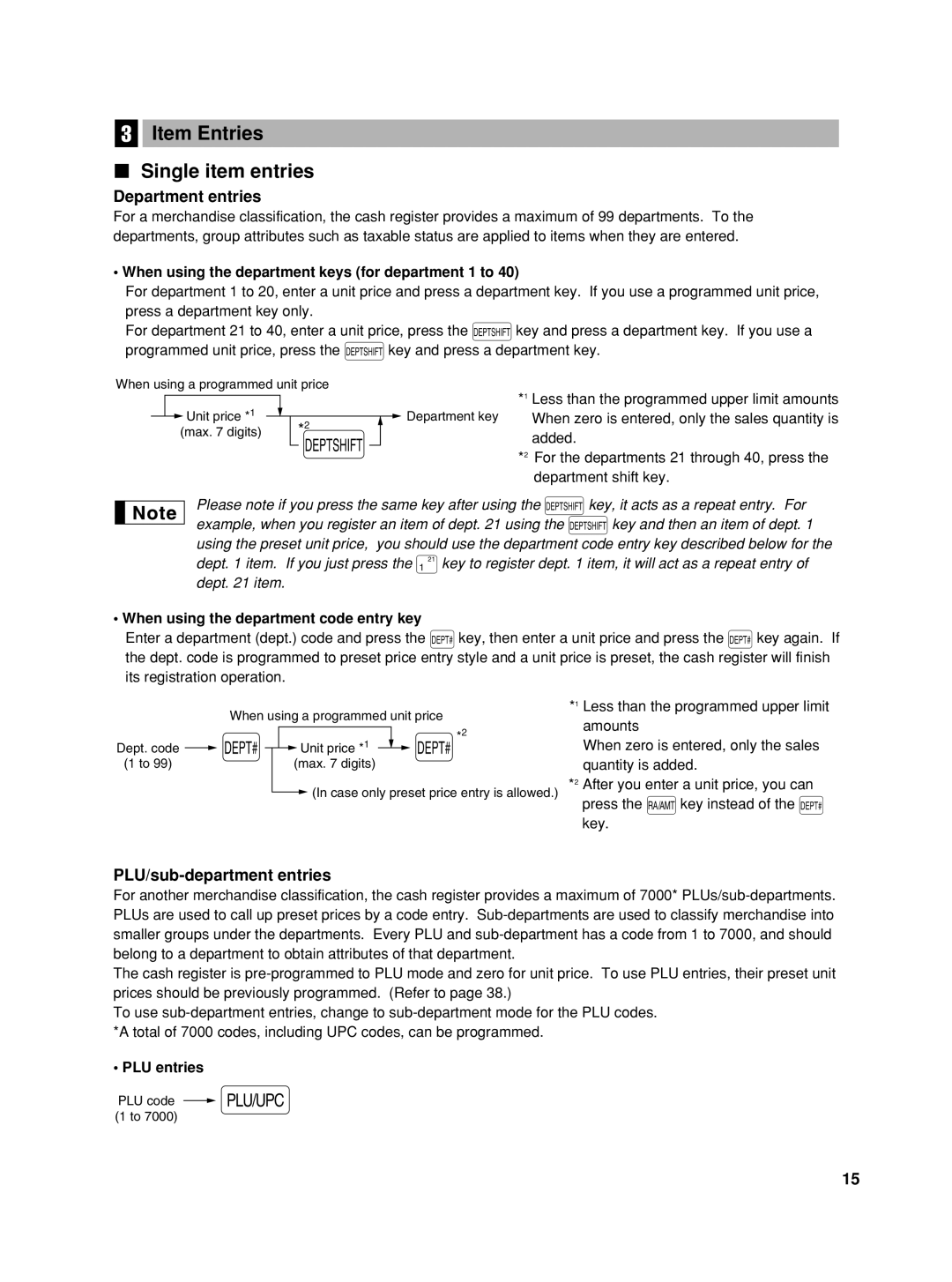3Item Entries
Single item entries
Department entries
For a merchandise classification, the cash register provides a maximum of 99 departments. To the departments, group attributes such as taxable status are applied to items when they are entered.
• When using the department keys (for department 1 to 40)
For department 1 to 20, enter a unit price and press a department key. If you use a programmed unit price, press a department key only.
For department 21 to 40, enter a unit price, press the Dkey and press a department key. If you use a programmed unit price, press the Dkey and press a department key.
When using a programmed unit price
![]() Unit price *1 (max. 7 digits)
Unit price *1 (max. 7 digits)
| *1 | Less than the programmed upper limit amounts | |
| Department key | When zero is entered, only the sales quantity is | |
*2 | |||
| added. | ||
D |
| ||
*2 | For the departments 21 through 40, press the |
department shift key.
Please note if you press the same key after using the Dkey, it acts as a repeat entry. For example, when you register an item of dept. 21 using the Dkey and then an item of dept. 1 using the preset unit price, you should use the department code entry key described below for the dept. 1 item. If you just press the ¡key to register dept. 1 item, it will act as a repeat entry of dept. 21 item.
• When using the department code entry key
Enter a department (dept.) code and press the dkey, then enter a unit price and press the dkey again. If the dept. code is programmed to preset price entry style and a unit price is preset, the cash register will finish its registration operation.
|
| When using a programmed unit price |
| *1 | Less than the programmed upper limit | |||||||||
|
|
|
| amounts | ||||||||||
|
| d |
|
|
|
|
|
|
|
| d | *2 |
| |
|
|
|
|
|
|
|
|
|
|
| ||||
Dept. code |
|
|
|
| Unit price * | 1 |
|
|
| When zero is entered, only the sales | ||||
|
|
|
|
|
|
|
| |||||||
|
|
|
|
|
|
|
|
| quantity is added. | |||||
(1 to 99) |
|
|
|
|
| (max. 7 digits) |
|
|
|
|
| |||
|
|
|
|
|
|
| (In case only preset price entry is allowed.) | *2 | After you enter a unit price, you can | |||||
|
|
|
|
|
|
|
| press the qkey instead of the d | ||||||
|
|
|
|
|
|
|
|
|
|
|
|
|
| |
|
|
|
|
|
|
|
|
|
|
|
|
|
| key. |
PLU/sub-department entries
For another merchandise classification, the cash register provides a maximum of 7000*
The cash register is
To use
• PLU entries
PLU code ![]() o (1 to 7000)
o (1 to 7000)
15