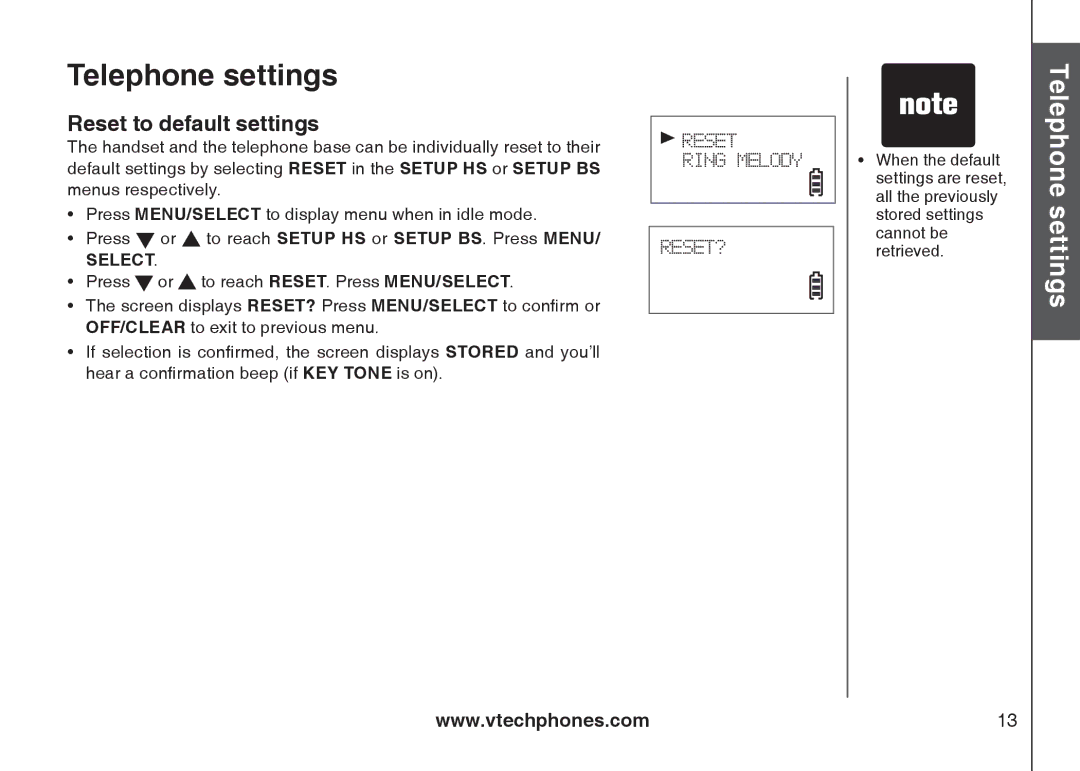Telephone settings
Reset to default settings
The handset and the telephone base can be individually reset to their default settings by selecting RESET in the SETUP HS or SETUP BS menus respectively.
•Press MENU/SELECT to display menu when in idle mode.
•Press ![]() or
or ![]() to reach Setup HS or Setup BS. Press MENU/
to reach Setup HS or Setup BS. Press MENU/
SELECT.
•Press ![]() or
or ![]() to reach Reset. Press MENU/SELECT.
to reach Reset. Press MENU/SELECT.
•The screen displays Reset? Press MENU/SELECT to confirm or OFF/CLEAR to exit to previous menu.
•If selection is confirmed, the screen displays Stored and you’ll hear a confirmation beep (if Key tone is on).
![]() Reset
Reset
RING MELODY
Reset?
•When the default settings are reset, all the previously stored settings cannot be retrieved.
Telephone settingsBasic operation
www.vtechphones.com | 13 |