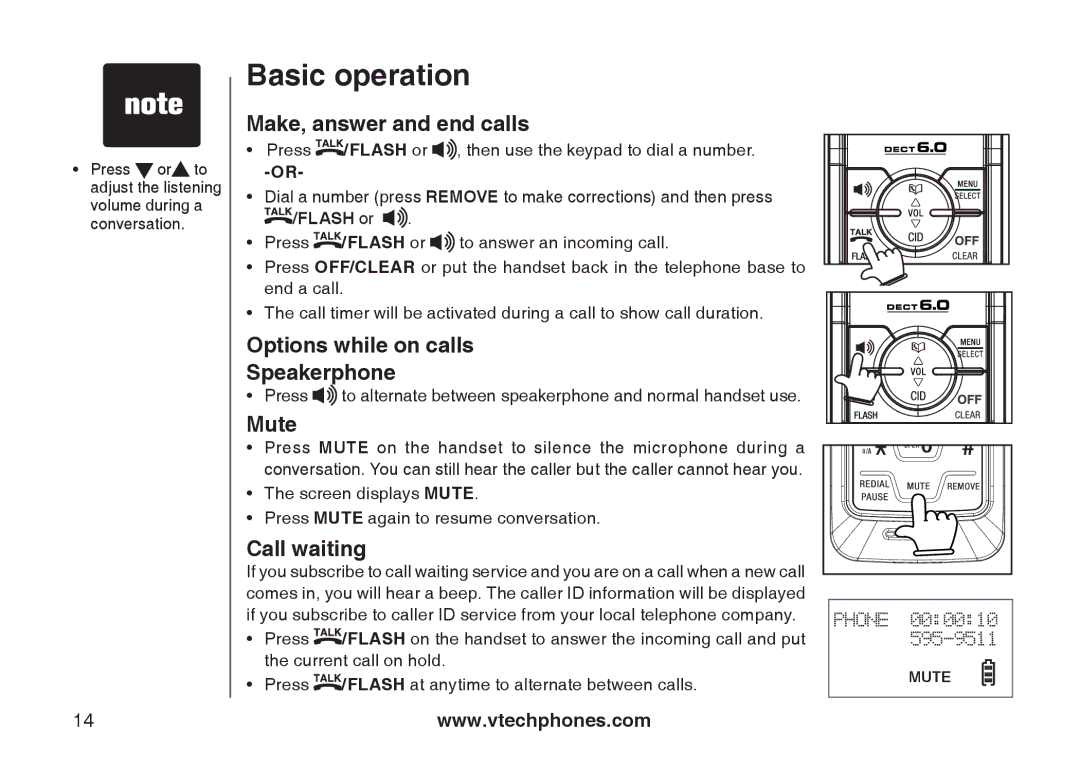• Press or![]() to adjust the listening volume during a conversation.
to adjust the listening volume during a conversation.
Basic operation
Make, answer and end calls
•Press ![]() /FLASH or
/FLASH or ![]()
![]() , then use the keypad to dial a number.
, then use the keypad to dial a number.
•Dial a number (press REMOVE to make corrections) and then press ![]() /FLASH or
/FLASH or ![]()
![]() .
.
•Press ![]() /FLASH or
/FLASH or ![]()
![]() to answer an incoming call.
to answer an incoming call.
•Press OFF/CLEAR or put the handset back in the telephone base to end a call.
•The call timer will be activated during a call to show call duration.
Options while on calls
Speakerphone
• Press ![]()
![]() to alternate between speakerphone and normal handset use.
to alternate between speakerphone and normal handset use.
Mute
•Press MUTE on the handset to silence the microphone during a conversation. You can still hear the caller but the caller cannot hear you.
•The screen displays MUTE.
•Press MUTE again to resume conversation.
Call waiting
If you subscribe to call waiting service and you are on a call when a new call comes in, you will hear a beep. The caller ID information will be displayed if you subscribe to caller ID service from your local telephone company.
•Press ![]() /FLASH on the handset to answer the incoming call and put the current call on hold.
/FLASH on the handset to answer the incoming call and put the current call on hold.
•Press ![]() /FLASH at anytime to alternate between calls.
/FLASH at anytime to alternate between calls.
PHONE 00:00:10
MUTE
14 | www.vtechphones.com |