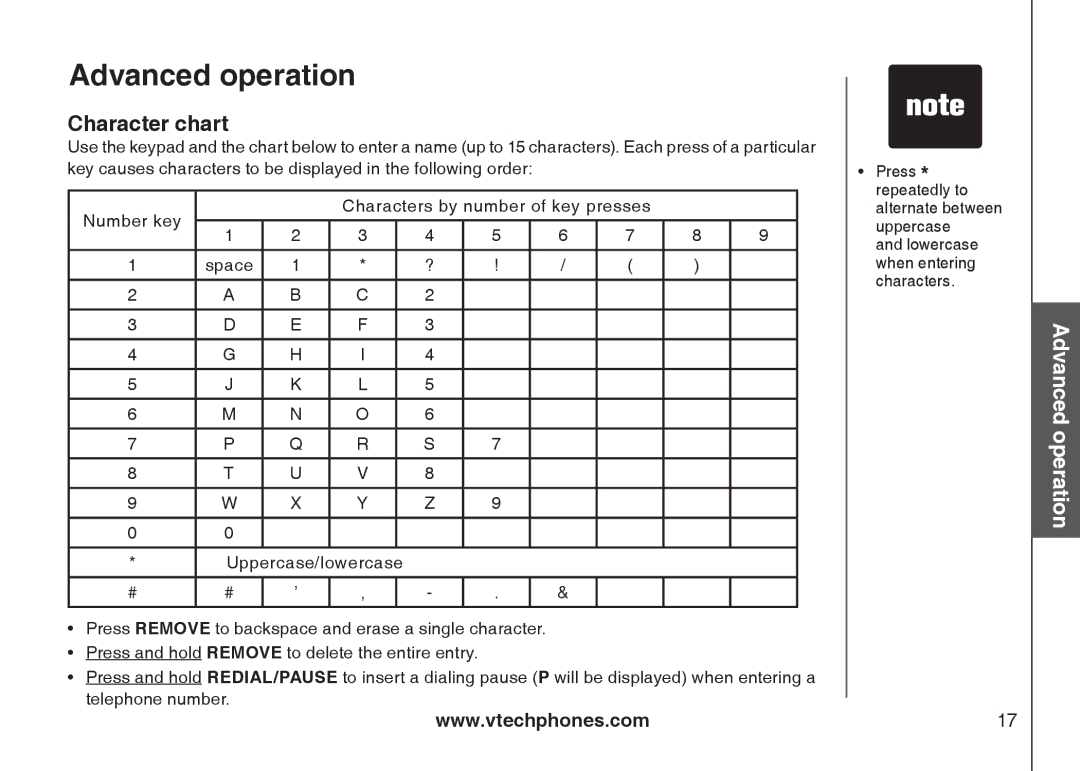Advanced operation
Character chart
Use the keypad and the chart below to enter a name (up to 15 characters). Each press of a particular key causes characters to be displayed in the following order:
Number key |
|
|
|
| Characters by number of key presses |
|
| |||||||
1 |
| 2 |
| 3 |
| 4 |
| 5 |
| 6 | 7 | 8 | 9 | |
|
|
|
|
|
| |||||||||
|
|
|
|
|
|
|
|
|
|
|
|
|
|
|
1 | space |
| 1 |
| * |
| ? |
| ! |
| / | ( | ) |
|
|
|
|
|
|
|
|
|
|
|
|
|
|
|
|
2 | A |
| B |
| C |
| 2 |
|
|
|
|
|
|
|
|
|
|
|
|
|
|
|
|
|
|
|
|
|
|
3 | D |
| E |
| F |
| 3 |
|
|
|
|
|
|
|
|
|
|
|
|
|
|
|
|
|
|
|
|
|
|
4 | G |
| H |
| I |
| 4 |
|
|
|
|
|
|
|
5 | J |
| K |
| L |
| 5 |
|
|
|
|
|
|
|
|
|
|
|
|
|
|
|
|
|
|
|
|
|
|
6 | M |
| N |
| O |
| 6 |
|
|
|
|
|
|
|
7 | P |
| Q |
| R |
| S |
| 7 |
|
|
|
|
|
|
|
|
|
|
|
|
|
|
|
|
|
|
|
|
8 | T |
| U |
| V |
| 8 |
|
|
|
|
|
|
|
9 | W |
| X |
| Y |
| Z |
| 9 |
|
|
|
|
|
|
|
|
|
|
|
|
|
|
|
|
|
|
|
|
0 | 0 |
|
|
|
|
|
|
|
|
|
|
|
|
|
* | Uppercase/lowercase |
|
|
|
|
|
|
|
| |||||
# | # |
| , |
| , |
| - |
| . |
| & |
|
|
|
|
|
|
|
|
|
|
| |||||||
|
|
|
|
|
|
|
|
| ||||||
•Press REMOVE to backspace and erase a single character.
•Press and hold REMOVE to delete the entire entry.
•Press and hold REDIAL/PAUSE to insert a dialing pause (P will be displayed) when entering a telephone number.
•Press * repeatedly to alternate between uppercase
and lowercase when entering characters.
Advanced operation
www.vtechphones.com | 17 |