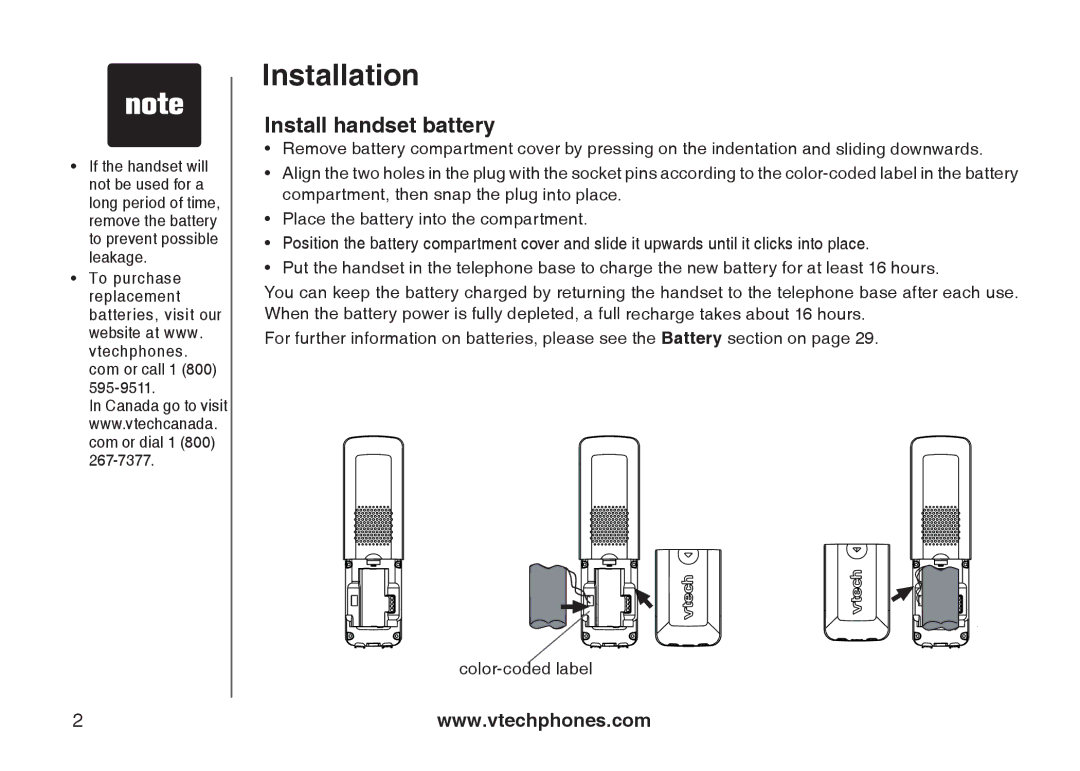•If the handset will not be used for a long period of time, remove the battery to prevent possible leakage.
•To purchase replacement batteries, visit our website at www. vtechphones. com or call 1 (800)
In Canada go to visit www.vtechcanada. com or dial 1 (800)
Installation
Install handset battery
•Remove battery compartment cover by pressing on the indentation and sliding downwards.
•Align the two holes in the plug with the socket pins according to the
•Place the battery into the compartment.
• | Position the battery compartment cover and slide it upwards until it clicks into place. |
• | Put the handset in the telephone base to charge the new battery for at least 16 hours. |
You can keep the battery charged by returning the handset to the telephone base after each use. | |
When the battery power is fully depleted, a full recharge takes about 16 hours. | |
For further information on batteries, please see the Battery section on page 29. | |
www.vtechphones.com