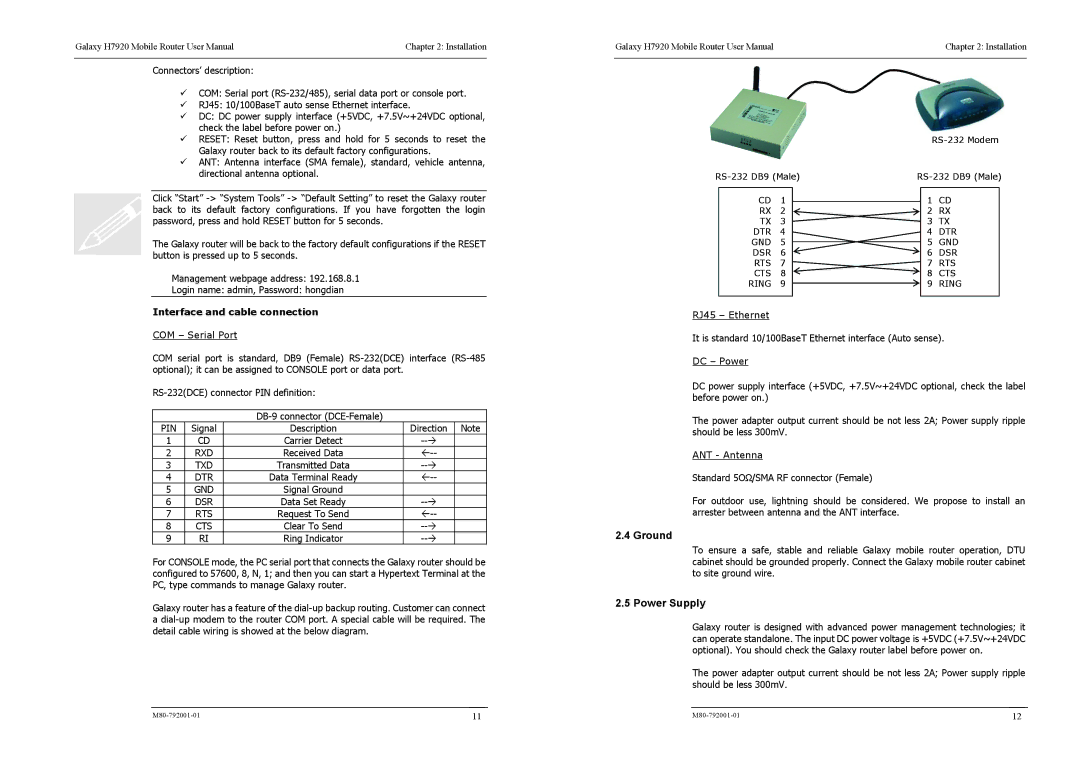Galaxy H7920 Mobile Router User Manual | Chapter 2: Installation |
Connectors’ description:
COM: Serial port
RJ45: 10/100BaseT auto sense Ethernet interface.
DC: DC power supply interface (+5VDC, +7.5V~+24VDC optional, check the label before power on.)
RESET: Reset button, press and hold for 5 seconds to reset the Galaxy router back to its default factory configurations.
ANT: Antenna interface (SMA female), standard, vehicle antenna, directional antenna optional.
Click “Start”
The Galaxy router will be back to the factory default configurations if the RESET button is pressed up to 5 seconds.
Management webpage address: 192.168.8.1
Login name: admin, Password: hongdian
Interface and cable connection
COM – Serial Port
COM serial port is standard, DB9 (Female)
PIN | Signal | Description | Direction | Note |
1 | CD | Carrier Detect |
| |
2 | RXD | Received Data |
| |
3 | TXD | Transmitted Data |
| |
4 | DTR | Data Terminal Ready |
| |
5 | GND | Signal Ground |
|
|
6 | DSR | Data Set Ready |
| |
7 | RTS | Request To Send |
| |
8 | CTS | Clear To Send |
| |
9 | RI | Ring Indicator |
|
For CONSOLE mode, the PC serial port that connects the Galaxy router should be configured to 57600, 8, N, 1; and then you can start a Hypertext Terminal at the PC, type commands to manage Galaxy router.
Galaxy router has a feature of the
Galaxy H7920 Mobile Router User Manual | Chapter 2: Installation |
|
|
|
|
|
|
| |||
|
|
|
|
|
|
|
|
| CD | 1 |
|
| 1 | CD |
|
|
|
| |||||
| RX | 2 |
|
| 2 | RX |
|
| TX | 3 |
|
| 3 | TX |
|
| DTR | 4 |
|
| 4 | DTR |
|
| GND | 5 |
|
| 5 | GND |
|
|
|
| |||||
| DSR | 6 |
|
| 6 | DSR |
|
| RTS | 7 |
|
| 7 | RTS |
|
| CTS | 8 |
|
| 8 | CTS |
|
| RING | 9 |
|
| 9 | RING |
|
|
|
|
|
|
|
|
|
RJ45 – Ethernet
It is standard 10/100BaseT Ethernet interface (Auto sense).
DC – Power
DC power supply interface (+5VDC, +7.5V~+24VDC optional, check the label before power on.)
The power adapter output current should be not less 2A; Power supply ripple should be less 300mV.
ANT - Antenna
Standard 5OΩ/SMA RF connector (Female)
For outdoor use, lightning should be considered. We propose to install an arrester between antenna and the ANT interface.
2.4 Ground
To ensure a safe, stable and reliable Galaxy mobile router operation, DTU cabinet should be grounded properly. Connect the Galaxy mobile router cabinet to site ground wire.
2.5 Power Supply
Galaxy router is designed with advanced power management technologies; it can operate standalone. The input DC power voltage is +5VDC (+7.5V~+24VDC optional). You should check the Galaxy router label before power on.
The power adapter output current should be not less 2A; Power supply ripple should be less 300mV.
11 | 12 |