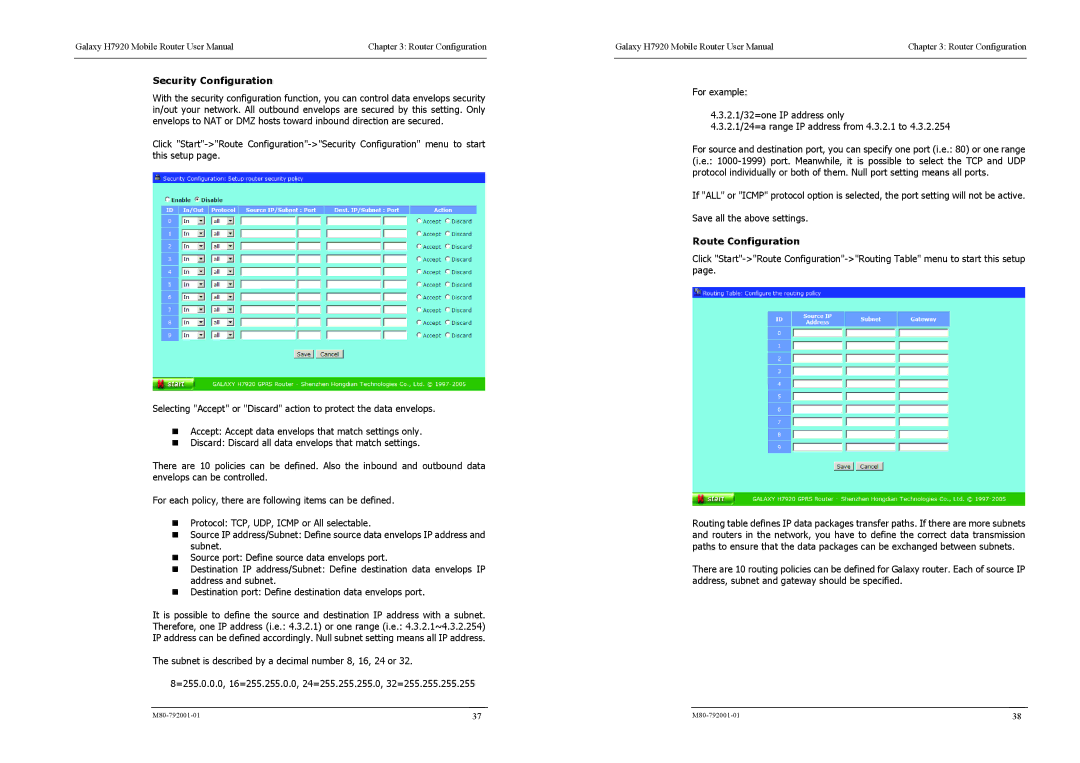Galaxy H7920 Mobile Router User Manual | Chapter 3: Router Configuration |
|
|
Security Configuration
With the security configuration function, you can control data envelops security in/out your network. All outbound envelops are secured by this setting. Only envelops to NAT or DMZ hosts toward inbound direction are secured.
Click
Selecting "Accept" or "Discard" action to protect the data envelops.
Accept: Accept data envelops that match settings only.
Discard: Discard all data envelops that match settings.
There are 10 policies can be defined. Also the inbound and outbound data envelops can be controlled.
For each policy, there are following items can be defined.
Protocol: TCP, UDP, ICMP or All selectable.
Source IP address/Subnet: Define source data envelops IP address and subnet.
Source port: Define source data envelops port.
Destination IP address/Subnet: Define destination data envelops IP address and subnet.
Destination port: Define destination data envelops port.
It is possible to define the source and destination IP address with a subnet. Therefore, one IP address (i.e.: 4.3.2.1) or one range (i.e.: 4.3.2.1~4.3.2.254) IP address can be defined accordingly. Null subnet setting means all IP address.
The subnet is described by a decimal number 8, 16, 24 or 32.
8=255.0.0.0, 16=255.255.0.0, 24=255.255.255.0, 32=255.255.255.255
Galaxy H7920 Mobile Router User Manual | Chapter 3: Router Configuration |
|
|
For example:
4.3.2.1/32=one IP address only
4.3.2.1/24=a range IP address from 4.3.2.1 to 4.3.2.254
For source and destination port, you can specify one port (i.e.: 80) or one range
(i.e.:
If "ALL" or "ICMP" protocol option is selected, the port setting will not be active.
Save all the above settings.
Route Configuration
Click
Routing table defines IP data packages transfer paths. If there are more subnets and routers in the network, you have to define the correct data transmission paths to ensure that the data packages can be exchanged between subnets.
There are 10 routing policies can be defined for Galaxy router. Each of source IP address, subnet and gateway should be specified.
37 | 38 |