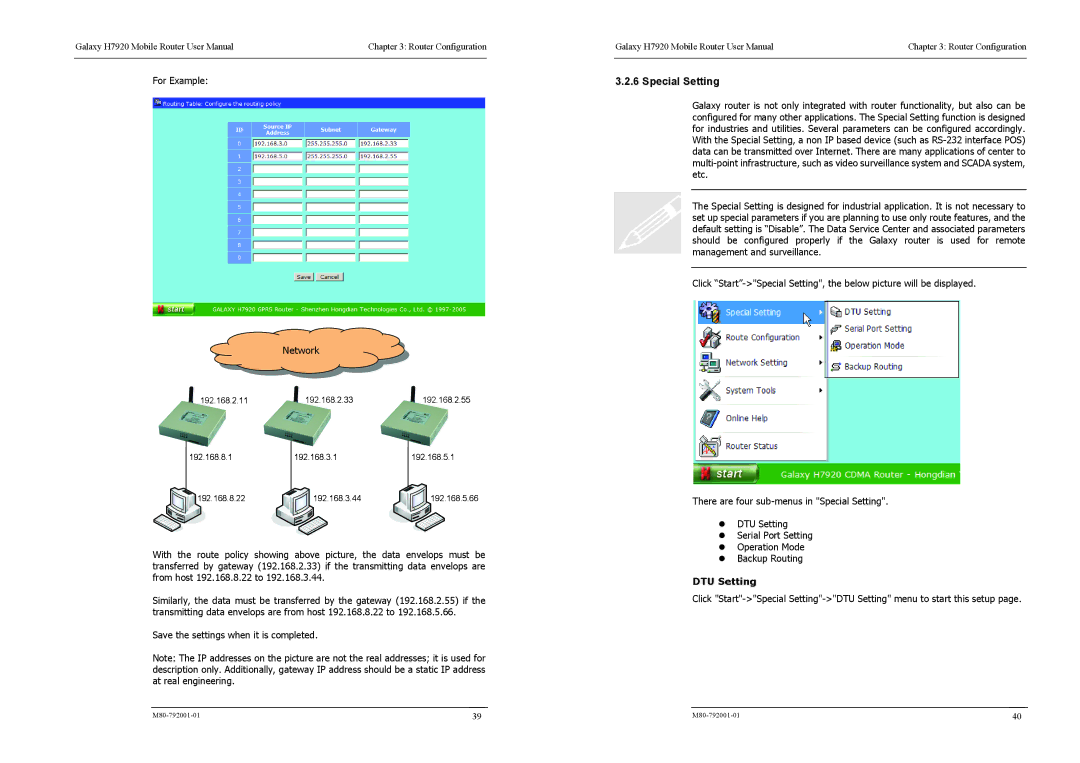Galaxy H7920 Mobile Router User Manual | Chapter 3: Router Configuration |
|
|
For Example:
Network
Network
192.168.2.11192.168.2.33192.168.2.55
192.168.8.1 | 192.168.3.1 | 192.168.5.1 |
|
|
|
![]() 192.168.8.22
192.168.8.22 ![]() 192.168.3.44
192.168.3.44 ![]() 192.168.5.66
192.168.5.66
With the route policy showing above picture, the data envelops must be transferred by gateway (192.168.2.33) if the transmitting data envelops are from host 192.168.8.22 to 192.168.3.44.
Similarly, the data must be transferred by the gateway (192.168.2.55) if the transmitting data envelops are from host 192.168.8.22 to 192.168.5.66.
Save the settings when it is completed.
Note: The IP addresses on the picture are not the real addresses; it is used for description only. Additionally, gateway IP address should be a static IP address at real engineering.
Galaxy H7920 Mobile Router User Manual | Chapter 3: Router Configuration |
|
|
3.2.6 Special Setting
Galaxy router is not only integrated with router functionality, but also can be configured for many other applications. The Special Setting function is designed for industries and utilities. Several parameters can be configured accordingly. With the Special Setting, a non IP based device (such as
The Special Setting is designed for industrial application. It is not necessary to set up special parameters if you are planning to use only route features, and the default setting is “Disable”. The Data Service Center and associated parameters should be configured properly if the Galaxy router is used for remote management and surveillance.
Click
There are four
DTU Setting
Serial Port Setting
Operation Mode
Backup Routing
DTU Setting
Click
39 | 40 |