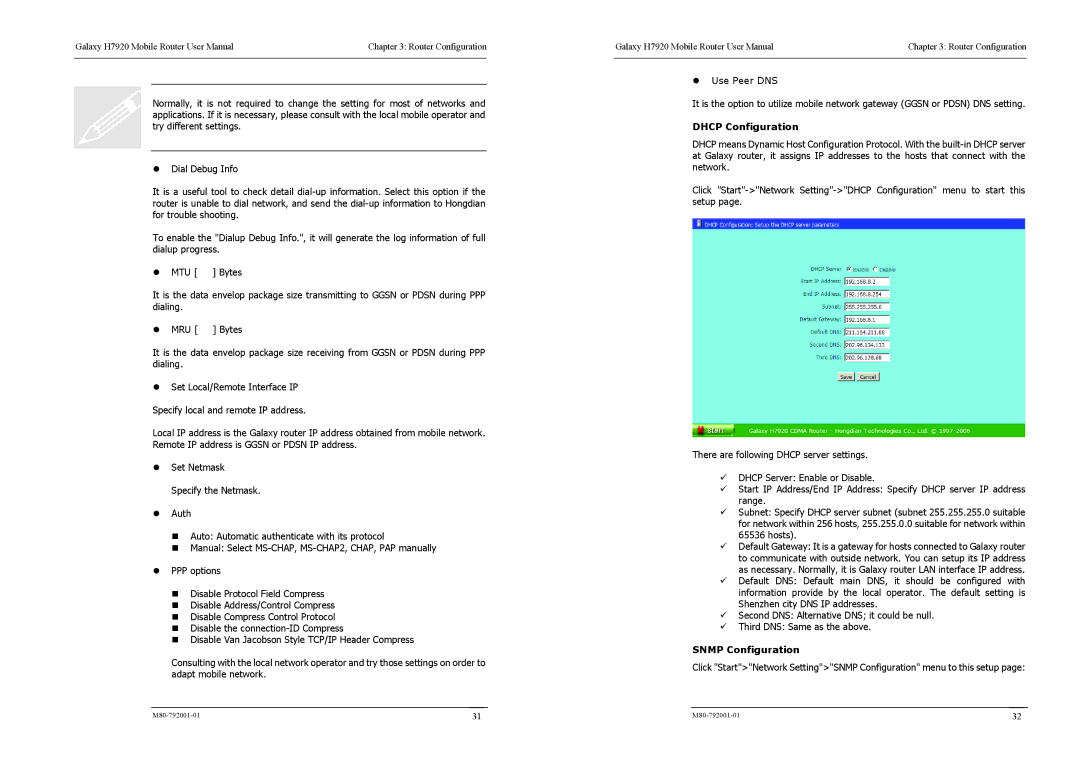Galaxy H7920 Mobile Router User Manual | Chapter 3: Router Configuration |
|
|
Normally, it is not required to change the setting for most of networks and applications. If it is necessary, please consult with the local mobile operator and try different settings.
Dial Debug Info
It is a useful tool to check detail
To enable the "Dialup Debug Info.", it will generate the log information of full dialup progress.
MTU [ ] Bytes
It is the data envelop package size transmitting to GGSN or PDSN during PPP dialing.
MRU [ ] Bytes
It is the data envelop package size receiving from GGSN or PDSN during PPP dialing.
Set Local/Remote Interface IP
Specify local and remote IP address.
Local IP address is the Galaxy router IP address obtained from mobile network. Remote IP address is GGSN or PDSN IP address.
Set Netmask
Specify the Netmask.
Auth
Auto: Automatic authenticate with its protocol
Manual: Select
PPPoptions
Disable Protocol Field Compress Disable Address/Control Compress Disable Compress Control Protocol Disable the
Disable Van Jacobson Style TCP/IP Header Compress
Consulting with the local network operator and try those settings on order to adapt mobile network.
Galaxy H7920 Mobile Router User Manual | Chapter 3: Router Configuration |
|
|
Use Peer DNS
It is the option to utilize mobile network gateway (GGSN or PDSN) DNS setting.
DHCP Configuration
DHCP means Dynamic Host Configuration Protocol. With the
Click
There are following DHCP server settings.
DHCP Server: Enable or Disable.
Start IP Address/End IP Address: Specify DHCP server IP address range.
Subnet: Specify DHCP server subnet (subnet 255.255.255.0 suitable for network within 256 hosts, 255.255.0.0 suitable for network within 65536 hosts).
Default Gateway: It is a gateway for hosts connected to Galaxy router to communicate with outside network. You can setup its IP address as necessary. Normally, it is Galaxy router LAN interface IP address. Default DNS: Default main DNS, it should be configured with information provide by the local operator. The default setting is Shenzhen city DNS IP addresses.
Second DNS: Alternative DNS; it could be null.
Third DNS: Same as the above.
SNMP Configuration
Click "Start">"Network Setting">"SNMP Configuration" menu to this setup page:
31 | 32 |