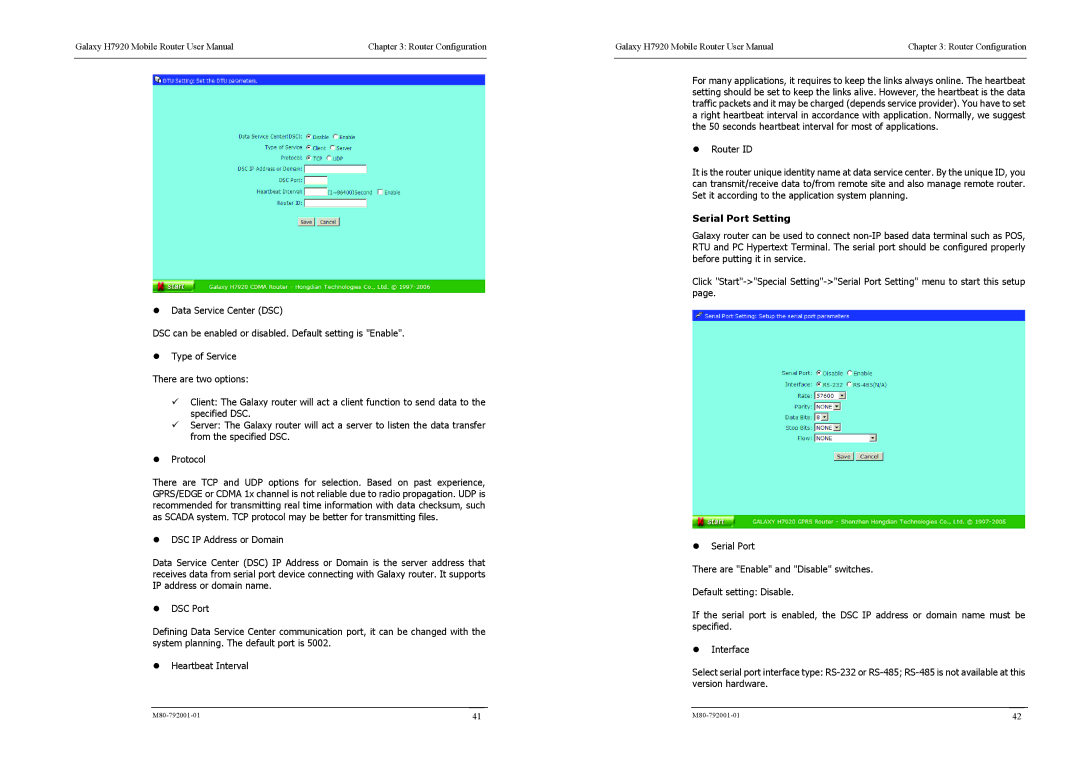Galaxy H7920 Mobile Router User Manual | Chapter 3: Router Configuration |
|
|
Data Service Center (DSC)
DSC can be enabled or disabled. Default setting is "Enable".
Type of Service
There are two options:
Client: The Galaxy router will act a client function to send data to the specified DSC.
Server: The Galaxy router will act a server to listen the data transfer from the specified DSC.
Protocol
There are TCP and UDP options for selection. Based on past experience, GPRS/EDGE or CDMA 1x channel is not reliable due to radio propagation. UDP is recommended for transmitting real time information with data checksum, such as SCADA system. TCP protocol may be better for transmitting files.
DSC IP Address or Domain
Data Service Center (DSC) IP Address or Domain is the server address that receives data from serial port device connecting with Galaxy router. It supports IP address or domain name.
DSC Port
Defining Data Service Center communication port, it can be changed with the system planning. The default port is 5002.
Heartbeat Interval
Galaxy H7920 Mobile Router User Manual | Chapter 3: Router Configuration |
|
|
For many applications, it requires to keep the links always online. The heartbeat setting should be set to keep the links alive. However, the heartbeat is the data traffic packets and it may be charged (depends service provider). You have to set a right heartbeat interval in accordance with application. Normally, we suggest the 50 seconds heartbeat interval for most of applications.
Router ID
It is the router unique identity name at data service center. By the unique ID, you can transmit/receive data to/from remote site and also manage remote router. Set it according to the application system planning.
Serial Port Setting
Galaxy router can be used to connect
Click
Serial Port
There are "Enable" and "Disable" switches.
Default setting: Disable.
If the serial port is enabled, the DSC IP address or domain name must be specified.
Interface
Select serial port interface type:
41 | 42 |