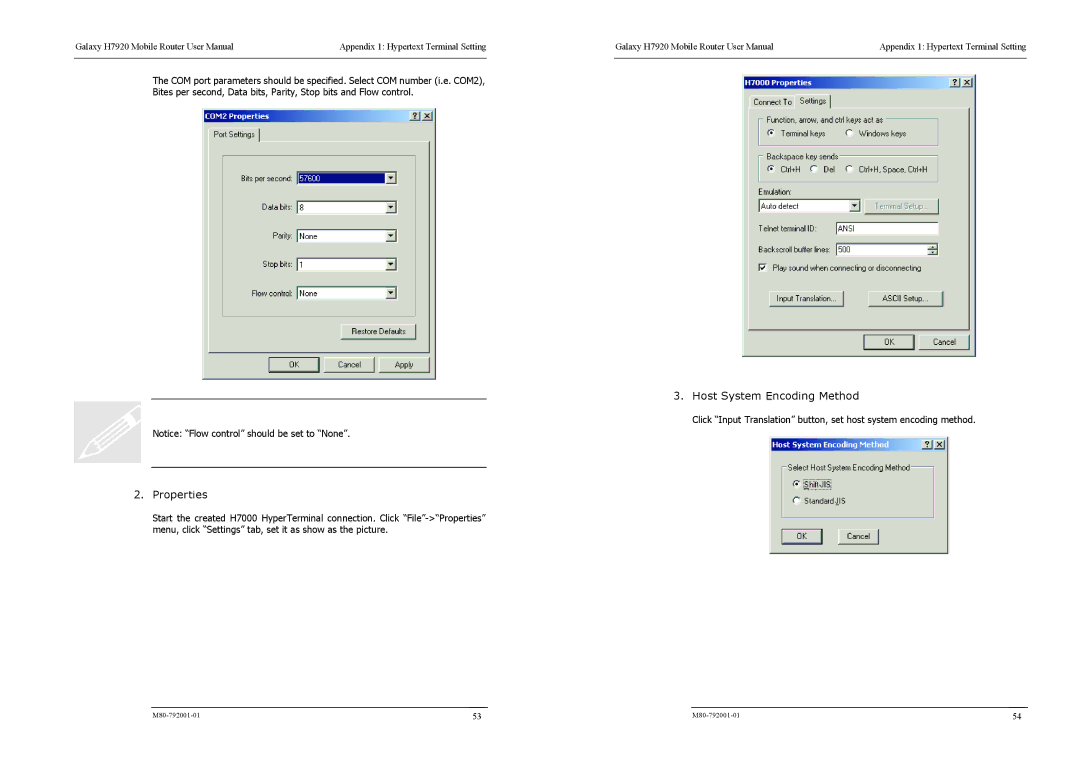Galaxy H7920 Mobile Router User Manual | Appendix 1: Hypertext Terminal Setting |
| Galaxy H7920 Mobile Router User Manual | Appendix 1: Hypertext Terminal Setting |
|
|
|
|
|
The COM port parameters should be specified. Select COM number (i.e. COM2),
Bites per second, Data bits, Parity, Stop bits and Flow control.
3. Host System Encoding Method
Click “Input Translation” button, set host system encoding method.
Notice: “Flow control” should be set to “None”.
2.Properties
Start the created H7000 HyperTerminal connection. Click
53 | 54 |