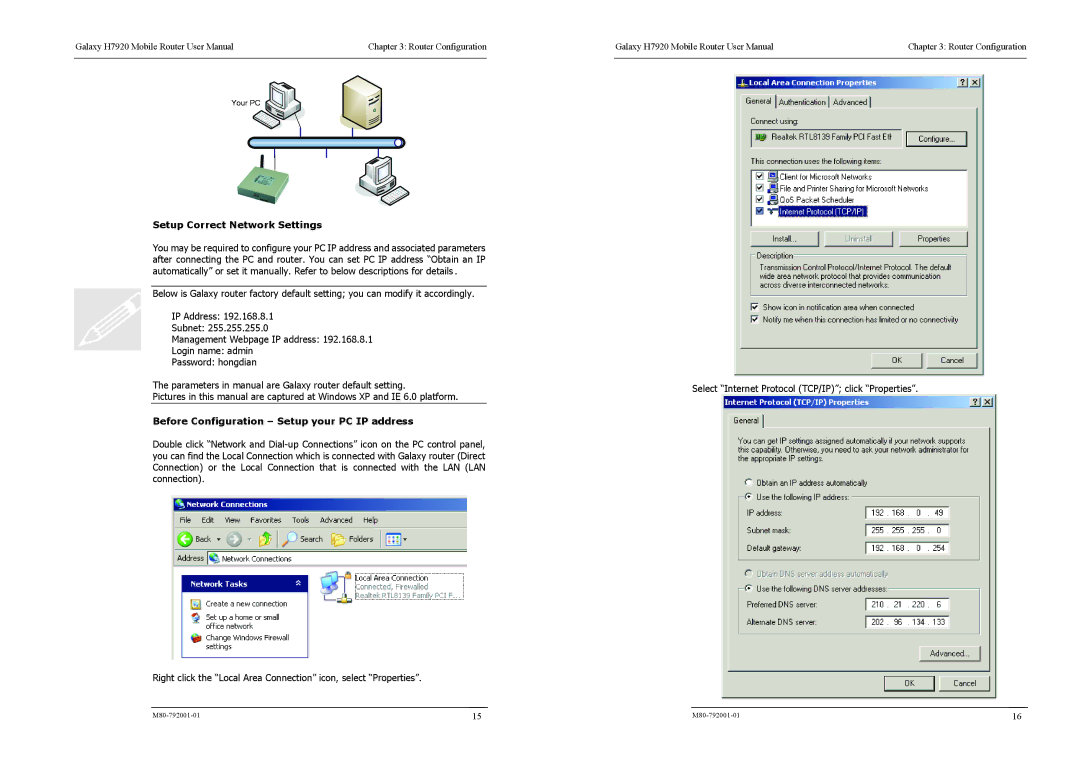Galaxy H7920 Mobile Router User Manual | Chapter 3: Router Configuration |
|
|
Your PC
Setup Correct Network Settings
You may be required to configure your PC IP address and associated parameters after connecting the PC and router. You can set PC IP address “Obtain an IP automatically” or set it manually. Refer to below descriptions for details.
Below is Galaxy router factory default setting; you can modify it accordingly.
IP Address: 192.168.8.1
Subnet: 255.255.255.0
Management Webpage IP address: 192.168.8.1
Login name: admin
Password: hongdian
The parameters in manual are Galaxy router default setting.
Pictures in this manual are captured at Windows XP and IE 6.0 platform.
Before Configuration – Setup your PC IP address
Double click “Network and
Right click the “Local Area Connection” icon, select “Properties”.
Galaxy H7920 Mobile Router User Manual | Chapter 3: Router Configuration |
|
|
Select “Internet Protocol (TCP/IP)”; click “Properties”.
15 | 16 |