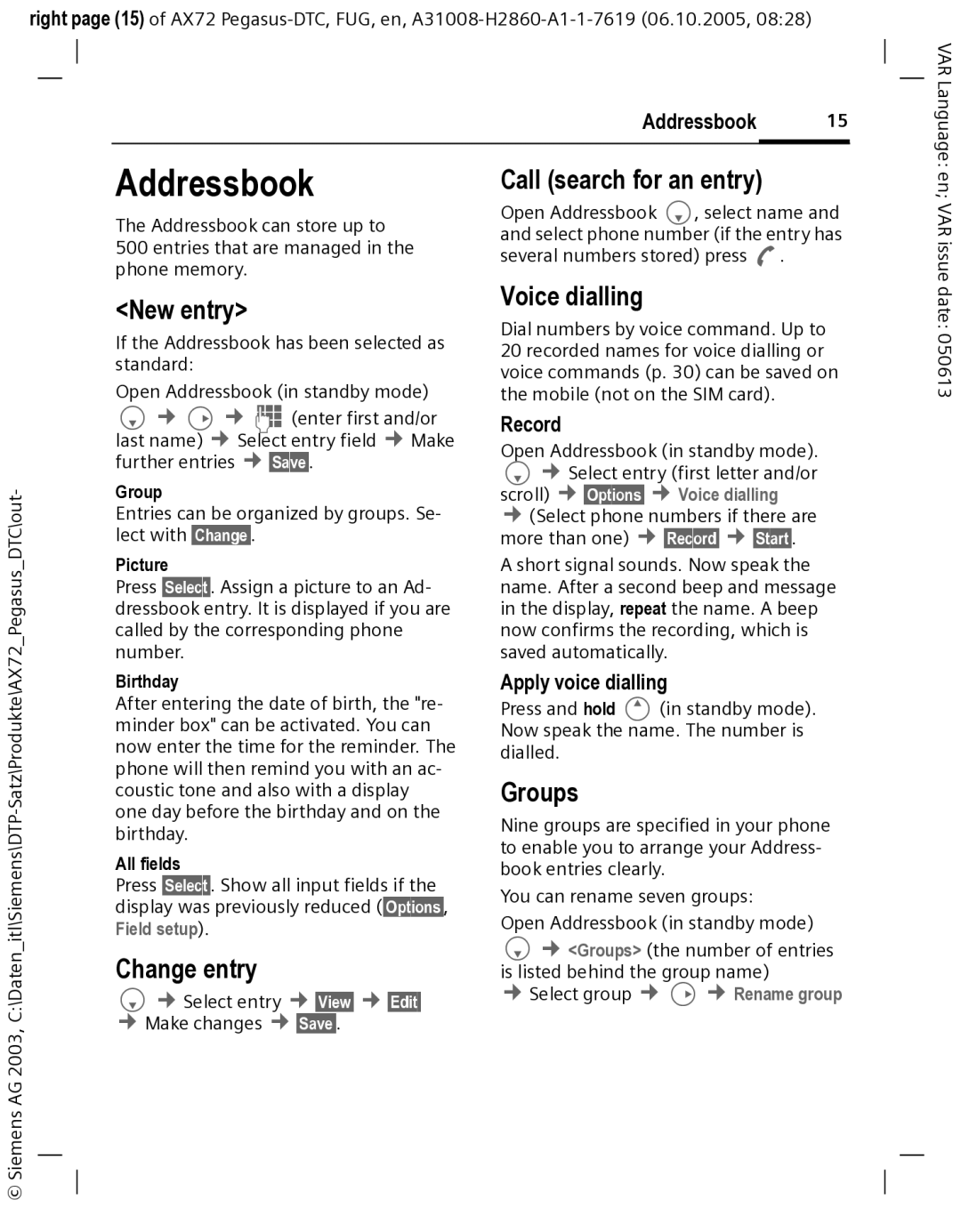right page (15) of AX72
Addressbook 15
VAR Language:
© Siemens AG 2003,
Addressbook
The Addressbook can store up to 500 entries that are managed in the phone memory.
<New entry>
If the Addressbook has been selected as standard:
Open Addressbook (in standby mode)
F¢D ¢ J (enter first and/or last name) ¢ Select entry field ¢Make further entries ¢ §Save§.
Group
Entries can be organized by groups. Se- lect with §Change§.
Picture
Press §Select§. Assign a picture to an Ad- dressbook entry. It is displayed if you are called by the corresponding phone number.
Birthday
After entering the date of birth, the "re- minder box" can be activated. You can now enter the time for the reminder. The phone will then remind you with an ac- coustic tone and also with a display one day before the birthday and on the birthday.
All fields
Press §Select§. Show all input fields if the display was previously reduced (§Options§, Field setup).
Change entry
F¢Select entry ¢§View§ ¢§Edit§ ¢Make changes ¢§Save§.
Call (search for an entry)
Open Addressbook F, select name and and select phone number (if the entry has several numbers stored) press A.
Voice dialling
Dial numbers by voice command. Up to 20 recorded names for voice dialling or voice commands (p. 30) can be saved on the mobile (not on the SIM card).
Record
F¢ Select entry (first letter and/or scroll) ¢§Options§ ¢Voice dialling ¢ (Select phone numbers if there are more than one) ¢ §Record§ ¢§Start§.Open Addressbook (in standby mode).
A short signal sounds. Now speak the name. After a second beep and message in the display, repeat the name. A beep now confirms the recording, which is saved automatically.
Apply voice dialling
Press and hold E (in standby mode). Now speak the name. The number is dialled.
Groups
Nine groups are specified in your phone to enable you to arrange your Address- book entries clearly.
You can rename seven groups:
Open Addressbook (in standby mode)
F¢ <Groups> (the number of entries is listed behind the group name)
¢ Select group ¢ D¢ Rename group
en; VAR issue date: 050613