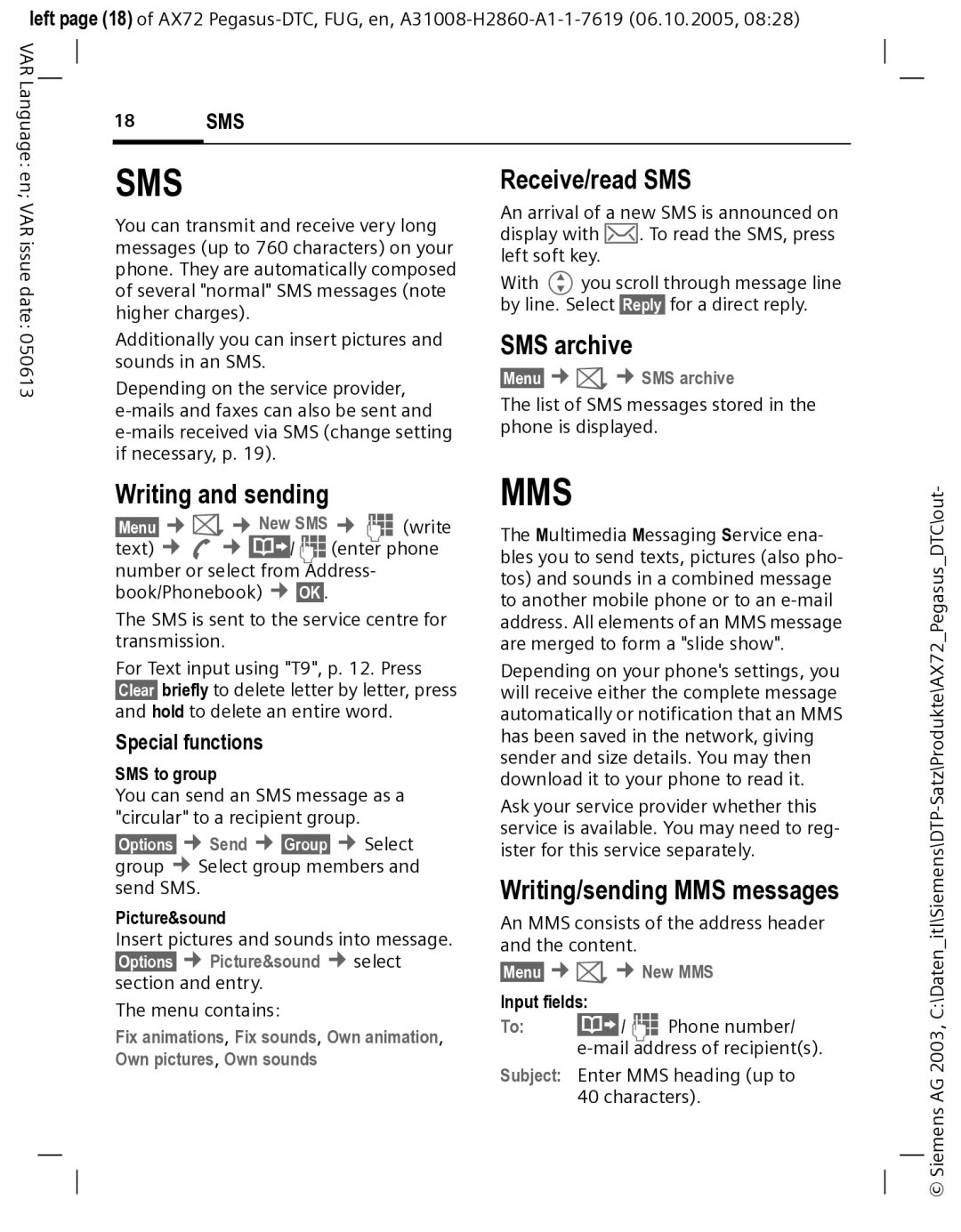left page (18) of AX72
VAR |
|
|
|
| SMS |
| Receive/read SMS | |
|
| |||||||
Language:en; | SMS | |||||||
|
|
|
|
| 18 |
| ||
VAR |
|
| An arrival of a new SMS is announced on | |||||
You can transmit and receive very long | display with …. To read the SMS, press | |||||||
issue | messages (up to 760 characters) on your | left soft key. | ||||||
phone. They are automatically composed | ||||||||
With Gyou scroll through message line | ||||||||
date: | of several "normal" SMS messages (note | |||||||
higher charges). | by line. Select §Reply§ for a direct reply. | |||||||
|
|
|
|
| ||||
|
|
|
|
|
| |||
050613 |
|
|
|
| Additionally you can insert pictures and | SMS archive | ||
|
|
|
| sounds in an SMS. | ||||
|
|
|
| §Menu§ ¢]¢SMS archive | ||||
|
|
|
| Depending on the service provider, | ||||
|
|
|
|
| The list of SMS messages stored in the | |||
|
|
|
|
| phone is displayed. | |||
if necessary, p. 19).
Writing and sending
§Menu§ ¢]¢ New SMS ¢J (write text) ¢ A ¢·/J(enter phone number or select from Address- book/Phonebook) ¢ §OK§.
The SMS is sent to the service centre for transmission.
For Text input using "T9", p. 12. Press §Clear§ briefly to delete letter by letter, press and hold to delete an entire word.
Special functions
SMS to group
You can send an SMS message as a "circular" to a recipient group.
§Options§ ¢ Send ¢ §Group§ ¢ Select group ¢ Select group members and send SMS.
Picture&sound
Insert pictures and sounds into message. §Options§ ¢ Picture&sound ¢ select section and entry.
The menu contains:
Fix animations, Fix sounds, Own animation, Own pictures, Own sounds
MMS
The Multimedia Messaging Service ena- bles you to send texts, pictures (also pho- tos) and sounds in a combined message to another mobile phone or to an
Depending on your phone's settings, you will receive either the complete message automatically or notification that an MMS has been saved in the network, giving sender and size details. You may then download it to your phone to read it.
Ask your service provider whether this service is available. You may need to reg- ister for this service separately.
Writing/sending MMS messages
An MMS consists of the address header and the content.
§Menu§ ¢]¢New MMS
Input fields:
To: ·/J Phone number/
Subject: Enter MMS heading (up to 40 characters).
© Siemens AG 2003,