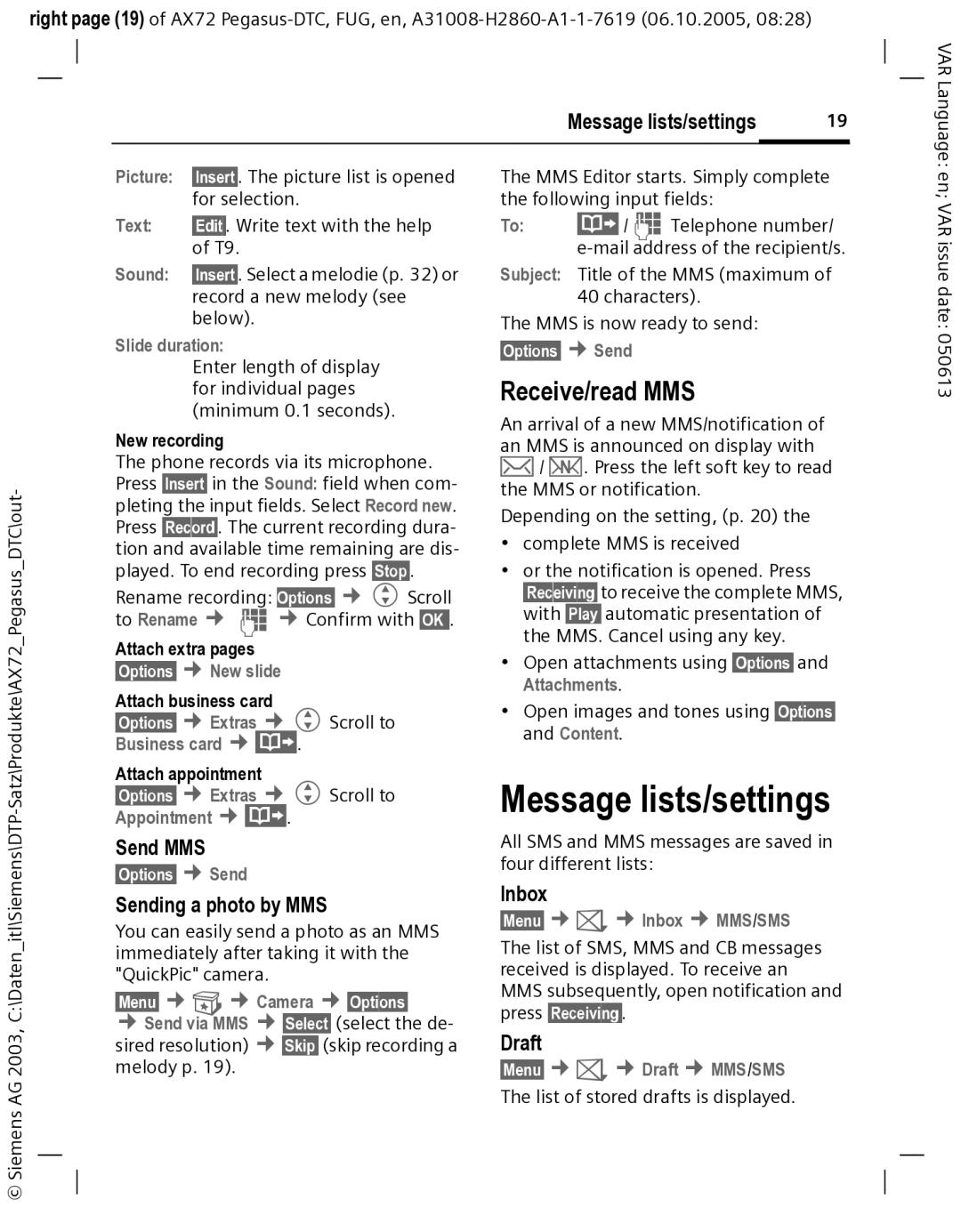right page (19) of AX72
Message lists/settings | 19 |
VAR Language:
© Siemens AG 2003,
Picture: §Insert§. The picture list is opened for selection.
Text: §Edit§. Write text with the help of T9.
Sound: §Insert§. Select a melodie (p. 32) or record a new melody (see below).
Slide duration:
Enter length of display for individual pages (minimum 0.1 seconds).
New recording
The phone records via its microphone. Press §Insert§ in the Sound: field when com- pleting the input fields. Select Record new. Press §Record§. The current recording dura- tion and available time remaining are dis- played. To end recording press §Stop§.
Rename recording: Options§ ¢G Scroll to Rename ¢ J ¢ Confirm with §OK§§.
Attach extra pages §Options§ ¢ New slide
Attach business card G
§Options§ ¢ Extras ¢ Scroll to Business card ¢·.
Attach appointment G
§Options§ ¢ Extras ¢ Scroll to Appointment ¢·.
Send MMS
§Options§ ¢ Send
Sending a photo by MMS
You can easily send a photo as an MMS immediately after taking it with the "QuickPic" camera.
§Menu§ ¢ ¢ Camera ¢ §Options§
¢Send via MMS ¢§Select§ (select the de- sired resolution) ¢§Skip§ (skip recording a melody p. 19).
The MMS Editor starts. Simply complete the following input fields:
To: ·/J Telephone number/
Subject: Title of the MMS (maximum of 40 characters).
The MMS is now ready to send:
§Options§ ¢ Send
Receive/read MMS
An arrival of a new MMS/notification of
…/ Û. Press the left soft key to read the MMS or notification.
Depending on the setting, (p. 20) the
• complete MMS is receivedan MMS is announced on display with
•or the notification is opened. Press §Receiving§ to receive the complete MMS, with §Play§ automatic presentation of the MMS. Cancel using any key.
•Open attachments using §Options§ and
Attachments.
•Open images and tones using §Options§ and Content.
Message lists/settings
All SMS and MMS messages are saved in four different lists:
Inbox
§Menu§ ¢]¢Inbox ¢MMS/SMS
The list of SMS, MMS and CB messages received is displayed. To receive an MMS subsequently, open notification and press §Receiving§.
Draft
§Menu§ ¢]¢Draft ¢MMS/SMS
The list of stored drafts is displayed.
en; VAR issue date: 050613