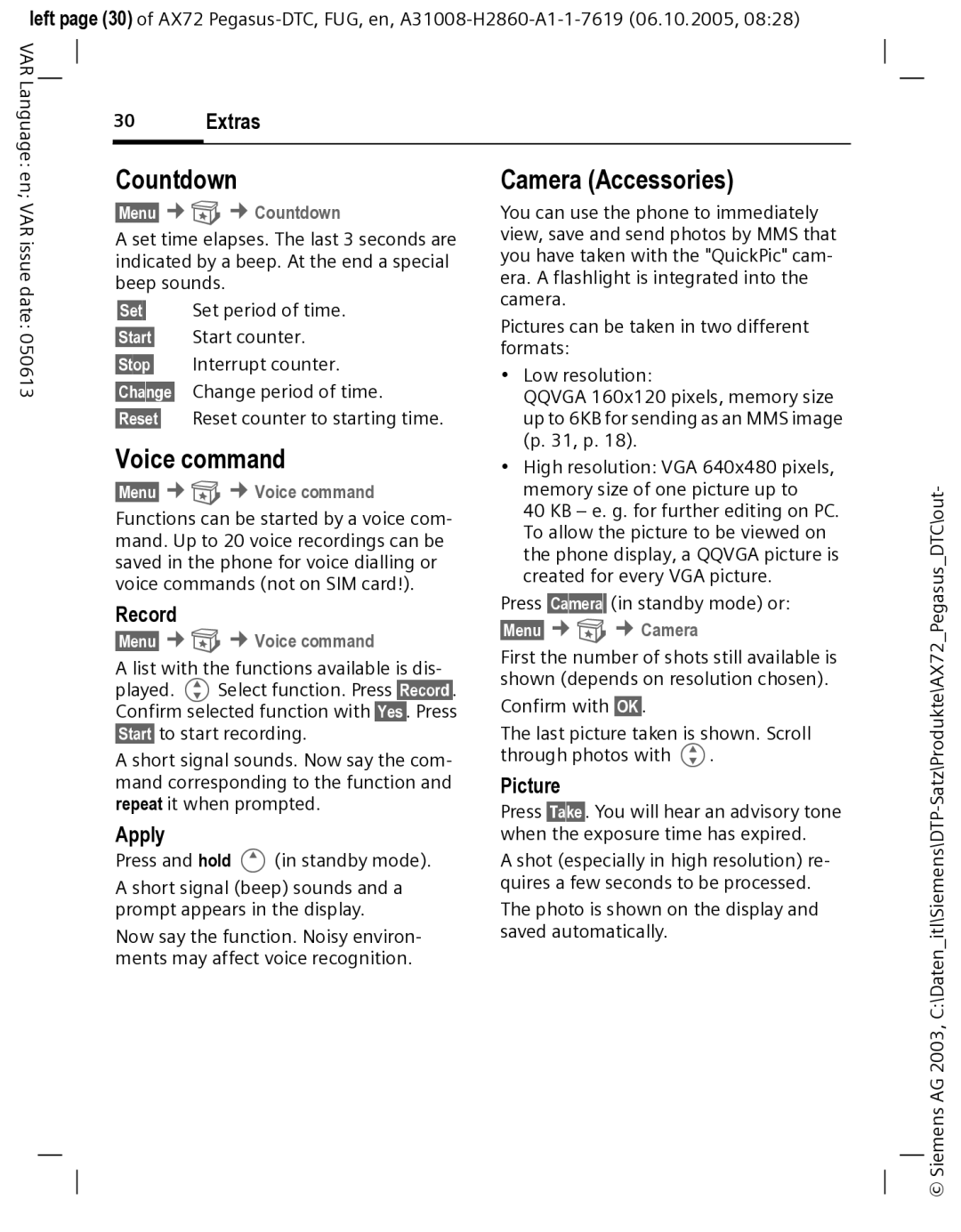left page (30) of AX72
VAR |
|
|
|
| Countdown | Camera (Accessories) | |||
| |||||||||
Language:en; | |||||||||
|
|
|
|
| 30 |
| Extras |
|
|
VAR | §Menu§ ¢ |
| ¢Countdown | You can use the phone to immediately | |||||
issue | A set time elapses. The last 3 seconds are | view, save and send photos by MMS that | |||||||
indicated by a beep. At the end a special | you have taken with the "QuickPic" cam- | ||||||||
date: | beep sounds. | era. A flashlight is integrated into the | |||||||
§Set§ | Set period of time. | camera. |
| ||||||
|
|
|
|
|
| ||||
|
|
|
|
| Pictures can be taken in two different | ||||
050613 |
|
|
|
| §Start§ | Start counter. | |||
|
|
|
| formats: |
| ||||
|
|
|
| §Stop§ | Interrupt counter. |
| |||
|
|
|
| • Low resolution: | |||||
|
|
|
| §Change§ | Change period of time. | ||||
|
|
|
| QQVGA 160x120 pixels, memory size | |||||
|
|
|
|
| §Reset§ Reset counter to starting time. | up to 6KB for sending as an MMS image | |||
|
|
|
|
| Voice command | (p. 31, p. 18). | |||
|
|
|
|
| • High resolution: VGA 640x480 pixels, | ||||
|
|
|
|
| §Menu§ ¢ |
| ¢Voice command | memory size of one picture up to | |
|
|
|
|
|
| 40 KB – e. g. for further editing on PC. | |||
|
|
|
|
| Functions can be started by a voice com- | ||||
|
|
|
|
| To allow the picture to be viewed on | ||||
|
|
|
|
| mand. Up to 20 voice recordings can be | ||||
|
|
|
|
| the phone display, a QQVGA picture is | ||||
|
|
|
|
| saved in the phone for voice dialling or | ||||
|
|
|
|
| created for every VGA picture. | ||||
|
|
|
|
| voice commands (not on SIM card!). | ||||
|
|
|
|
| Press §Camera§ (in standby mode) or: | ||||
|
|
|
|
| Record |
|
| ||
|
|
|
|
|
|
| §Menu§ ¢ | ¢Camera | |
|
|
|
|
| §Menu§ ¢ |
| ¢Voice command | ||
|
|
|
|
|
| First the number of shots still available is | |||
|
|
|
|
| A list with the functions available is dis- | shown (depends on resolution chosen). | |||
|
|
|
|
| played. GSelect function. Press §Record§. | ||||
|
|
|
|
| Confirm with §OK§. | ||||
|
|
|
|
| Confirm selected function with §Yes§. Press | ||||
|
|
|
|
| §Start§ to start recording. | The last picture taken is shown. Scroll | |||
|
|
|
|
| A short signal sounds. Now say the com- | through photos with G. | |||
|
|
|
|
| mand corresponding to the function and | Picture |
| ||
|
|
|
|
| repeat it when prompted. | Press §Take§. You will hear an advisory tone | |||
|
|
|
|
| Apply |
|
| ||
|
|
|
|
|
|
| when the exposure time has expired. | ||
|
|
|
|
| Press and hold E (in standby mode). | A shot (especially in high resolution) re- | |||
|
|
|
|
| A short signal (beep) sounds and a | quires a few seconds to be processed. | |||
|
|
|
|
| prompt appears in the display. | The photo is shown on the display and | |||
|
|
|
|
| Now say the function. Noisy environ- | saved automatically. | |||
|
|
|
|
| ments may affect voice recognition. |
|
| ||
© Siemens AG 2003,