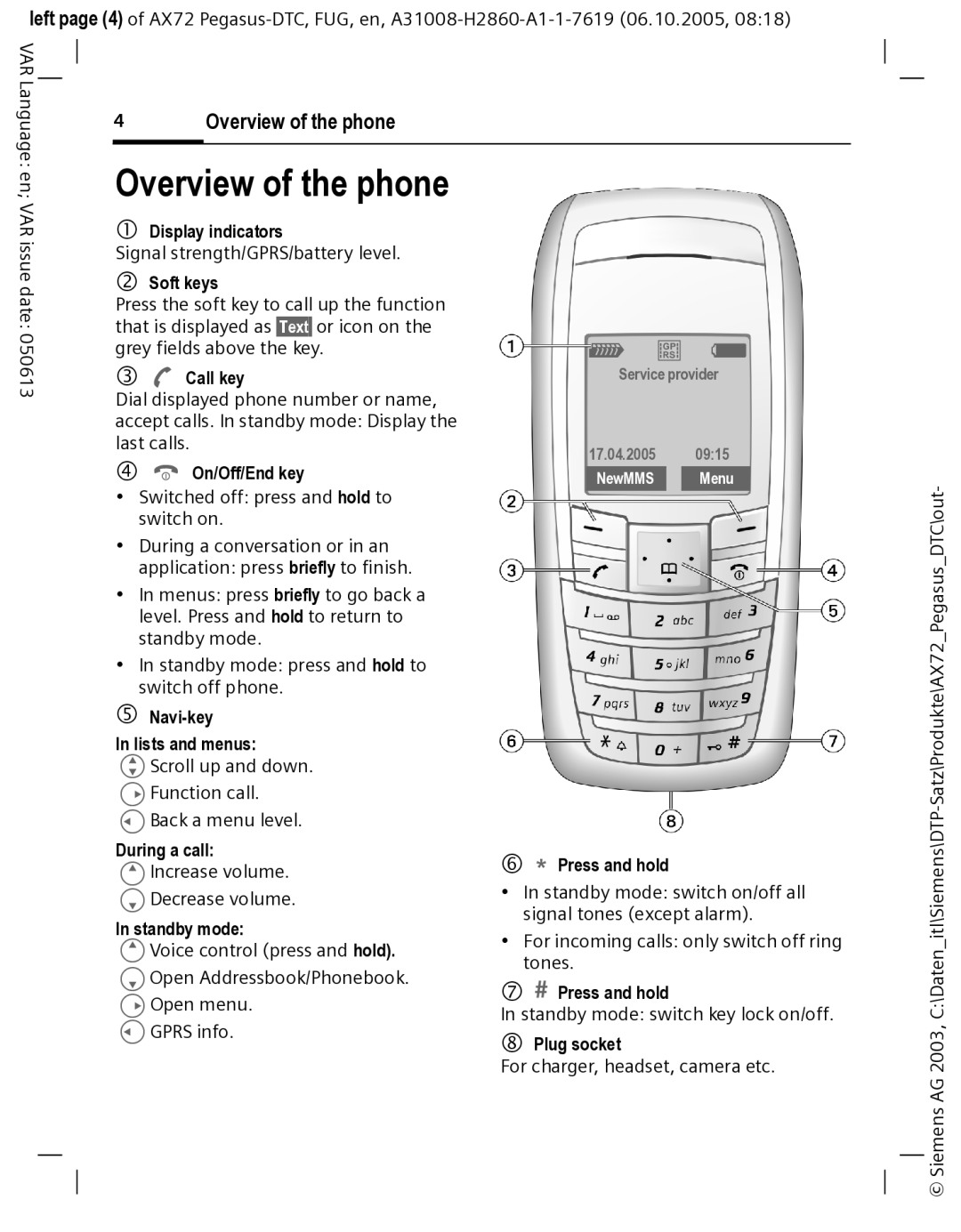left page (4) of AX72
VAR
Language:en; | 4 |
| Overview of the phone |
|
|
|
|
| |
Overview of the phone |
|
|
|
|
| ||||
VAR | 1 Display indicators |
|
|
|
|
| |||
issue |
|
|
|
|
| ||||
Signal strength/GPRS/battery level. |
|
|
|
|
| ||||
2 Soft keys |
|
|
|
|
| ||||
date: |
|
|
|
|
| ||||
Press the soft key to call up the function |
|
|
|
|
| ||||
that is displayed as §Text§ or icon on the | _ ª | g | |||||||
050613 | |||||||||
grey fields above the key. | |||||||||
3 A Call key | Service provider | ||||||||
| Dial displayed phone number or name, |
|
|
|
|
| |||
| accept calls. In standby mode: Display the |
|
|
|
|
| |||
| last calls. | 17.04.2005 |
| 09:15 |
|
| |||
|
|
|
| ||||||
| 4 B On/Off/End key |
|
|
| |||||
| NewMMS |
| Menu |
|
| ||||
| • Switched off: press and hold to |
|
|
|
|
| |||
|
| switch on. |
|
|
|
|
| ||
| • During a conversation or in an |
|
|
|
|
| |||
|
| application: press briefly to finish. |
|
|
|
|
| ||
| • In menus: press briefly to go back a |
|
|
|
|
| |||
|
| level. Press and hold to return to |
|
|
|
|
| ||
|
| standby mode. |
|
|
|
|
| ||
| • In standby mode: press and hold to |
|
|
|
|
| |||
|
| switch off phone. |
|
|
|
|
| ||
5
In lists and menus:
GScroll up and down.
Function call. |
|
| |
D |
|
| |
Back a menu level. |
|
| |
C |
|
| |
During a call: | 6 * Press and hold | ||
EIncrease volume. | |||
F | • In standby mode: switch on/off all | ||
Decrease volume. | signal tones (except alarm). | ||
In standby mode: | |||
• For incoming calls: only switch off ring | |||
EVoice control (press and hold). | |||
tones. | |||
Open Addressbook/Phonebook. | 7 |
| |
FOpen menu. | Press and hold | ||
D | In standby mode: switch key lock on/off. | ||
CGPRS info. | 8 Plug socket | ||
For charger, headset, camera etc.
© Siemens AG 2003,