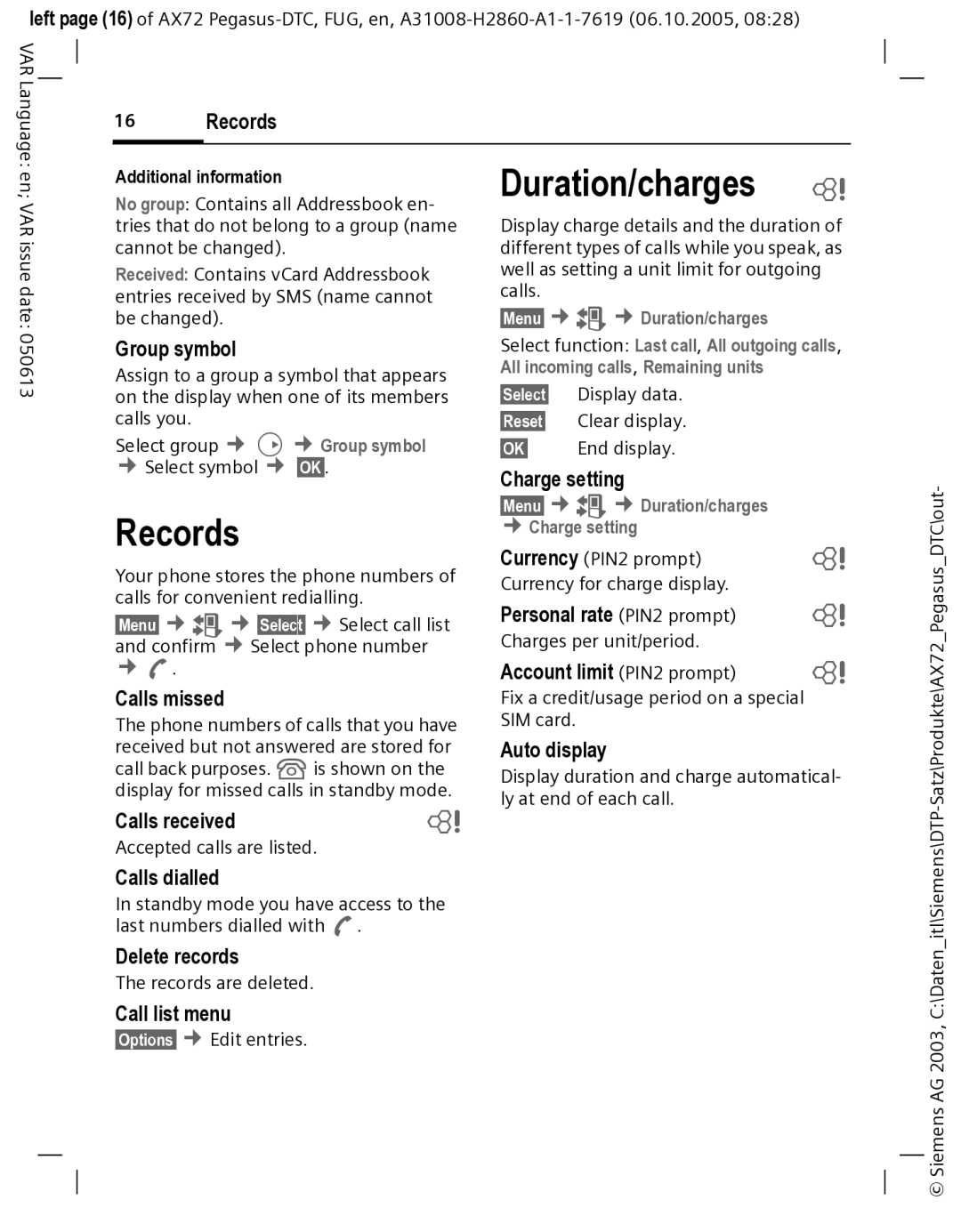left page (16) of AX72
VAR |
|
|
|
|
|
|
| Duration/charges | b | |
|
|
|
| |||||||
Language:en; | No group: Contains all Addressbook en- | |||||||||
|
|
|
|
| 16 | Records |
|
|
|
|
|
|
|
|
| Additional information |
|
|
|
| |
VAR | tries that do not belong to a group (name | Display charge details and the duration of | ||||||||
issue | cannot be changed). |
| different types of calls while you speak, as | |||||||
Received: Contains vCard Addressbook | well as setting a unit limit for outgoing | |||||||||
date: | entries received by SMS (name cannot | calls. |
|
| ||||||
be changed). |
| §Menu§ ¢Z¢Duration/charges |
| |||||||
050613 |
|
|
|
| Group symbol |
| Select function: Last call, All outgoing calls, | |||
|
|
|
| Assign to a group a symbol that appears | All incoming calls, Remaining units |
| ||||
|
|
|
|
|
| |||||
|
|
|
|
| §Select§ | Display data. |
| |||
|
|
|
|
| on the display when one of its members |
| ||||
|
|
|
|
| calls you. | ¢ Group symbol | §Reset§ | Clear display. |
| |
|
|
|
|
| Select group ¢D | §OK§ | End display. |
| ||
|
|
|
|
| ¢Select symbol ¢ | §OK§. | Charge setting |
| ||
|
|
|
|
| Records |
| §Menu§ ¢Z¢Duration/charges |
| ||
|
|
|
|
|
| ¢Charge setting | b | |||
|
|
|
|
| Your phone stores the phone numbers of | Currency (PIN2 prompt) | ||||
|
|
|
|
| calls for convenient redialling. | Currency for charge display. |
| |||
|
|
|
|
|
|
| b | |||
|
|
|
|
| §Menu§ ¢Z¢ §Select§ ¢ Select call list | Personal rate (PIN2 prompt) | ||||
|
|
|
|
| and confirm ¢ Select phone number | Charges per unit/period. | b | |||
|
|
|
|
| ¢A. |
|
| Account limit (PIN2 prompt) | ||
|
|
|
|
| Calls missed |
| Fix a credit/usage period on a special |
| ||
|
|
|
|
| The phone numbers of calls that you have | SIM card. |
|
| ||
|
|
|
|
| received but not answered are stored for | Auto display |
| |||
|
|
|
|
| call back purposes. | is shown on the | Display duration and charge automatical- | |||
|
|
|
|
| display for missed calls in standby mode. | |||||
|
|
|
|
| ly at end of each call. |
| ||||
|
|
|
|
| Calls received | b |
| |||
|
|
|
|
| Accepted calls are listed. |
|
|
| ||
|
|
|
|
| Calls dialled |
|
|
|
| |
|
|
|
|
| In standby mode you have access to the |
|
|
| ||
|
|
|
|
| last numbers dialled with A. |
|
|
| ||
|
|
|
|
| Delete records |
|
|
|
| |
|
|
|
|
| The records are deleted. |
|
|
| ||
|
|
|
|
| Call list menu |
|
|
|
| |
|
|
|
|
| §Options§ | ¢ Edit entries. |
|
|
| |
© Siemens AG 2003,