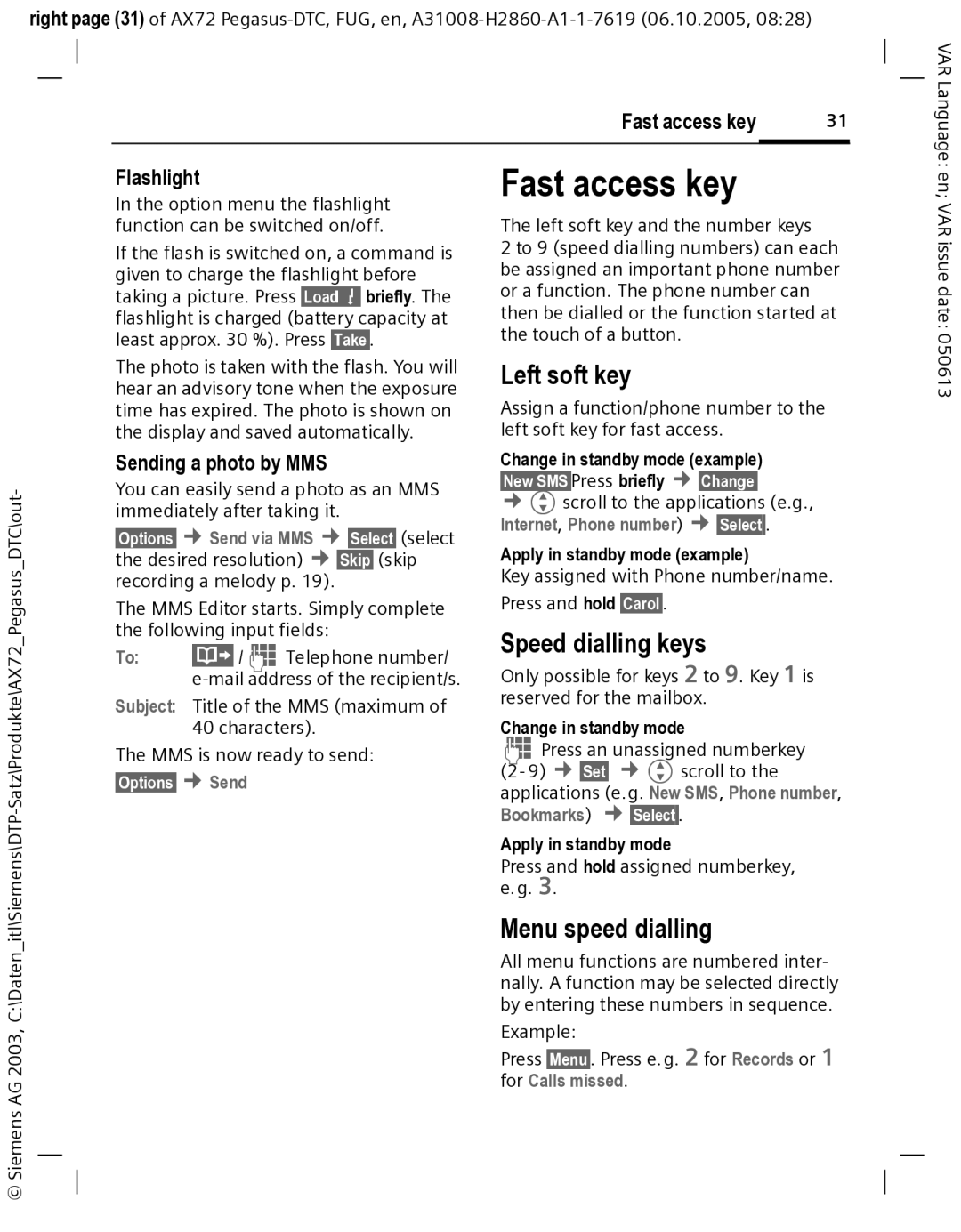right page (31) of AX72
Fast access key | 31 |
|
|
| Flashlight | Fast access key | |
|
|
|
| ||
|
|
| In the option menu the flashlight |
| |
|
|
| function can be switched on/off. | The left soft key and the number keys | |
|
|
| If the flash is switched on, a command is | 2 to 9 (speed dialling numbers) can each | |
|
|
| given to charge the flashlight before | be assigned an important phone number | |
|
|
| taking a picture. Press §Load 7§ briefly. The | or a function. The phone number can | |
|
|
| flashlight is charged (battery capacity at | then be dialled or the function started at | |
|
|
| least approx. 30 %). Press §Take§. | the touch of a button. | |
|
|
| The photo is taken with the flash. You will | Left soft key | |
|
|
| hear an advisory tone when the exposure | ||
|
|
| Assign a function/phone number to the | ||
|
|
| time has expired. The photo is shown on | ||
|
|
| the display and saved automatically. | left soft key for fast access. | |
|
|
| Sending a photo by MMS | Change in standby mode (example) | |
- |
|
| You can easily send a photo as an MMS | §New SMS§Press briefly ¢§Change§ | |
_DTC\out |
|
| immediately after taking it. | ¢Gscroll to the applications (e.g., | |
|
| the desired resolution) ¢ §Skip§ (skip | Internet, Phone number) ¢§Select§. | ||
|
|
| §Options§ ¢ Send via MMS ¢ §Select§ (select | Apply in standby mode (example) | |
Pegasus |
|
| recording a melody p. 19). | Key assigned with Phone number/name. | |
|
| the following input fields: | Press and hold §Carol§. | ||
|
|
| The MMS Editor starts. Simply complete | ||
_ |
|
| To: | ·/J Telephone number/ | Speed dialling keys |
Satz\Produkte\AX72- |
|
|
| Only possible for keys 2 to 9. Key 1 is | |
|
|
| Subject: Title of the MMS (maximum of | reserved for the mailbox. | |
|
|
|
| 40 characters). | Change in standby mode |
|
|
| The MMS is now ready to send: | J Press an unassigned numberkey | |
|
|
| §Options§ ¢ Send | (2- 9) ¢§Set§ ¢Gscroll to the | |
|
|
| applications (e.g. New SMS, Phone number, | ||
itl\Siemens\DTP |
|
|
|
| Bookmarks) ¢ §Select§. |
|
|
|
| Menu speed dialling | |
|
|
|
|
| Apply in standby mode |
|
|
|
|
| Press and hold assigned numberkey, |
|
|
|
|
| e.g. 3. |
_ |
|
|
|
| All menu functions are numbered inter- |
C:\Daten |
|
|
|
| |
|
|
|
| nally. A function may be selected directly | |
|
|
|
|
| by entering these numbers in sequence. |
2003, |
|
|
|
| Example: |
|
|
|
| Press §Menu§. Press e.g. 2 for Records or 1 | |
© Siemens AG |
|
|
|
| for Calls missed. |
|
|
|
|
| |
|
|
|
|
| |
|
|
|
|
| |
|
|
|
|
| |
VAR Language: en; VAR issue date: 050613