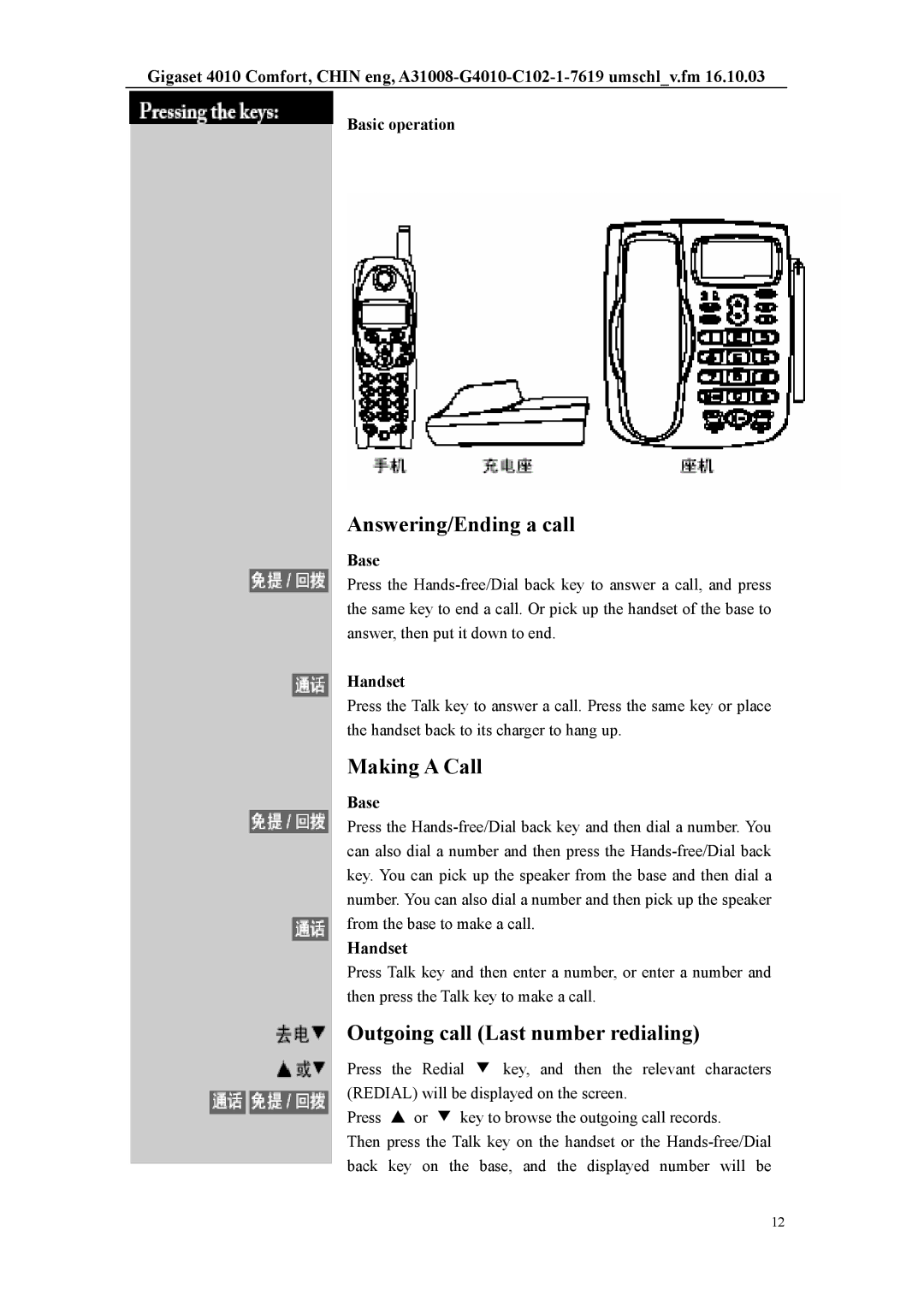Gigaset 4010 Comfort, CHIN eng,
Basic operation
Answering/Ending a call
Base
Press the
Handset
Press the Talk key to answer a call. Press the same key or place the handset back to its charger to hang up.
Making A Call
Base
Press the
Handset
Press Talk key and then enter a number, or enter a number and then press the Talk key to make a call.
Outgoing call (Last number redialing)
Press | the Redial | key, and then the relevant characters | |
(REDIAL) will be displayed on the screen. | |||
Press | or | key to browse the outgoing call records. | |
Then press the Talk key on the handset or the
12