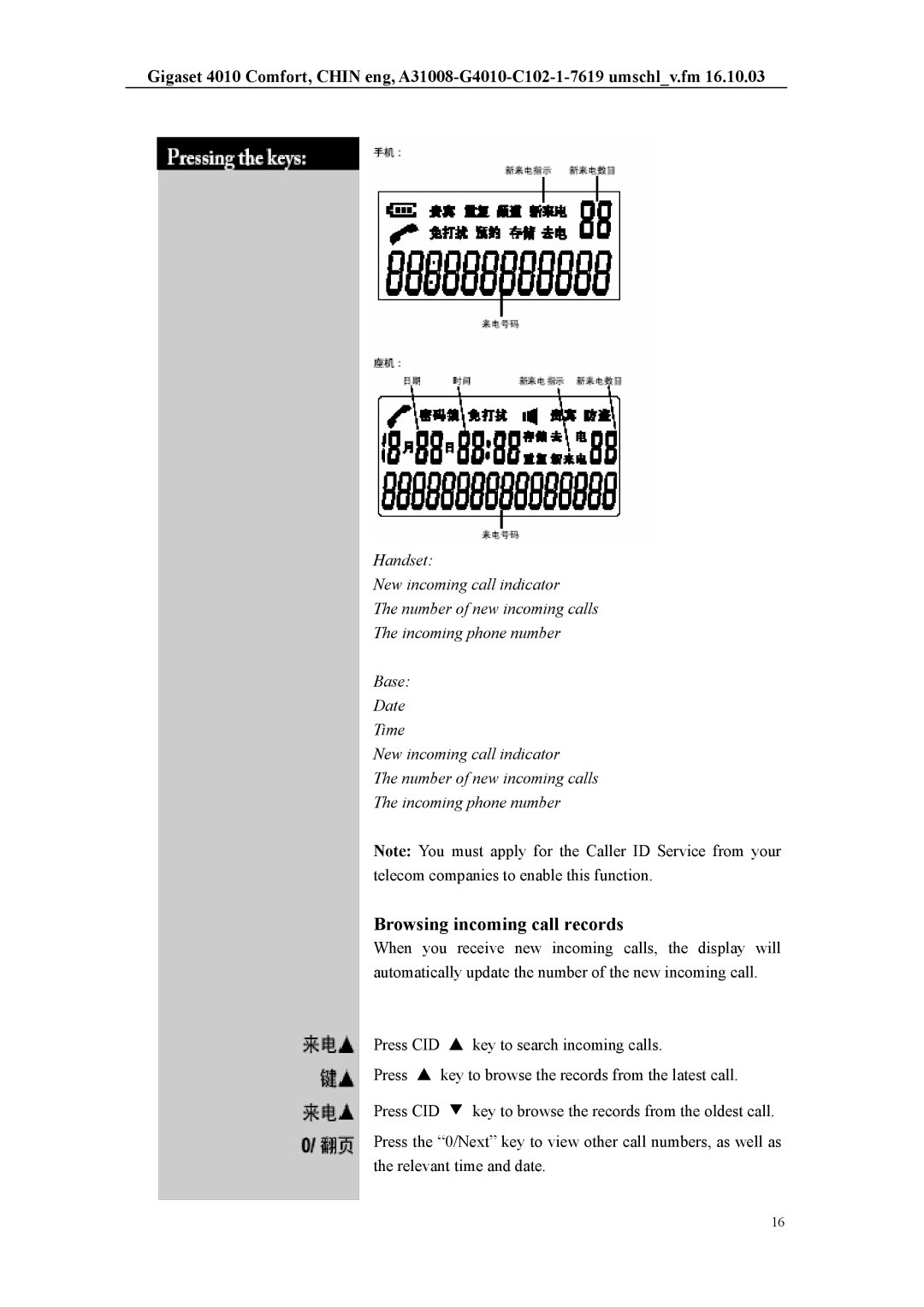Gigaset 4010 Comfort, CHIN eng,
Handset:
New incoming call indicator
The number of new incoming calls
The incoming phone number
Base:
Date
Time
New incoming call indicator
The number of new incoming calls
The incoming phone number
Note: You must apply for the Caller ID Service from your telecom companies to enable this function.
Browsing incoming call records
When you receive new incoming calls, the display will automatically update the number of the new incoming call.
Press CID | key to search incoming calls. |
Press | key to browse the records from the latest call. |
Press CID | key to browse the records from the oldest call. |
Press the “0/Next” key to view other call numbers, as well as the relevant time and date.
16