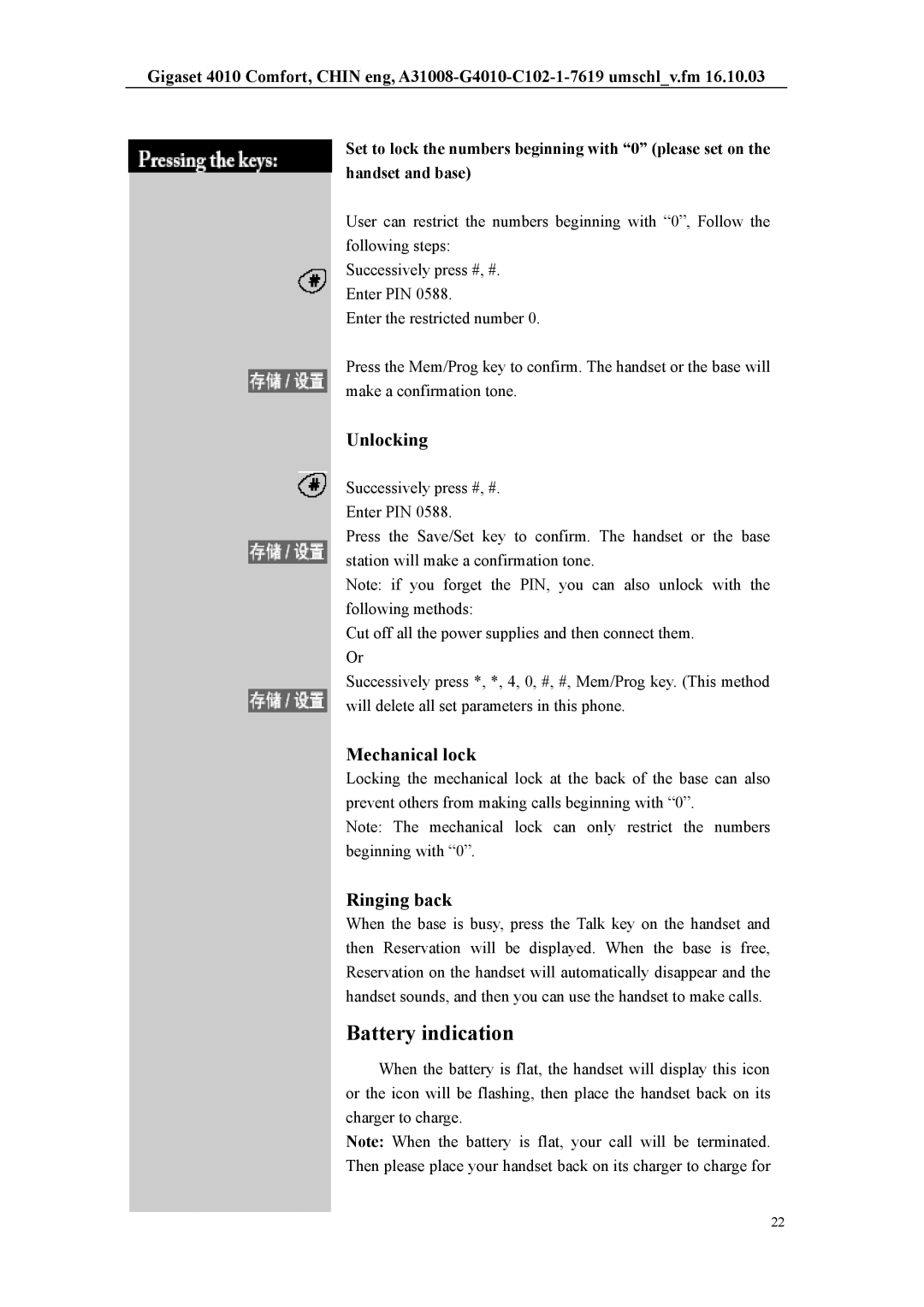Gigaset 4010 Comfort, CHIN eng,
Set to lock the numbers beginning with “0” (please set on the handset and base)
User can restrict the numbers beginning with “0”, Follow the following steps:
Successively press #, #. Enter PIN 0588.
Enter the restricted number 0.
Press the Mem/Prog key to confirm. The handset or the base will make a confirmation tone.
Unlocking
Successively press #, #. Enter PIN 0588.
Press the Save/Set key to confirm. The handset or the base station will make a confirmation tone.
Note: if you forget the PIN, you can also unlock with the following methods:
Cut off all the power supplies and then connect them. Or
Successively press *, *, 4, 0, #, #, Mem/Prog key. (This method will delete all set parameters in this phone.
Mechanical lock
Locking the mechanical lock at the back of the base can also prevent others from making calls beginning with “0”.
Note: The mechanical lock can only restrict the numbers beginning with “0”.
Ringing back
When the base is busy, press the Talk key on the handset and then Reservation will be displayed. When the base is free, Reservation on the handset will automatically disappear and the handset sounds, and then you can use the handset to make calls.
Battery indication
When the battery is flat, the handset will display this icon or the icon will be flashing, then place the handset back on its charger to charge.
Note: When the battery is flat, your call will be terminated. Then please place your handset back on its charger to charge for
22