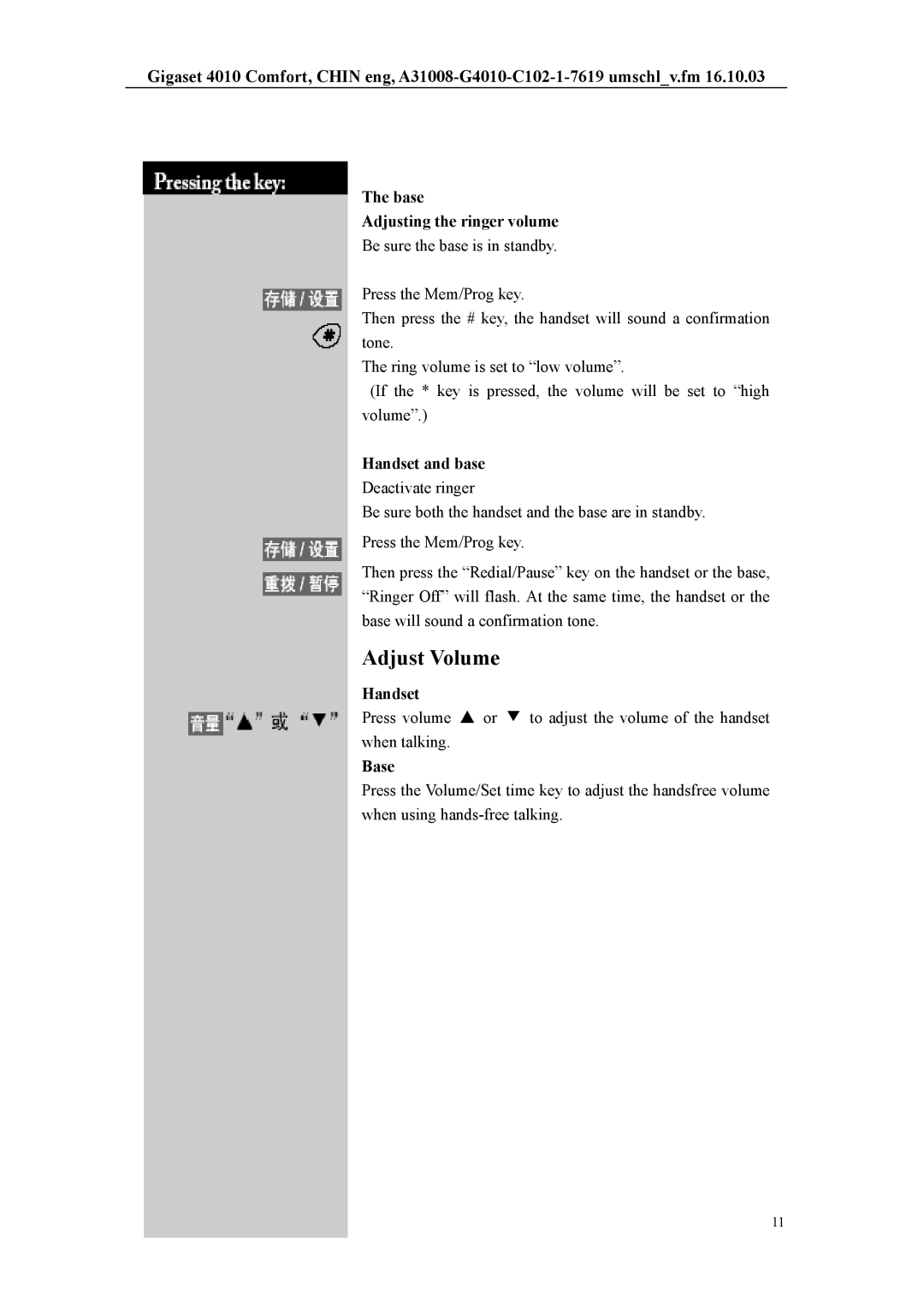Gigaset 4010 Comfort, CHIN eng,
The base
Adjusting the ringer volume
Be sure the base is in standby.
Press the Mem/Prog key.
Then press the # key, the handset will sound a confirmation tone.
The ring volume is set to “low volume”.
(If the * key is pressed, the volume will be set to “high volume”.)
Handset and base
Deactivate ringer
Be sure both the handset and the base are in standby.
Press the Mem/Prog key.
Then press the “Redial/Pause” key on the handset or the base, “Ringer Off” will flash. At the same time, the handset or the base will sound a confirmation tone.
Adjust Volume
Handset |
|
|
Press volume | or | to adjust the volume of the handset |
when talking. |
|
|
Base |
|
|
Press the Volume/Set time key to adjust the handsfree volume when using
11