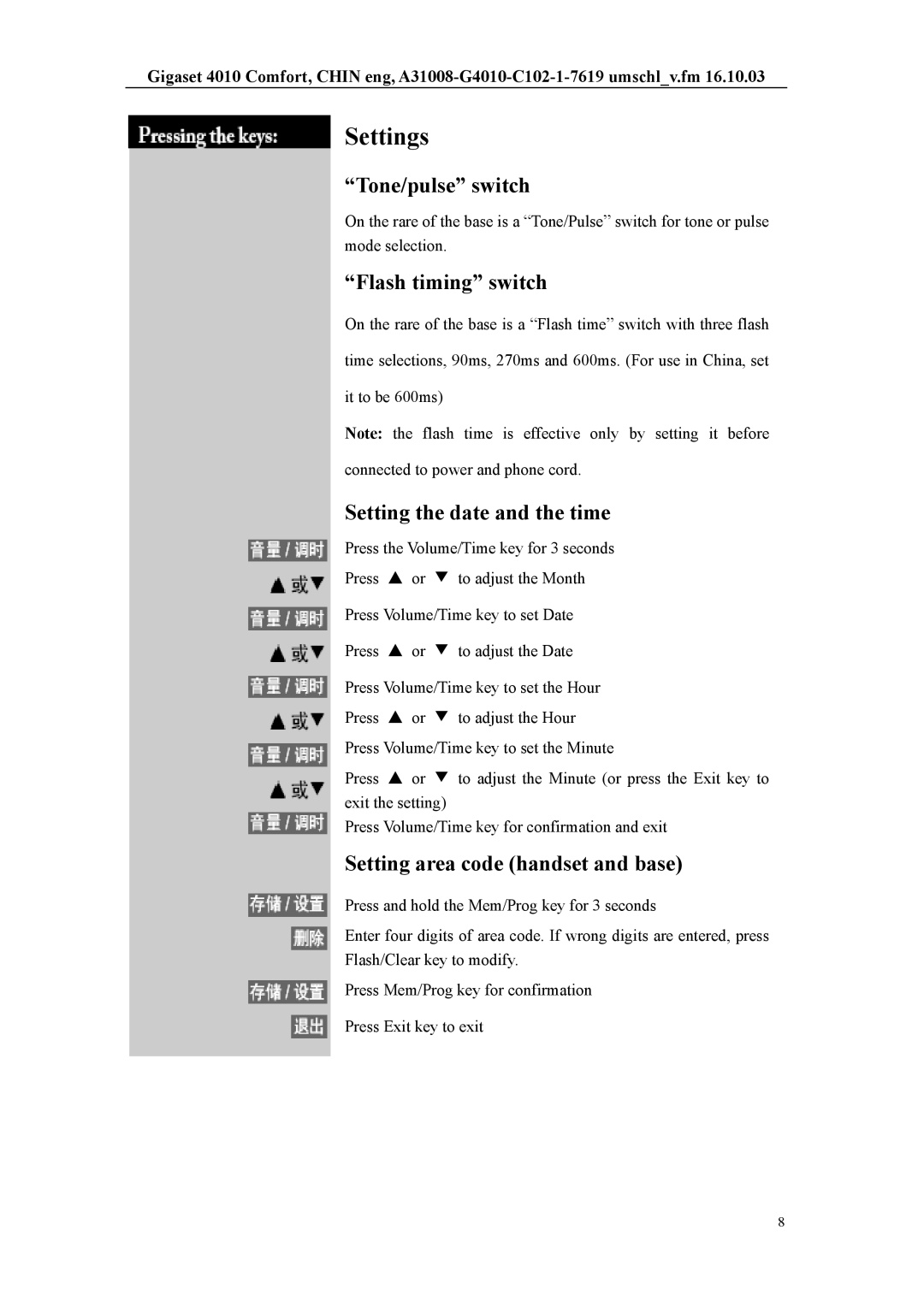Gigaset 4010 Comfort, CHIN eng,
Settings
“Tone/pulse” switch
On the rare of the base is a “Tone/Pulse” switch for tone or pulse mode selection.
“Flash timing” switch
On the rare of the base is a “Flash time” switch with three flash
time selections, 90ms, 270ms and 600ms. (For use in China, set
it to be 600ms)
Note: the flash time is effective only by setting it before
connected to power and phone cord.
Setting the date and the time
Press the Volume/Time key for 3 seconds
Press | or | to adjust the Month |
Press Volume/Time key to set Date | ||
Press | or | to adjust the Date |
Press Volume/Time key to set the Hour | ||
Press | or | to adjust the Hour |
Press Volume/Time key to set the Minute | ||
Press | or | to adjust the Minute (or press the Exit key to |
exit the setting)
Press Volume/Time key for confirmation and exit
Setting area code (handset and base)
Press and hold the Mem/Prog key for 3 seconds
Enter four digits of area code. If wrong digits are entered, press Flash/Clear key to modify.
Press Mem/Prog key for confirmation
Press Exit key to exit
8