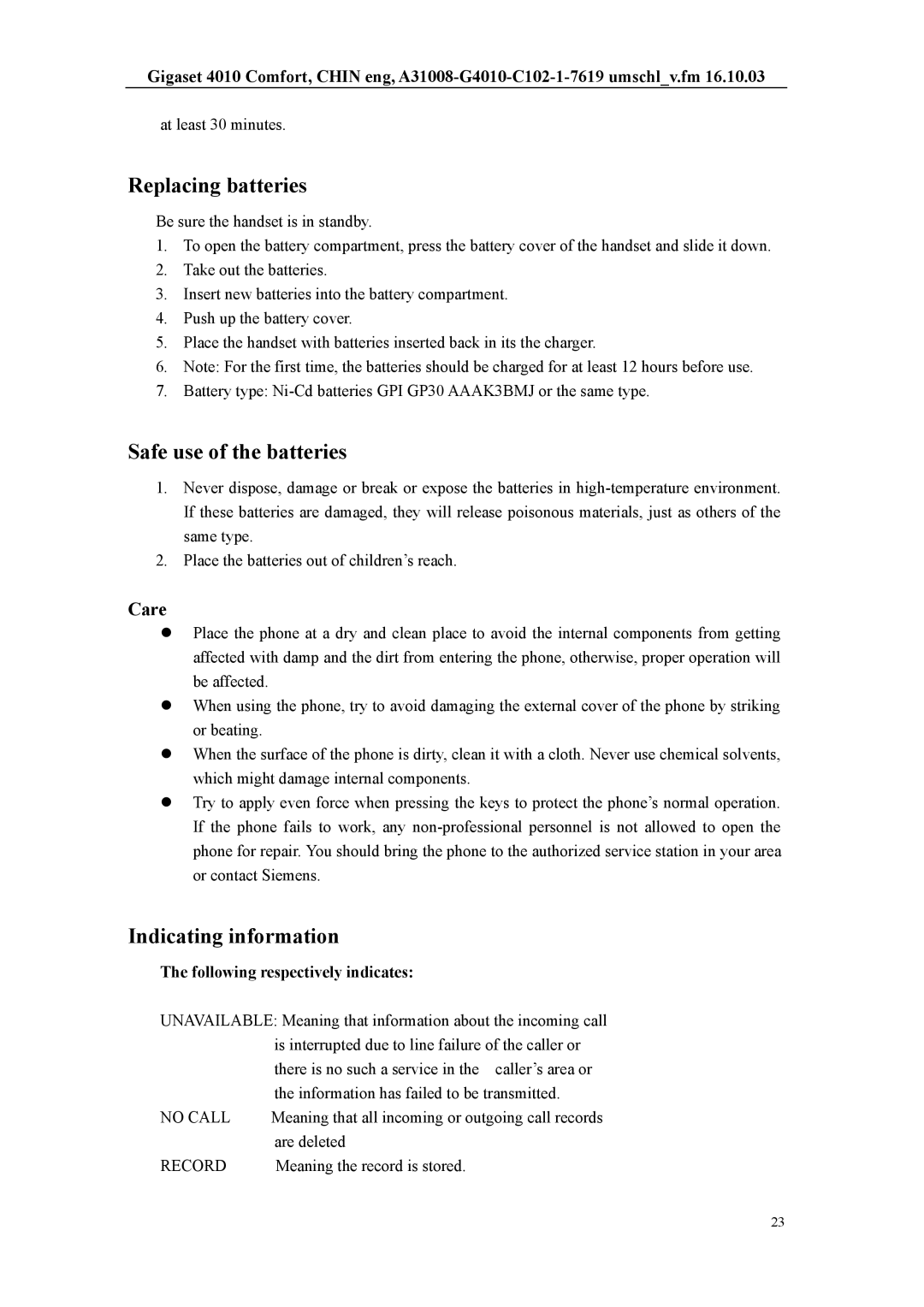Gigaset 4010 Comfort, CHIN eng,
at least 30 minutes.
Replacing batteries
Be sure the handset is in standby.
1.To open the battery compartment, press the battery cover of the handset and slide it down.
2.Take out the batteries.
3.Insert new batteries into the battery compartment.
4.Push up the battery cover.
5.Place the handset with batteries inserted back in its the charger.
6.Note: For the first time, the batteries should be charged for at least 12 hours before use.
7.Battery type:
Safe use of the batteries
1.Never dispose, damage or break or expose the batteries in
2.Place the batteries out of children’s reach.
Care
zPlace the phone at a dry and clean place to avoid the internal components from getting affected with damp and the dirt from entering the phone, otherwise, proper operation will be affected.
zWhen using the phone, try to avoid damaging the external cover of the phone by striking or beating.
zWhen the surface of the phone is dirty, clean it with a cloth. Never use chemical solvents, which might damage internal components.
zTry to apply even force when pressing the keys to protect the phone’s normal operation. If the phone fails to work, any
Indicating information
The following respectively indicates:
UNAVAILABLE: Meaning that information about the incoming call
| is interrupted due to line failure of the caller or |
| there is no such a service in the caller’s area or |
| the information has failed to be transmitted. |
NO CALL | Meaning that all incoming or outgoing call records |
| are deleted |
RECORD | Meaning the record is stored. |
23