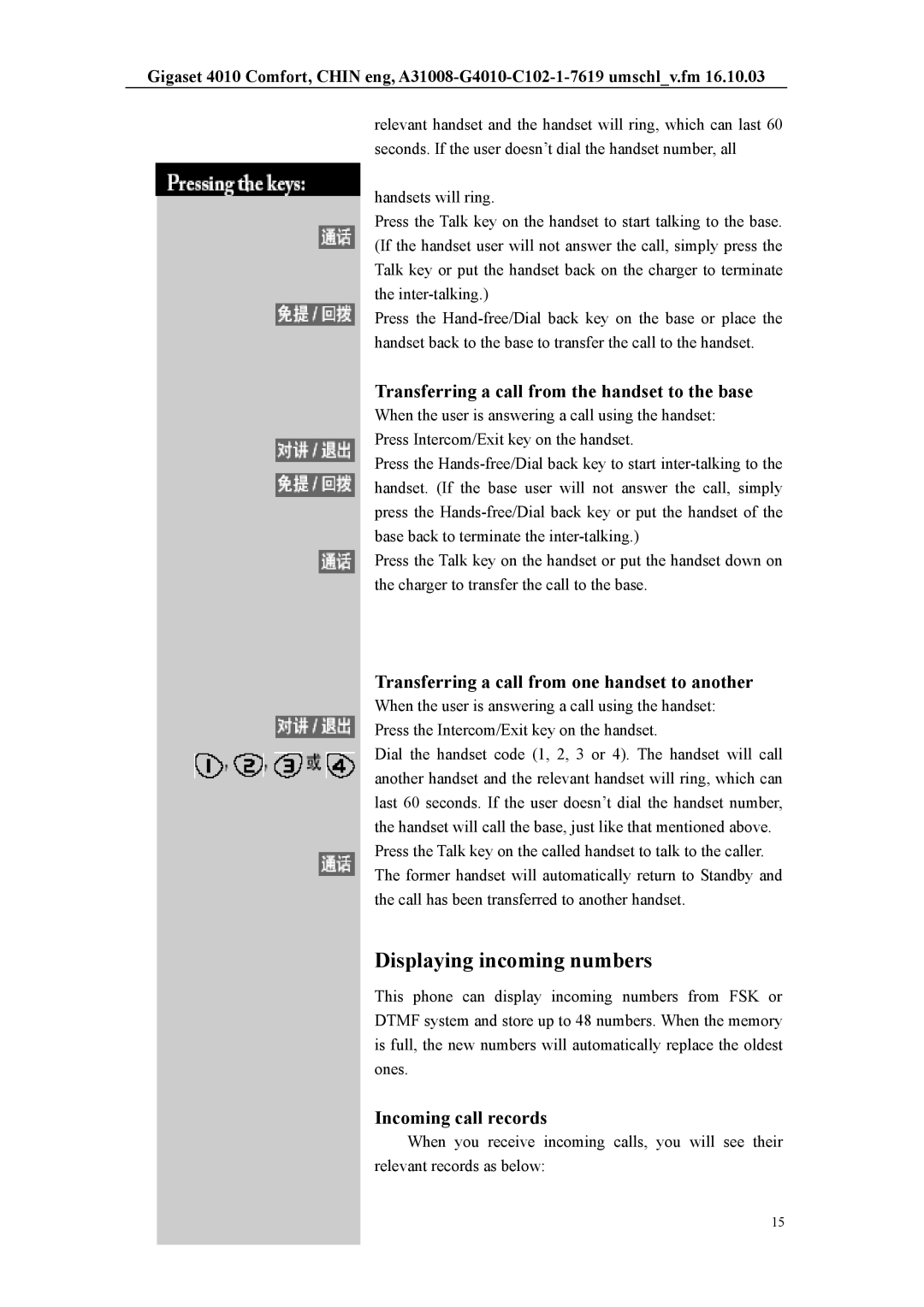Gigaset 4010 Comfort, CHIN eng,
relevant handset and the handset will ring, which can last 60 seconds. If the user doesn’t dial the handset number, all
handsets will ring.
Press the Talk key on the handset to start talking to the base. (If the handset user will not answer the call, simply press the Talk key or put the handset back on the charger to terminate the
Press the
Transferring a call from the handset to the base
When the user is answering a call using the handset: Press Intercom/Exit key on the handset.
Press the
Press the Talk key on the handset or put the handset down on the charger to transfer the call to the base.
Transferring a call from one handset to another
When the user is answering a call using the handset: Press the Intercom/Exit key on the handset.
Dial the handset code (1, 2, 3 or 4). The handset will call another handset and the relevant handset will ring, which can last 60 seconds. If the user doesn’t dial the handset number, the handset will call the base, just like that mentioned above.
Press the Talk key on the called handset to talk to the caller. The former handset will automatically return to Standby and the call has been transferred to another handset.
Displaying incoming numbers
This phone can display incoming numbers from FSK or DTMF system and store up to 48 numbers. When the memory is full, the new numbers will automatically replace the oldest ones.
Incoming call records
When you receive incoming calls, you will see their relevant records as below:
15