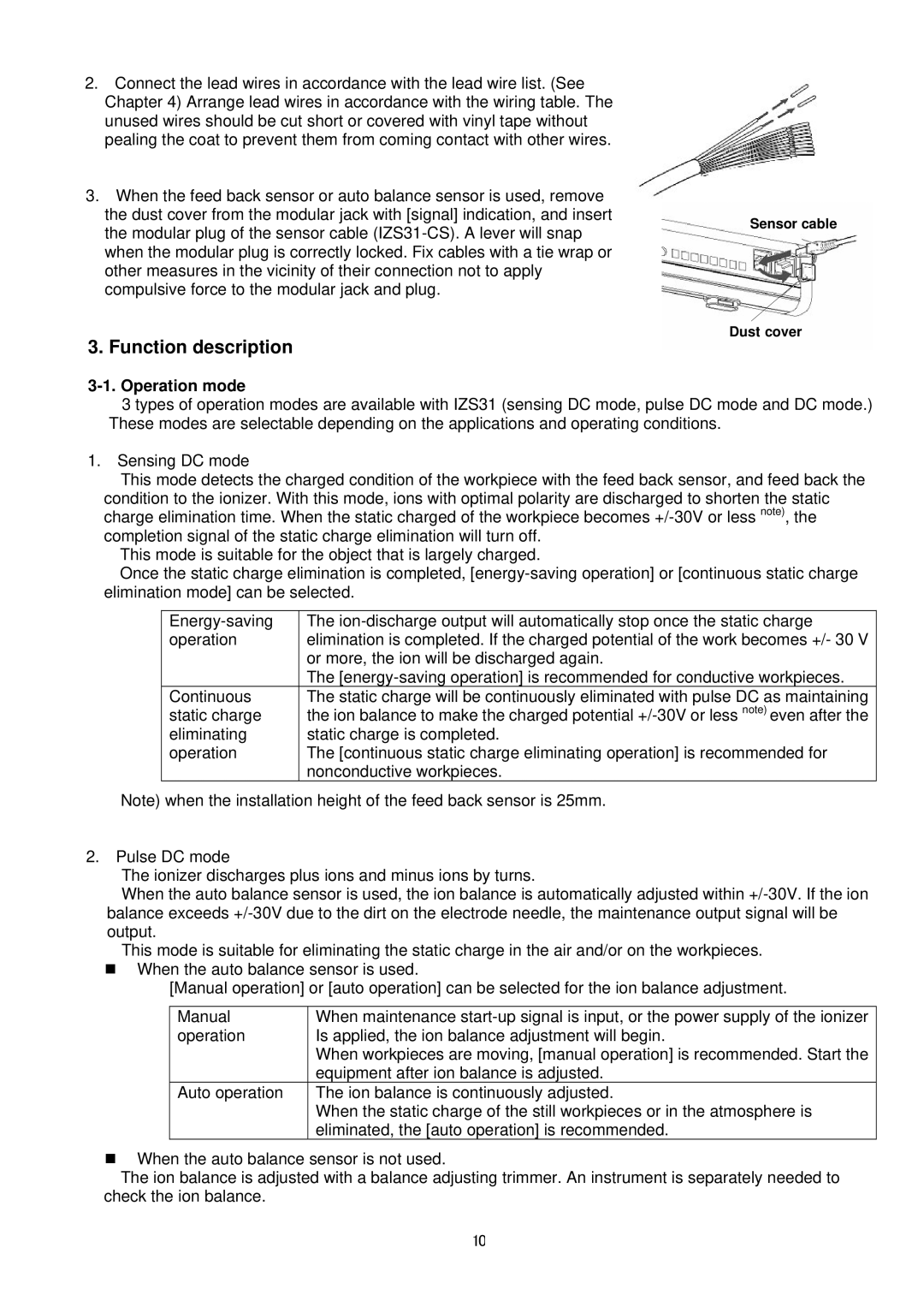2.Connect the lead wires in accordance with the lead wire list. (See Chapter 4) Arrange lead wires in accordance with the wiring table. The unused wires should be cut short or covered with vinyl tape without pealing the coat to prevent them from coming contact with other wires.
3.When the feed back sensor or auto balance sensor is used, remove the dust cover from the modular jack with [signal] indication, and insert the modular plug of the sensor cable
3.Function description
Sensor cable
Dust cover
3-1. Operation mode
3 types of operation modes are available with IZS31 (sensing DC mode, pulse DC mode and DC mode.) These modes are selectable depending on the applications and operating conditions.
1.Sensing DC mode
This mode detects the charged condition of the workpiece with the feed back sensor, and feed back the condition to the ionizer. With this mode, ions with optimal polarity are discharged to shorten the static charge elimination time. When the static charged of the workpiece becomes
This mode is suitable for the object that is largely charged.
Once the static charge elimination is completed,
Continuous static charge eliminating operation
The
The
The [continuous static charge eliminating operation] is recommended for nonconductive workpieces.
Note) when the installation height of the feed back sensor is 25mm.
2.Pulse DC mode
The ionizer discharges plus ions and minus ions by turns.
When the auto balance sensor is used, the ion balance is automatically adjusted within
This mode is suitable for eliminating the static charge in the air and/or on the workpieces.
When the auto balance sensor is used.
[Manual operation] or [auto operation] can be selected for the ion balance adjustment.
Manual | When maintenance |
operation | Is applied, the ion balance adjustment will begin. |
| When workpieces are moving, [manual operation] is recommended. Start the |
| equipment after ion balance is adjusted. |
Auto operation | The ion balance is continuously adjusted. |
| When the static charge of the still workpieces or in the atmosphere is |
| eliminated, the [auto operation] is recommended. |
When the auto balance sensor is not used.
The ion balance is adjusted with a balance adjusting trimmer. An instrument is separately needed to check the ion balance.
10