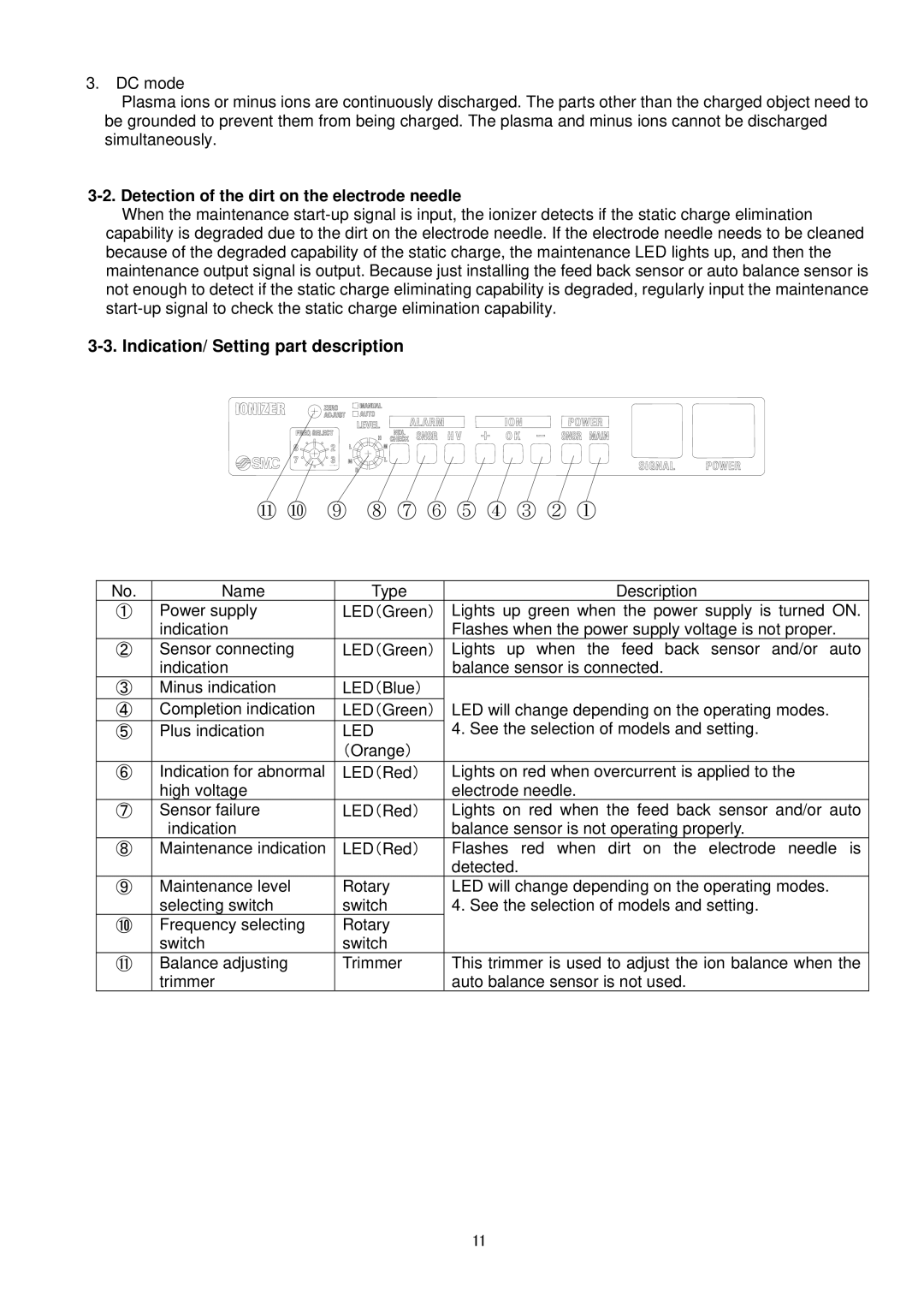3.DC mode
Plasma ions or minus ions are continuously discharged. The parts other than the charged object need to be grounded to prevent them from being charged. The plasma and minus ions cannot be discharged simultaneously.
3-2. Detection of the dirt on the electrode needle
When the maintenance
⑪ ⑩ ⑨ ⑧ ⑦ ⑥ ⑤ ④ ③ ② ①
No. | Name | Type | Description |
① | Power supply | LED(Green) | Lights up green when the power supply is turned ON. |
| indication |
| Flashes when the power supply voltage is not proper. |
② | Sensor connecting | LED(Green) | Lights up when the feed back sensor and/or auto |
| indication |
| balance sensor is connected. |
③ | Minus indication | LED(Blue) |
|
④ | Completion indication | LED(Green) | LED will change depending on the operating modes. |
⑤ | Plus indication | LED | 4. See the selection of models and setting. |
|
| (Orange) |
|
⑥ | Indication for abnormal | LED(Red) | Lights on red when overcurrent is applied to the |
| high voltage |
| electrode needle. |
⑦ | Sensor failure | LED(Red) | Lights on red when the feed back sensor and/or auto |
| indication |
| balance sensor is not operating properly. |
⑧ | Maintenance indication | LED(Red) | Flashes red when dirt on the electrode needle is |
|
|
| detected. |
⑨ | Maintenance level | Rotary | LED will change depending on the operating modes. |
| selecting switch | switch | 4. See the selection of models and setting. |
⑩ | Frequency selecting | Rotary |
|
| switch | switch |
|
⑪ | Balance adjusting | Trimmer | This trimmer is used to adjust the ion balance when the |
| trimmer |
| auto balance sensor is not used. |
11