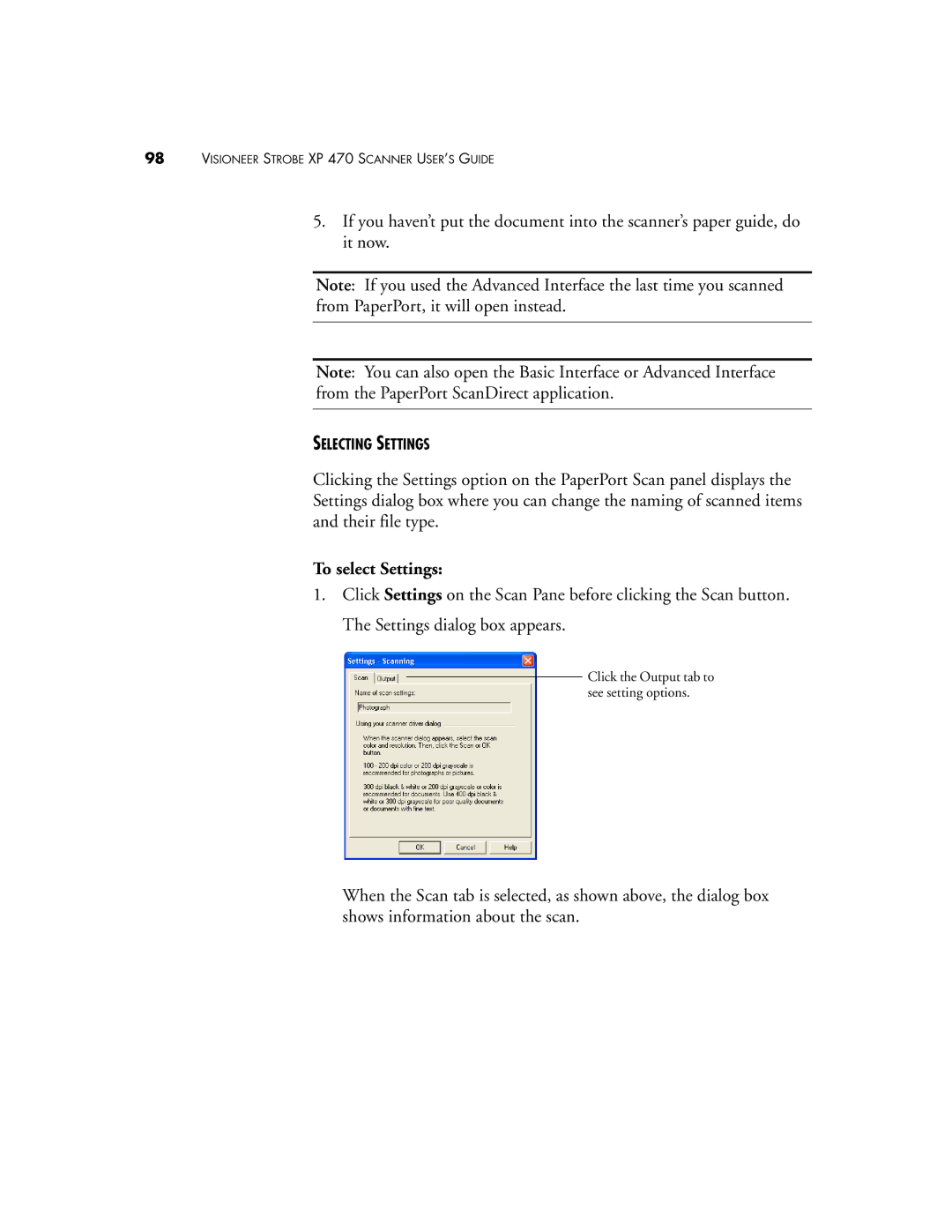98VISIONEER STROBE XP 470 SCANNER USER’S GUIDE
5.If you haven’t put the document into the scanner’s paper guide, do it now.
Note: If you used the Advanced Interface the last time you scanned from PaperPort, it will open instead.
Note: You can also open the Basic Interface or Advanced Interface from the PaperPort ScanDirect application.
SELECTING SETTINGS
Clicking the Settings option on the PaperPort Scan panel displays the Settings dialog box where you can change the naming of scanned items and their file type.
To select Settings:
1.Click Settings on the Scan Pane before clicking the Scan button. The Settings dialog box appears.
Click the Output tab to see setting options.
When the Scan tab is selected, as shown above, the dialog box shows information about the scan.