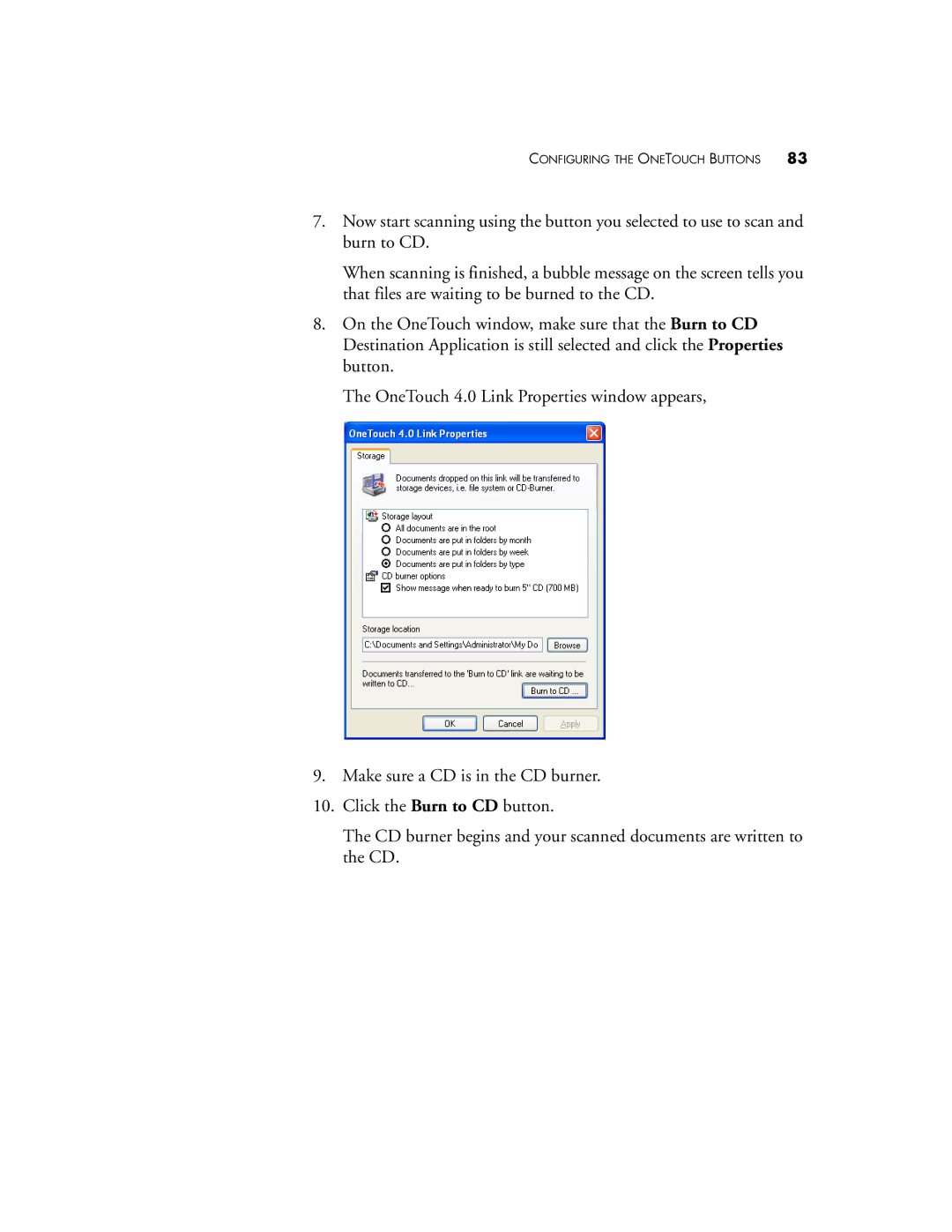CONFIGURING THE ONETOUCH BUTTONS 83
7.Now start scanning using the button you selected to use to scan and burn to CD.
When scanning is finished, a bubble message on the screen tells you that files are waiting to be burned to the CD.
8.On the OneTouch window, make sure that the Burn to CD Destination Application is still selected and click the Properties button.
The OneTouch 4.0 Link Properties window appears,
9.Make sure a CD is in the CD burner.
10.Click the Burn to CD button.
The CD burner begins and your scanned documents are written to the CD.