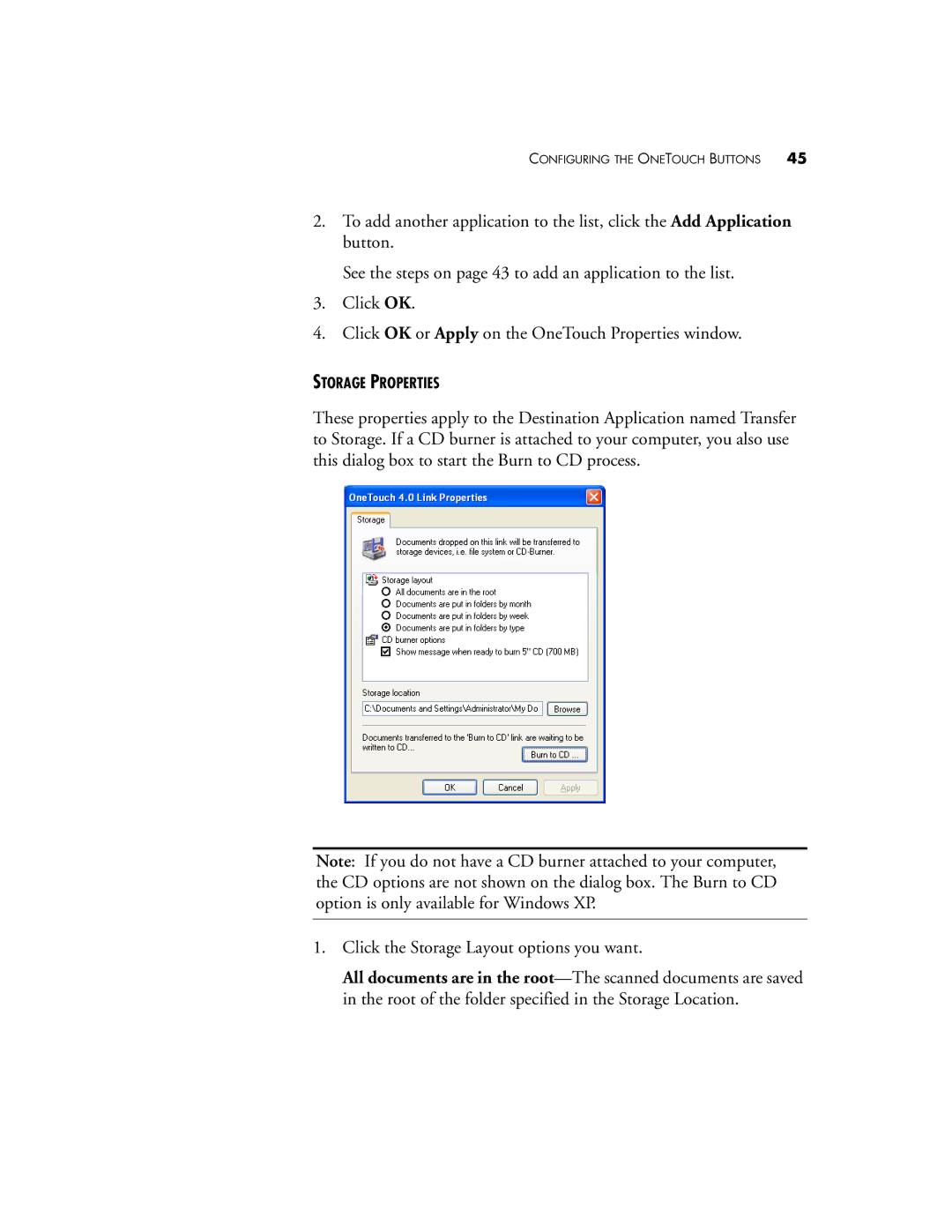CONFIGURING THE ONETOUCH BUTTONS 45
2.To add another application to the list, click the Add Application button.
See the steps on page 43 to add an application to the list.
3.Click OK.
4.Click OK or Apply on the OneTouch Properties window.
STORAGE PROPERTIES
These properties apply to the Destination Application named Transfer to Storage. If a CD burner is attached to your computer, you also use this dialog box to start the Burn to CD process.
Note: If you do not have a CD burner attached to your computer, the CD options are not shown on the dialog box. The Burn to CD option is only available for Windows XP.
1.Click the Storage Layout options you want.
All documents are in the