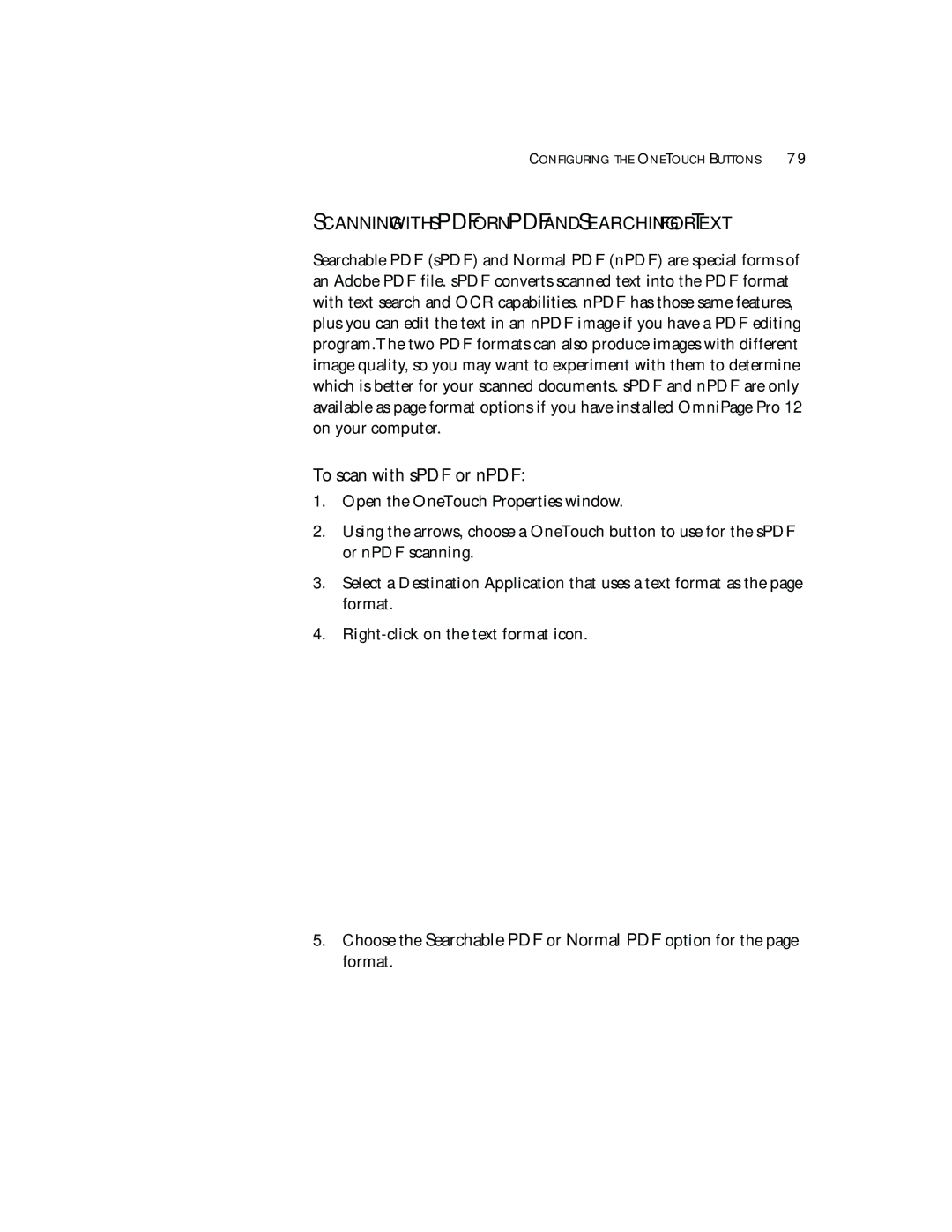CONFIGURING THE ONETOUCH BUTTONS 79
SCANNING WITH SPDF OR NPDF AND SEARCHING FOR TEXT
Searchable PDF (sPDF) and Normal PDF (nPDF) are special forms of an Adobe PDF file. sPDF converts scanned text into the PDF format with text search and OCR capabilities. nPDF has those same features, plus you can edit the text in an nPDF image if you have a PDF editing program.The two PDF formats can also produce images with different image quality, so you may want to experiment with them to determine which is better for your scanned documents. sPDF and nPDF are only available as page format options if you have installed OmniPage Pro 12 on your computer.
To scan with sPDF or nPDF:
1.Open the OneTouch Properties window.
2.Using the arrows, choose a OneTouch button to use for the sPDF or nPDF scanning.
3.Select a Destination Application that uses a text format as the page format.
4.
5.Choose the Searchable PDF or Normal PDF option for the page format.