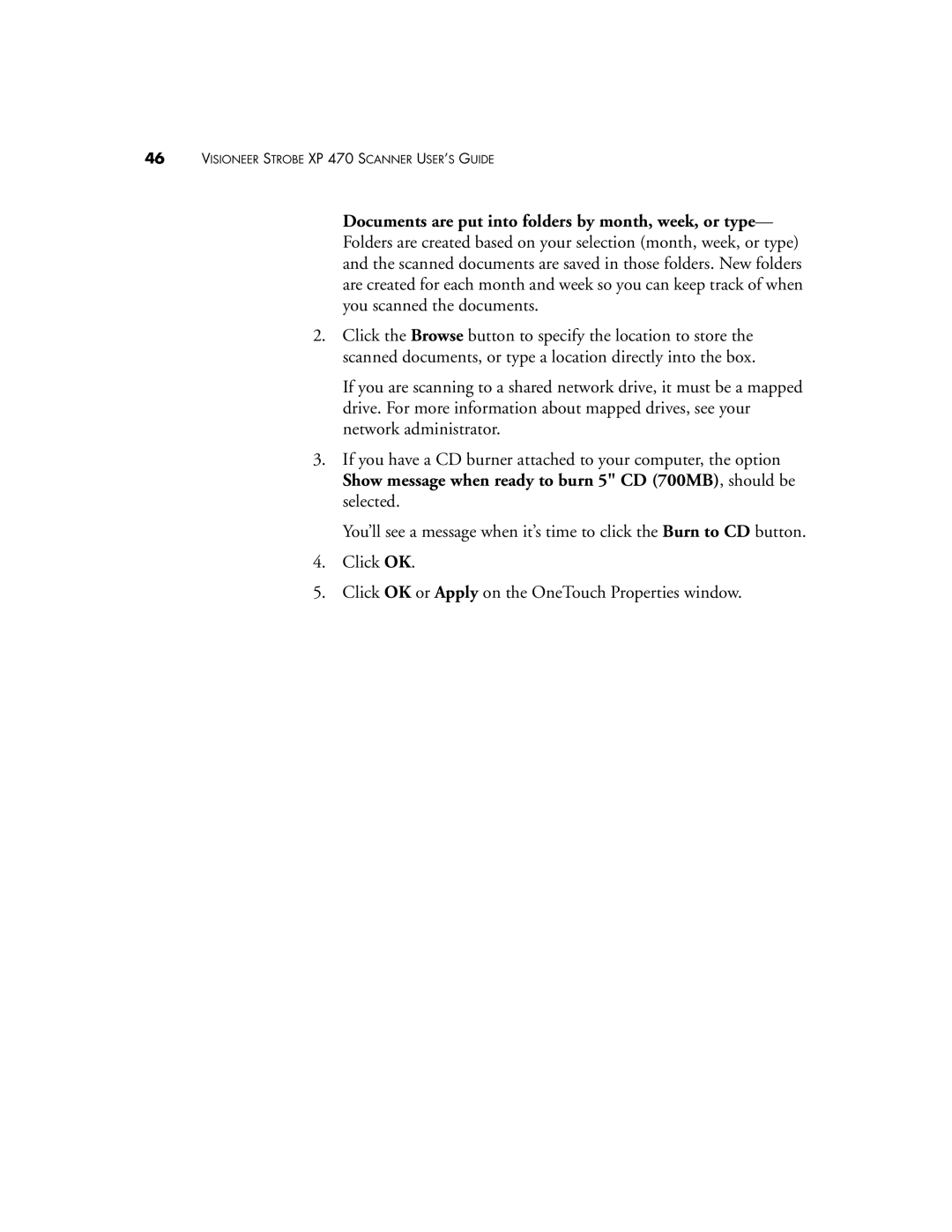46VISIONEER STROBE XP 470 SCANNER USER’S GUIDE
Documents are put into folders by month, week, or type— Folders are created based on your selection (month, week, or type) and the scanned documents are saved in those folders. New folders are created for each month and week so you can keep track of when you scanned the documents.
2.Click the Browse button to specify the location to store the scanned documents, or type a location directly into the box.
If you are scanning to a shared network drive, it must be a mapped drive. For more information about mapped drives, see your network administrator.
3.If you have a CD burner attached to your computer, the option Show message when ready to burn 5" CD (700MB), should be selected.
You’ll see a message when it’s time to click the Burn to CD button.
4.Click OK.
5.Click OK or Apply on the OneTouch Properties window.