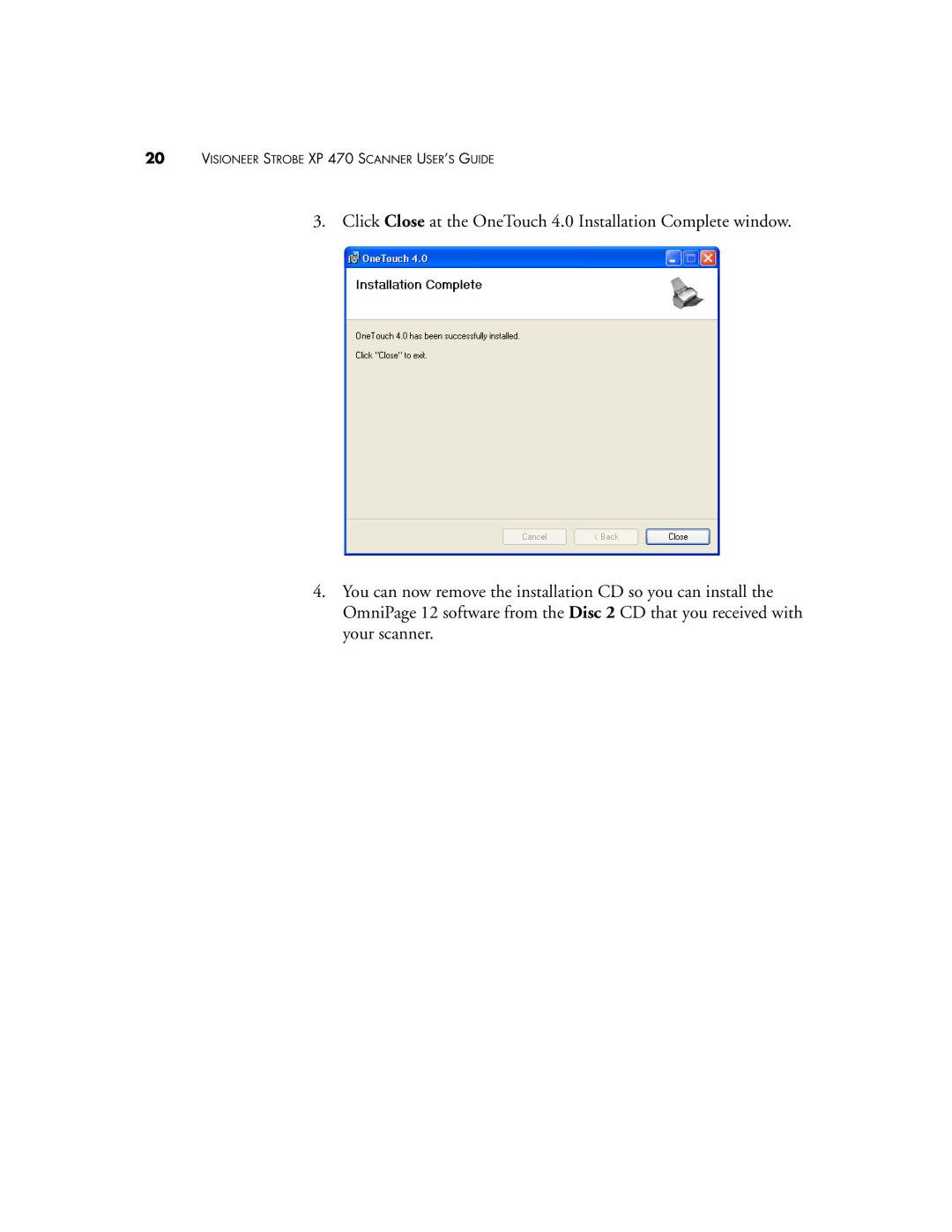20VISIONEER STROBE XP 470 SCANNER USER’S GUIDE
3.Click Close at the OneTouch 4.0 Installation Complete window.
4.You can now remove the installation CD so you can install the OmniPage 12 software from the Disc 2 CD that you received with your scanner.