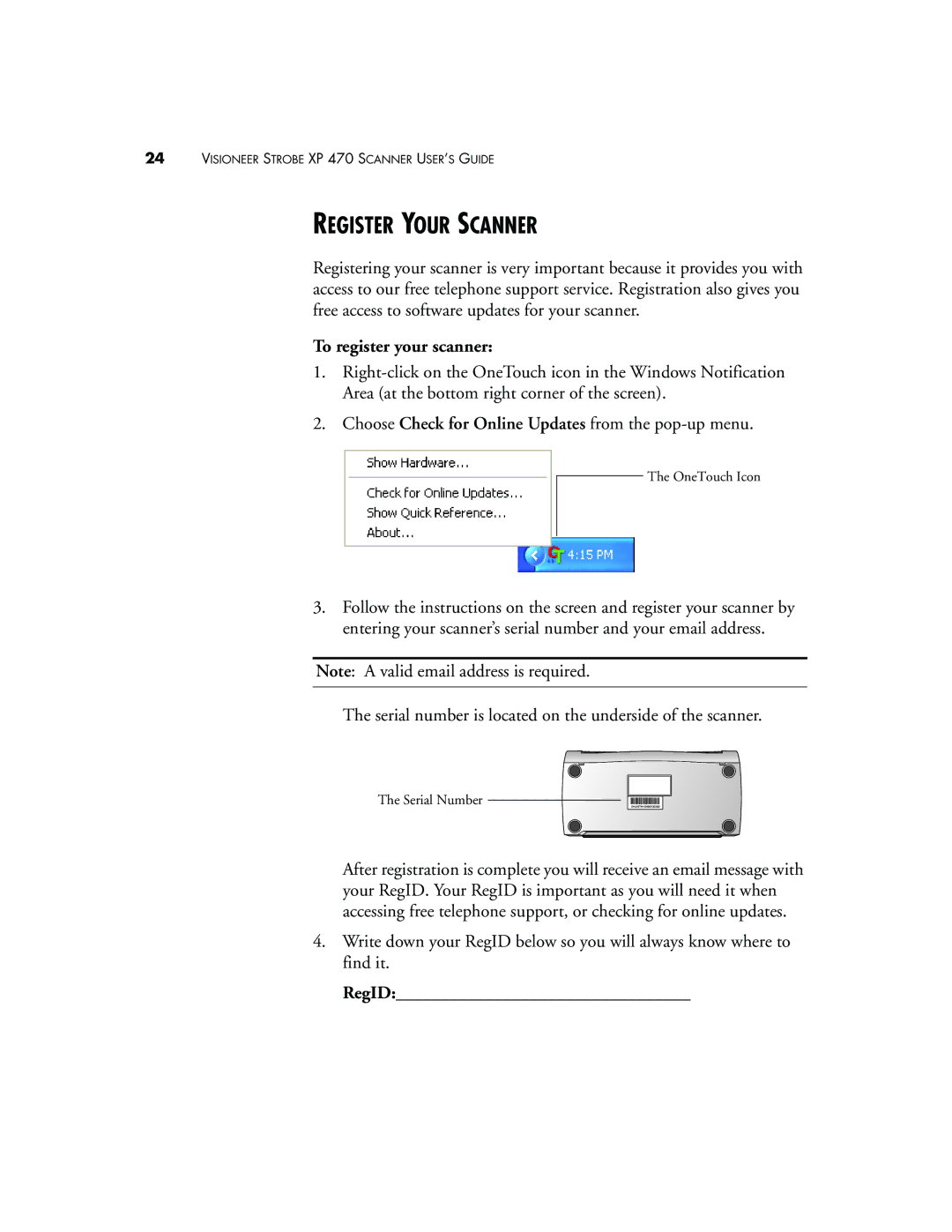24VISIONEER STROBE XP 470 SCANNER USER’S GUIDE
REGISTER YOUR SCANNER
Registering your scanner is very important because it provides you with access to our free telephone support service. Registration also gives you free access to software updates for your scanner.
To register your scanner:
1.
2.Choose Check for Online Updates from the
The OneTouch Icon
3.Follow the instructions on the screen and register your scanner by entering your scanner’s serial number and your email address.
Note: A valid email address is required.
The serial number is located on the underside of the scanner.
The Serial Number
After registration is complete you will receive an email message with your RegID. Your RegID is important as you will need it when accessing free telephone support, or checking for online updates.
4.Write down your RegID below so you will always know where to find it.