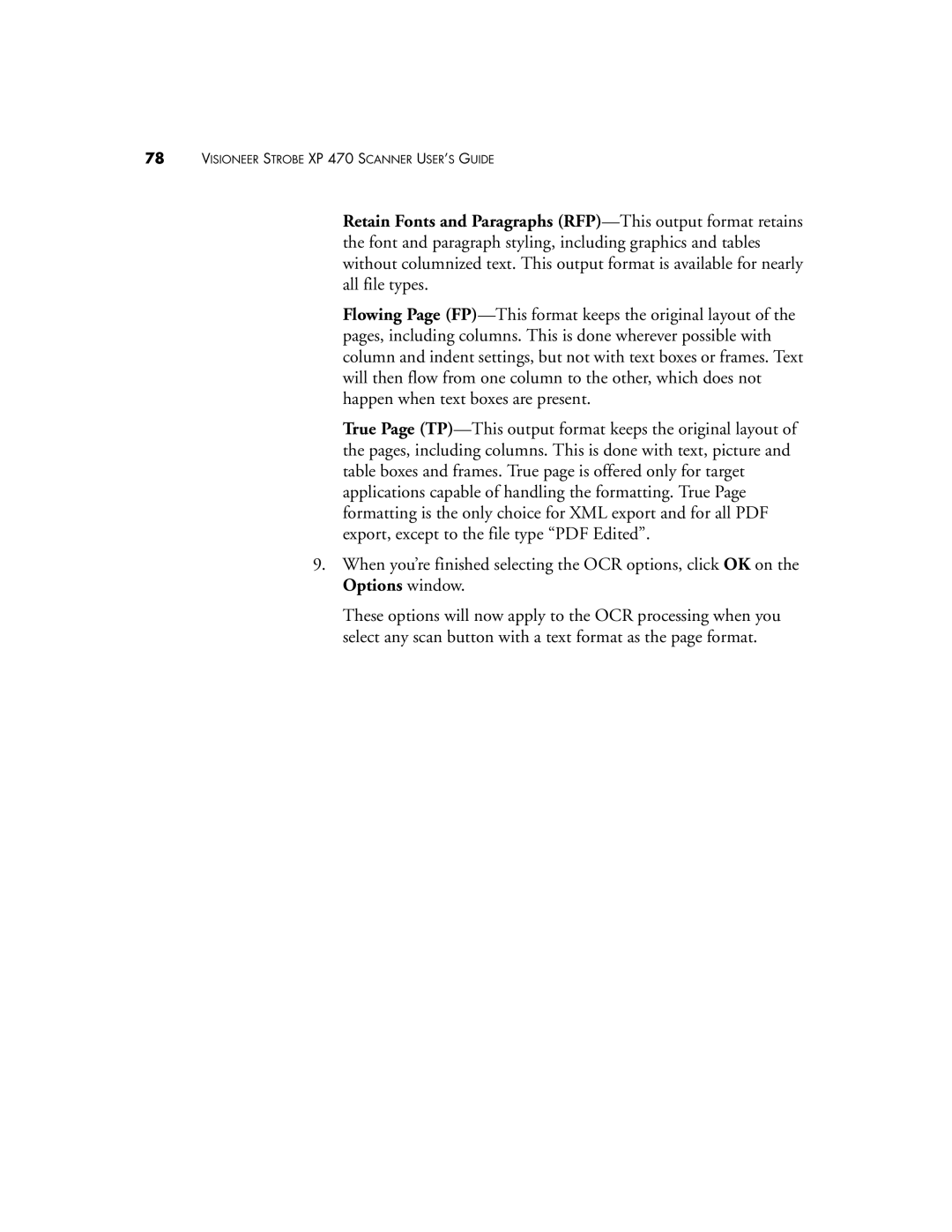78VISIONEER STROBE XP 470 SCANNER USER’S GUIDE
Retain Fonts and Paragraphs (RFP)—This output format retains the font and paragraph styling, including graphics and tables without columnized text. This output format is available for nearly all file types.
Flowing Page (FP)—This format keeps the original layout of the pages, including columns. This is done wherever possible with column and indent settings, but not with text boxes or frames. Text will then flow from one column to the other, which does not happen when text boxes are present.
True Page (TP)—This output format keeps the original layout of the pages, including columns. This is done with text, picture and table boxes and frames. True page is offered only for target applications capable of handling the formatting. True Page formatting is the only choice for XML export and for all PDF export, except to the file type “PDF Edited”.
9.When you’re finished selecting the OCR options, click OK on the Options window.
These options will now apply to the OCR processing when you select any scan button with a text format as the page format.