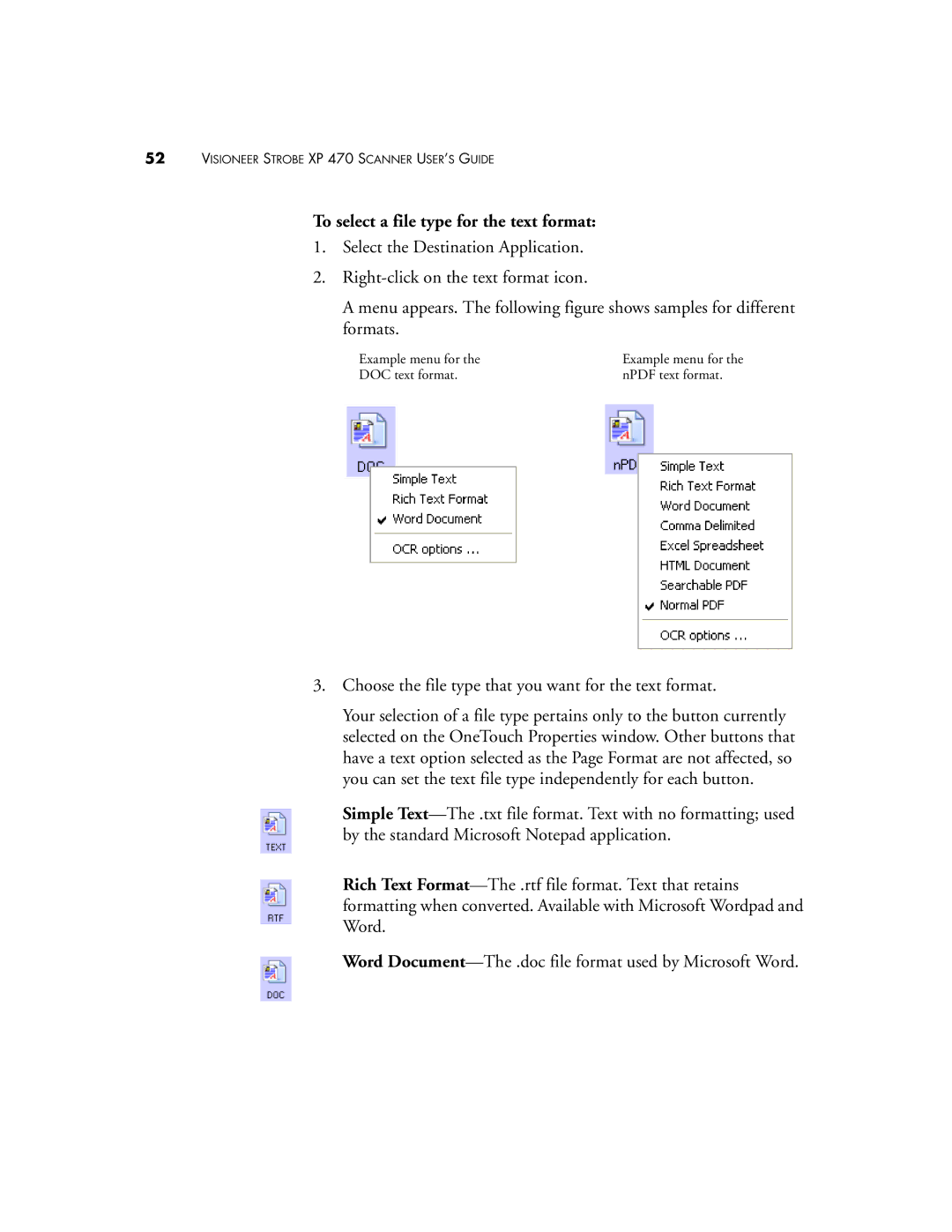52VISIONEER STROBE XP 470 SCANNER USER’S GUIDE
To select a file type for the text format:
1.Select the Destination Application.
2.
A menu appears. The following figure shows samples for different formats.
Example menu for the | Example menu for the |
DOC text format. | nPDF text format. |
3.Choose the file type that you want for the text format.
Your selection of a file type pertains only to the button currently selected on the OneTouch Properties window. Other buttons that have a text option selected as the Page Format are not affected, so you can set the text file type independently for each button.
Simple
Rich Text
Word