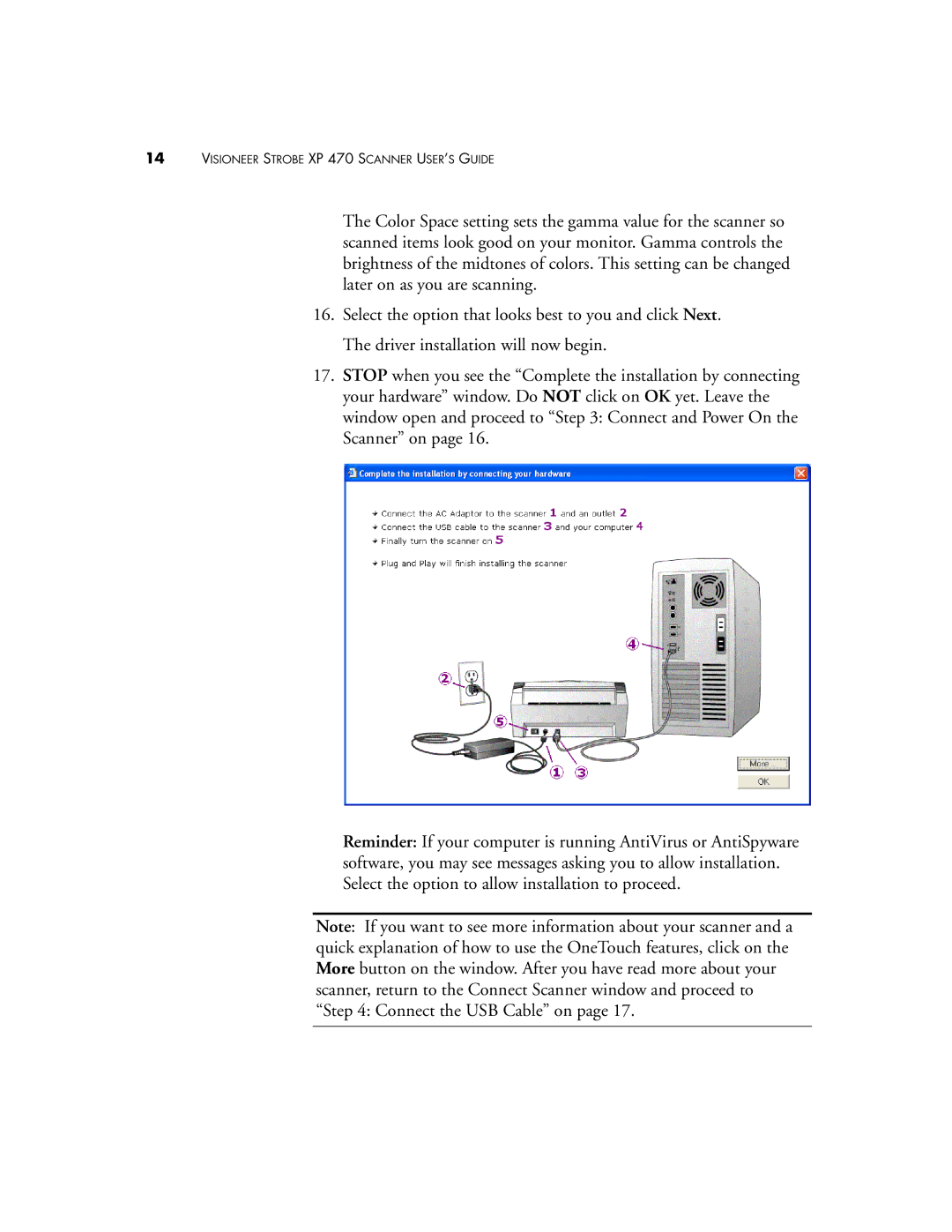14VISIONEER STROBE XP 470 SCANNER USER’S GUIDE
The Color Space setting sets the gamma value for the scanner so scanned items look good on your monitor. Gamma controls the brightness of the midtones of colors. This setting can be changed later on as you are scanning.
16.Select the option that looks best to you and click Next. The driver installation will now begin.
17.STOP when you see the “Complete the installation by connecting your hardware” window. Do NOT click on OK yet. Leave the window open and proceed to “Step 3: Connect and Power On the Scanner” on page 16.
Reminder: If your computer is running AntiVirus or AntiSpyware software, you may see messages asking you to allow installation. Select the option to allow installation to proceed.
Note: If you want to see more information about your scanner and a quick explanation of how to use the OneTouch features, click on the More button on the window. After you have read more about your scanner, return to the Connect Scanner window and proceed to “Step 4: Connect the USB Cable” on page 17.