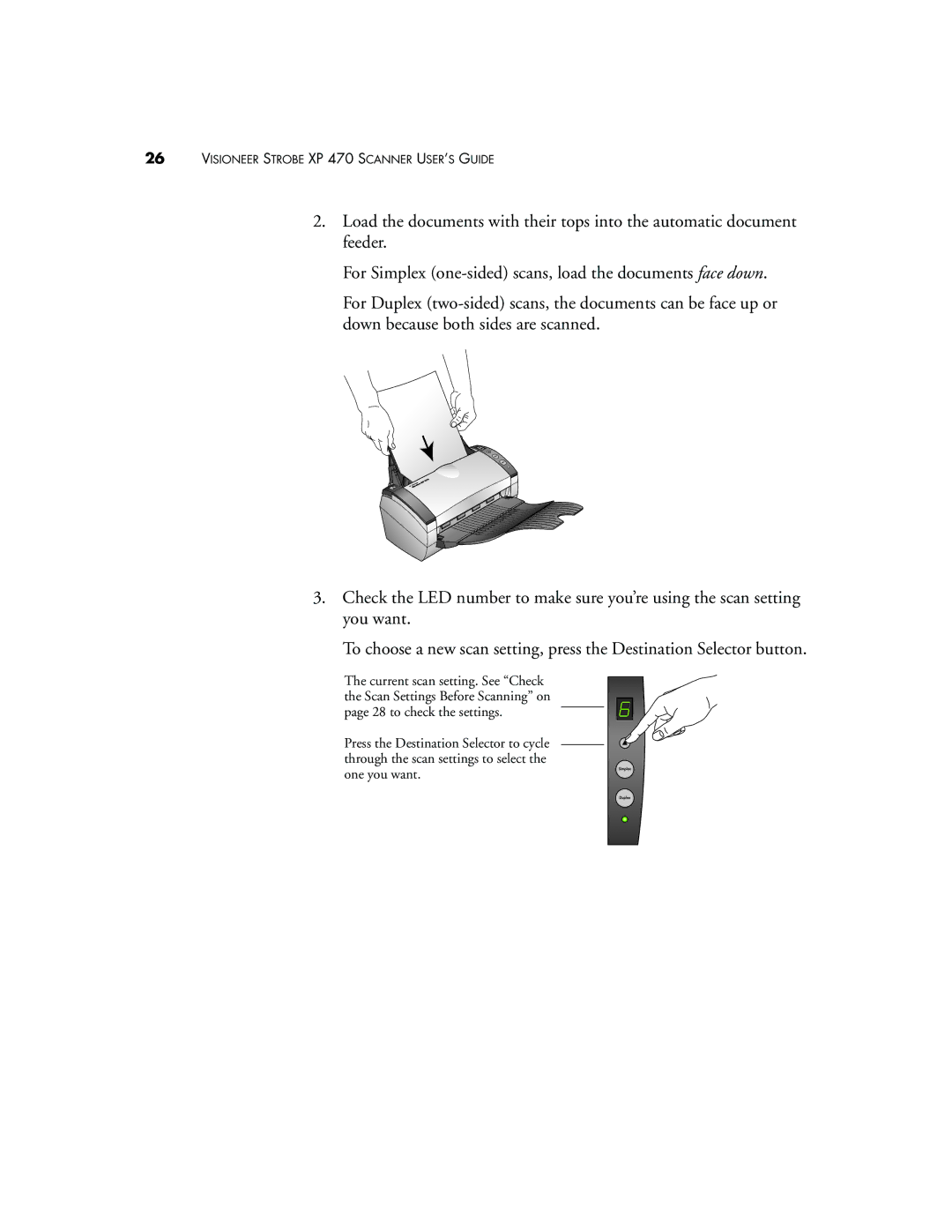26VISIONEER STROBE XP 470 SCANNER USER’S GUIDE
2.Load the documents with their tops into the automatic document feeder.
For Simplex
For Duplex
3.Check the LED number to make sure you’re using the scan setting you want.
To choose a new scan setting, press the Destination Selector button.
The current scan setting. See “Check the Scan Settings Before Scanning” on page 28 to check the settings.
Press the Destination Selector to cycle through the scan settings to select the one you want.