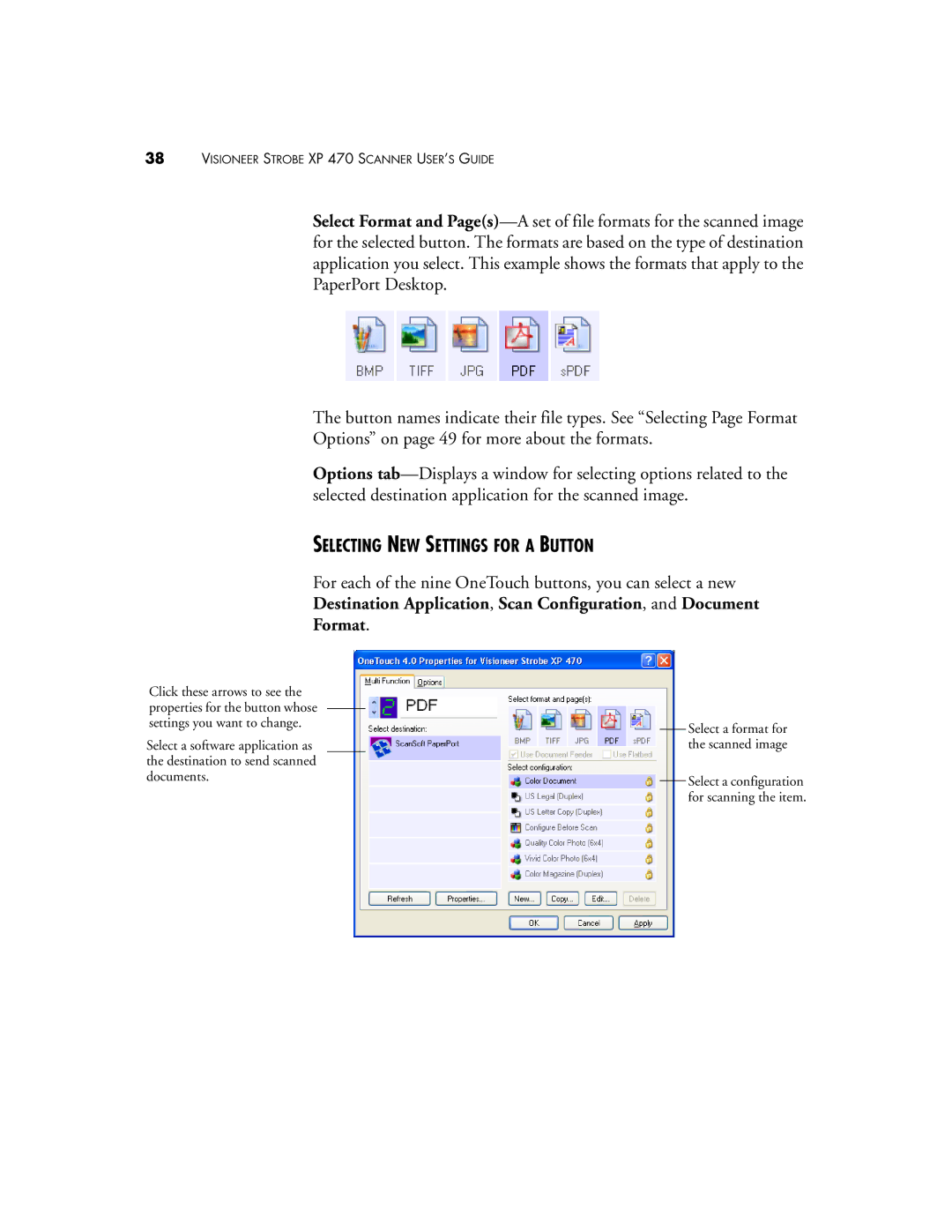38VISIONEER STROBE XP 470 SCANNER USER’S GUIDE
Select Format and
The button names indicate their file types. See “Selecting Page Format
Options” on page 49 for more about the formats.
Options
SELECTING NEW SETTINGS FOR A BUTTON
For each of the nine OneTouch buttons, you can select a new
Destination Application, Scan Configuration, and Document
Format.
Click these arrows to see the properties for the button whose settings you want to change.
Select a software application as the destination to send scanned documents.
Select a format for the scanned image
Select a configuration for scanning the item.