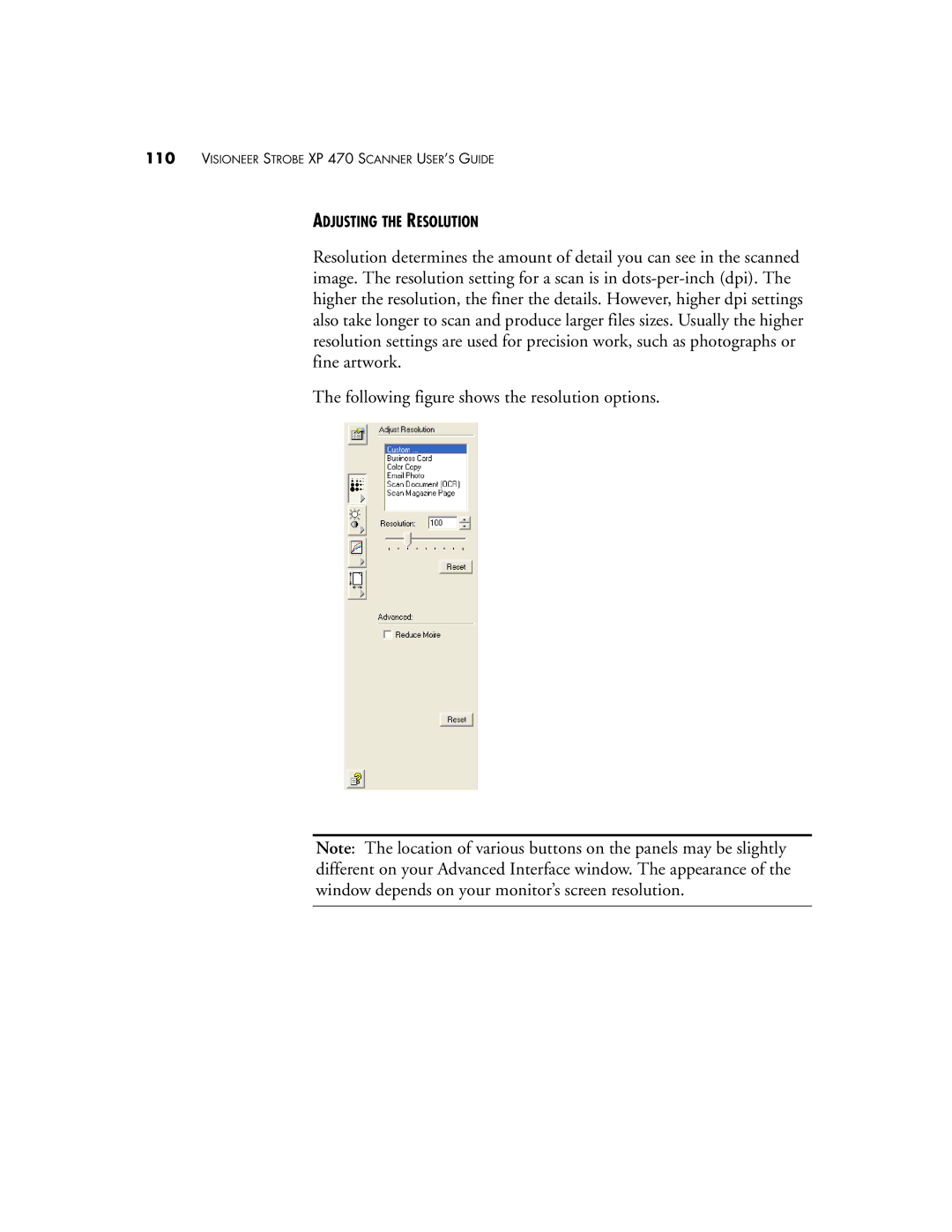110VISIONEER STROBE XP 470 SCANNER USER’S GUIDE
ADJUSTING THE RESOLUTION
Resolution determines the amount of detail you can see in the scanned image. The resolution setting for a scan is in
The following figure shows the resolution options.
Note: The location of various buttons on the panels may be slightly different on your Advanced Interface window. The appearance of the window depends on your monitor’s screen resolution.