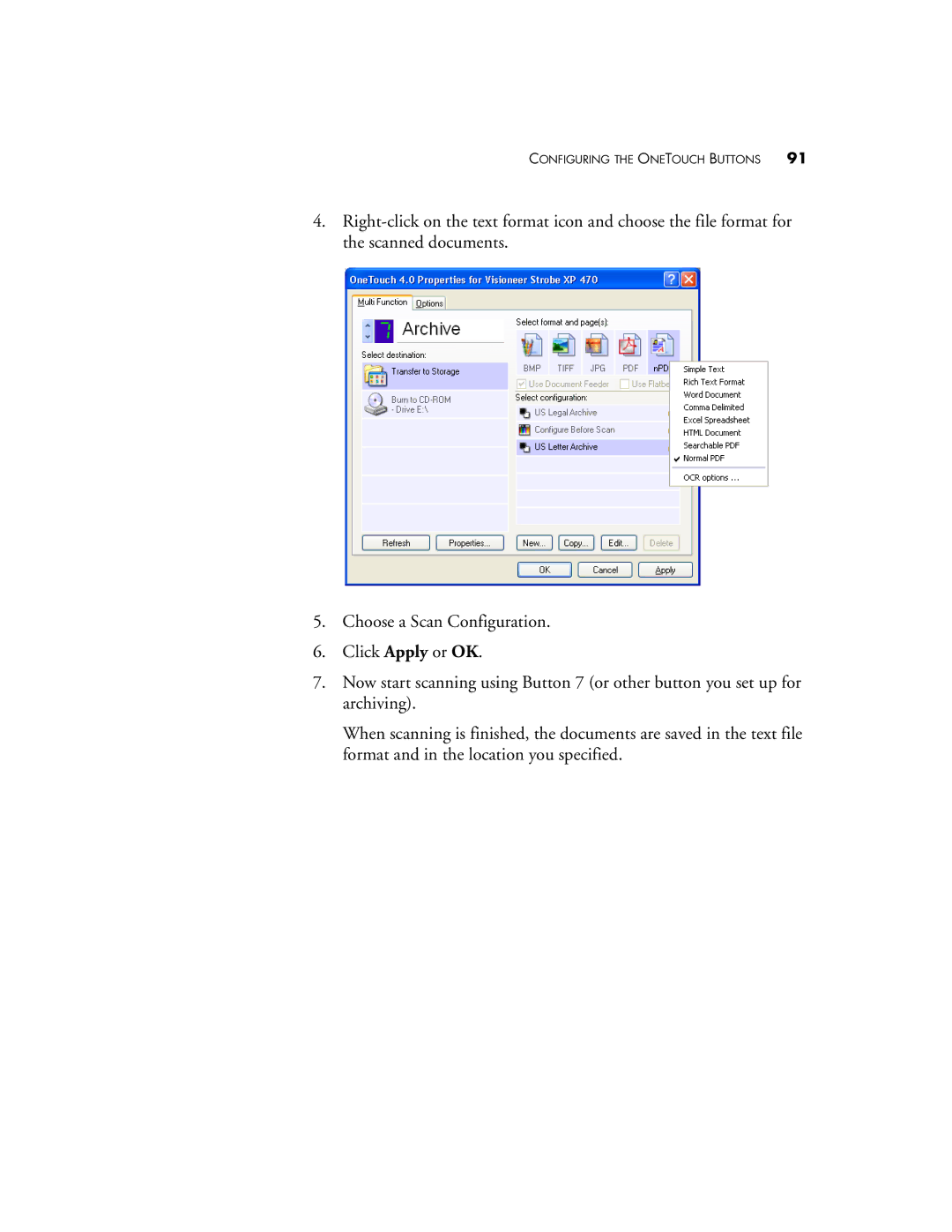CONFIGURING THE ONETOUCH BUTTONS 91
4.
5.Choose a Scan Configuration.
6.Click Apply or OK.
7.Now start scanning using Button 7 (or other button you set up for archiving).
When scanning is finished, the documents are saved in the text file format and in the location you specified.