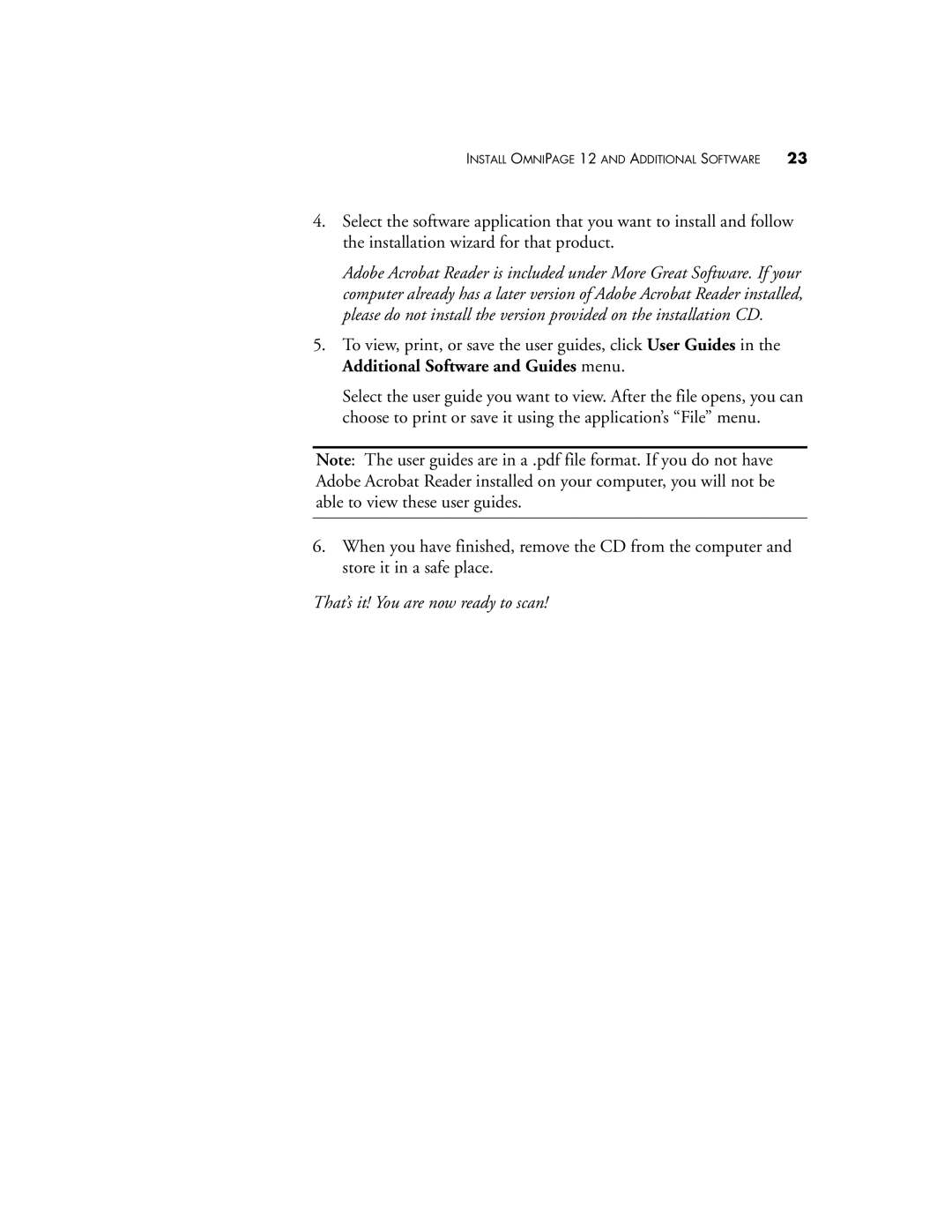INSTALL OMNIPAGE 12 AND ADDITIONAL SOFTWARE 23
4.Select the software application that you want to install and follow the installation wizard for that product.
Adobe Acrobat Reader is included under More Great Software. If your computer already has a later version of Adobe Acrobat Reader installed, please do not install the version provided on the installation CD.
5.To view, print, or save the user guides, click User Guides in the Additional Software and Guides menu.
Select the user guide you want to view. After the file opens, you can choose to print or save it using the application’s “File” menu.
Note: The user guides are in a .pdf file format. If you do not have Adobe Acrobat Reader installed on your computer, you will not be able to view these user guides.
6.When you have finished, remove the CD from the computer and store it in a safe place.