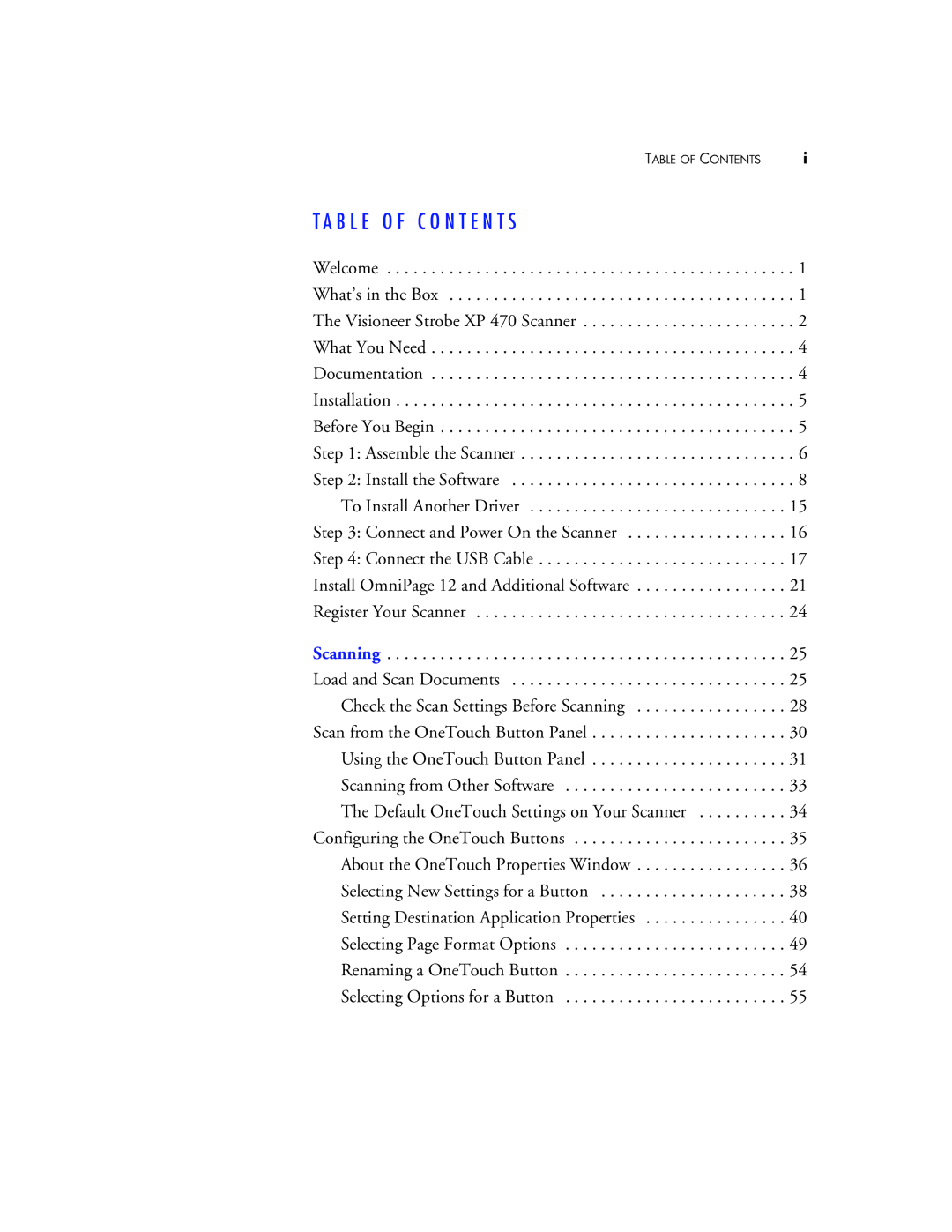TABLE OF CONTENTS | i |
T A B L E O F C O N T E N T S
Welcome . . . . . . . . . . . . . . . . . . . . . . . . . . . . . . . . . . . . . . . . . . . . . . 1
What’s in the Box . . . . . . . . . . . . . . . . . . . . . . . . . . . . . . . . . . . . . . . 1
The Visioneer Strobe XP 470 Scanner . . . . . . . . . . . . . . . . . . . . . . . . 2
What You Need . . . . . . . . . . . . . . . . . . . . . . . . . . . . . . . . . . . . . . . . . 4
Documentation . . . . . . . . . . . . . . . . . . . . . . . . . . . . . . . . . . . . . . . . . 4
Installation . . . . . . . . . . . . . . . . . . . . . . . . . . . . . . . . . . . . . . . . . . . . . 5
Before You Begin . . . . . . . . . . . . . . . . . . . . . . . . . . . . . . . . . . . . . . . . 5
Step 1: Assemble the Scanner . . . . . . . . . . . . . . . . . . . . . . . . . . . . . . . 6
Step 2: Install the Software . . . . . . . . . . . . . . . . . . . . . . . . . . . . . . . . 8
To Install Another Driver . . . . . . . . . . . . . . . . . . . . . . . . . . . . . 15 Step 3: Connect and Power On the Scanner . . . . . . . . . . . . . . . . . . 16 Step 4: Connect the USB Cable . . . . . . . . . . . . . . . . . . . . . . . . . . . . 17 Install OmniPage 12 and Additional Software . . . . . . . . . . . . . . . . . 21 Register Your Scanner . . . . . . . . . . . . . . . . . . . . . . . . . . . . . . . . . . . 24
Scanning | 25 |
Load and Scan Documents | 25 |
Check the Scan Settings Before Scanning | 28 |
Scan from the OneTouch Button Panel | 30 |
Using the OneTouch Button Panel | 31 |
Scanning from Other Software | 33 |
The Default OneTouch Settings on Your Scanner | 34 |
Configuring the OneTouch Buttons | 35 |
About the OneTouch Properties Window | 36 |
Selecting New Settings for a Button | 38 |
Setting Destination Application Properties | 40 |
Selecting Page Format Options | 49 |
Renaming a OneTouch Button | 54 |
Selecting Options for a Button | 55 |