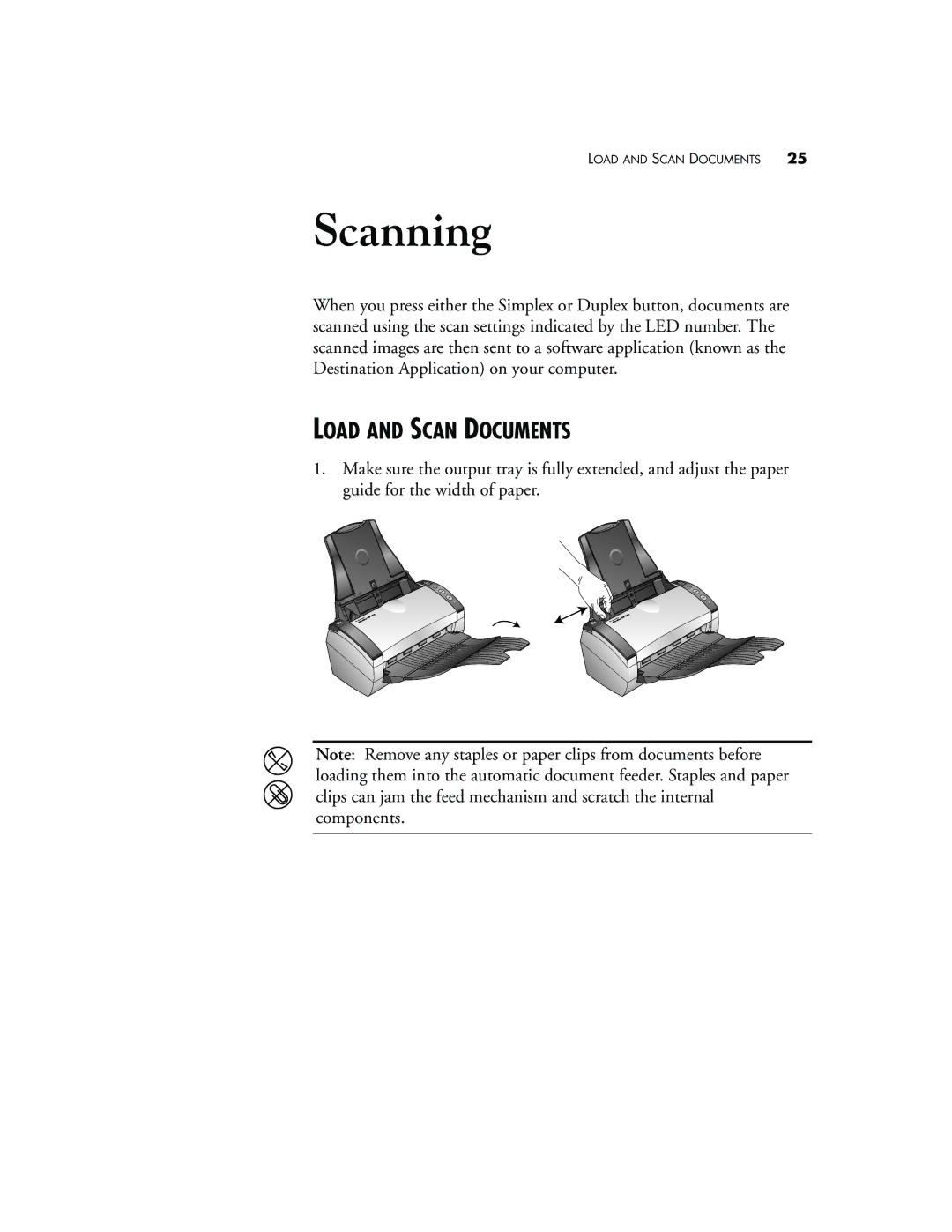LOAD AND SCAN DOCUMENTS 25
Scanning
When you press either the Simplex or Duplex button, documents are scanned using the scan settings indicated by the LED number. The scanned images are then sent to a software application (known as the Destination Application) on your computer.
LOAD AND SCAN DOCUMENTS
1.Make sure the output tray is fully extended, and adjust the paper guide for the width of paper.
Note: Remove any staples or paper clips from documents before loading them into the automatic document feeder. Staples and paper clips can jam the feed mechanism and scratch the internal components.