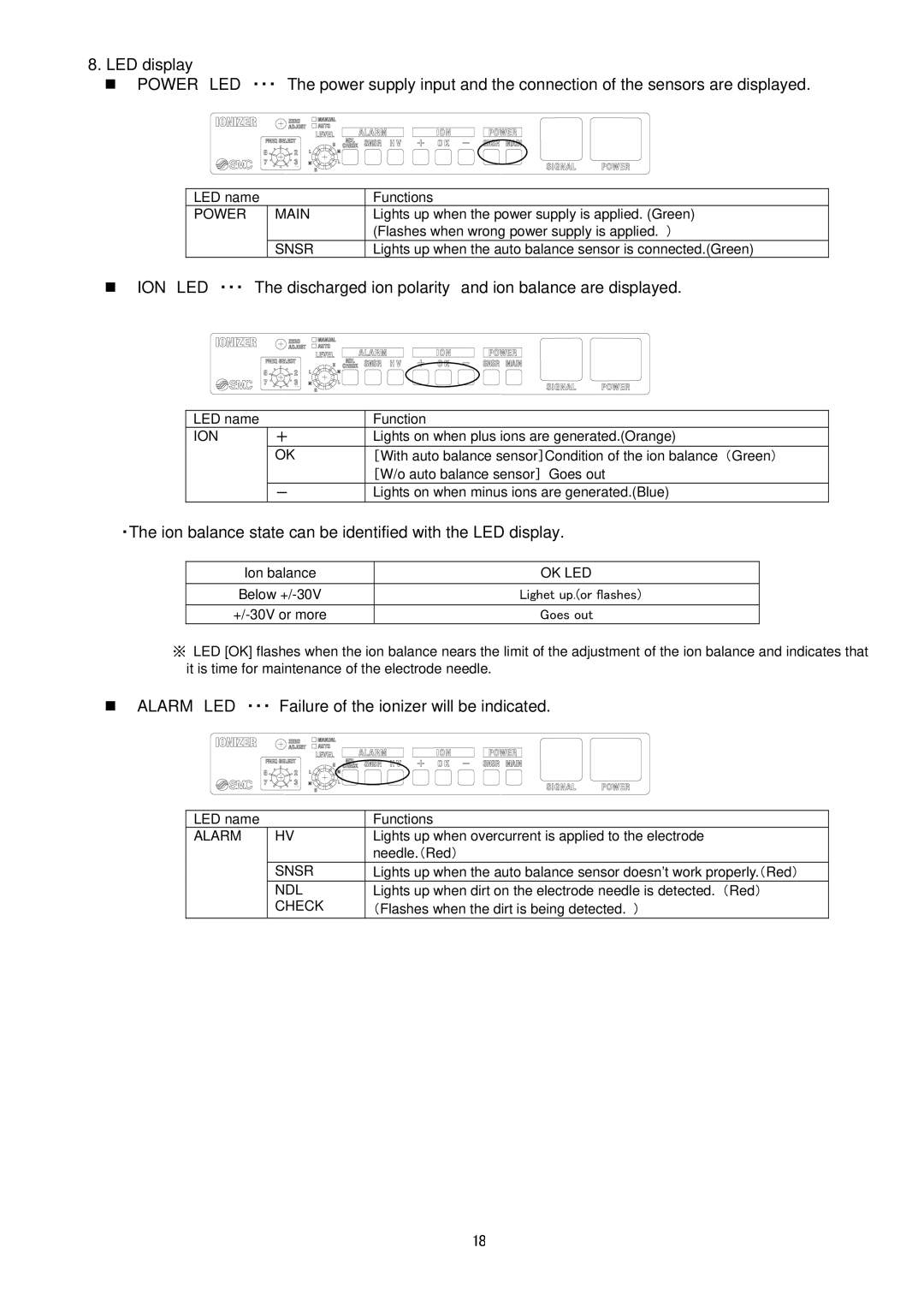8.LED display
POWER LED ・・・ The power supply input and the connection of the sensors are displayed.
LED name |
| Functions |
POWER | MAIN | Lights up when the power supply is applied. (Green) |
|
| (Flashes when wrong power supply is applied. ) |
| SNSR | Lights up when the auto balance sensor is connected.(Green) |
ION LED ・・・ The discharged ion polarity and ion balance are displayed.
LED name |
| Function |
|
ION | + | Lights on when plus ions are generated.(Orange) |
|
| OK | [With auto balance sensor]Condition of the ion balance | (Green) |
|
| [W/o auto balance sensor] Goes out |
|
| - | Lights on when minus ions are generated.(Blue) |
|
・The ion balance state can be identified with the LED display.
Ion balance | OK LED |
Below | Lighet up.(or flashes) |
Goes out |
※LED [OK] flashes when the ion balance nears the limit of the adjustment of the ion balance and indicates that it is time for maintenance of the electrode needle.
ALARM LED ・・・ Failure of the ionizer will be indicated.
LED name |
| Functions |
ALARM | HV | Lights up when overcurrent is applied to the electrode |
|
| needle.(Red) |
| SNSR | Lights up when the auto balance sensor doesn’t work properly.(Red) |
| NDL | Lights up when dirt on the electrode needle is detected. (Red) |
| CHECK | (Flashes when the dirt is being detected. ) |
18