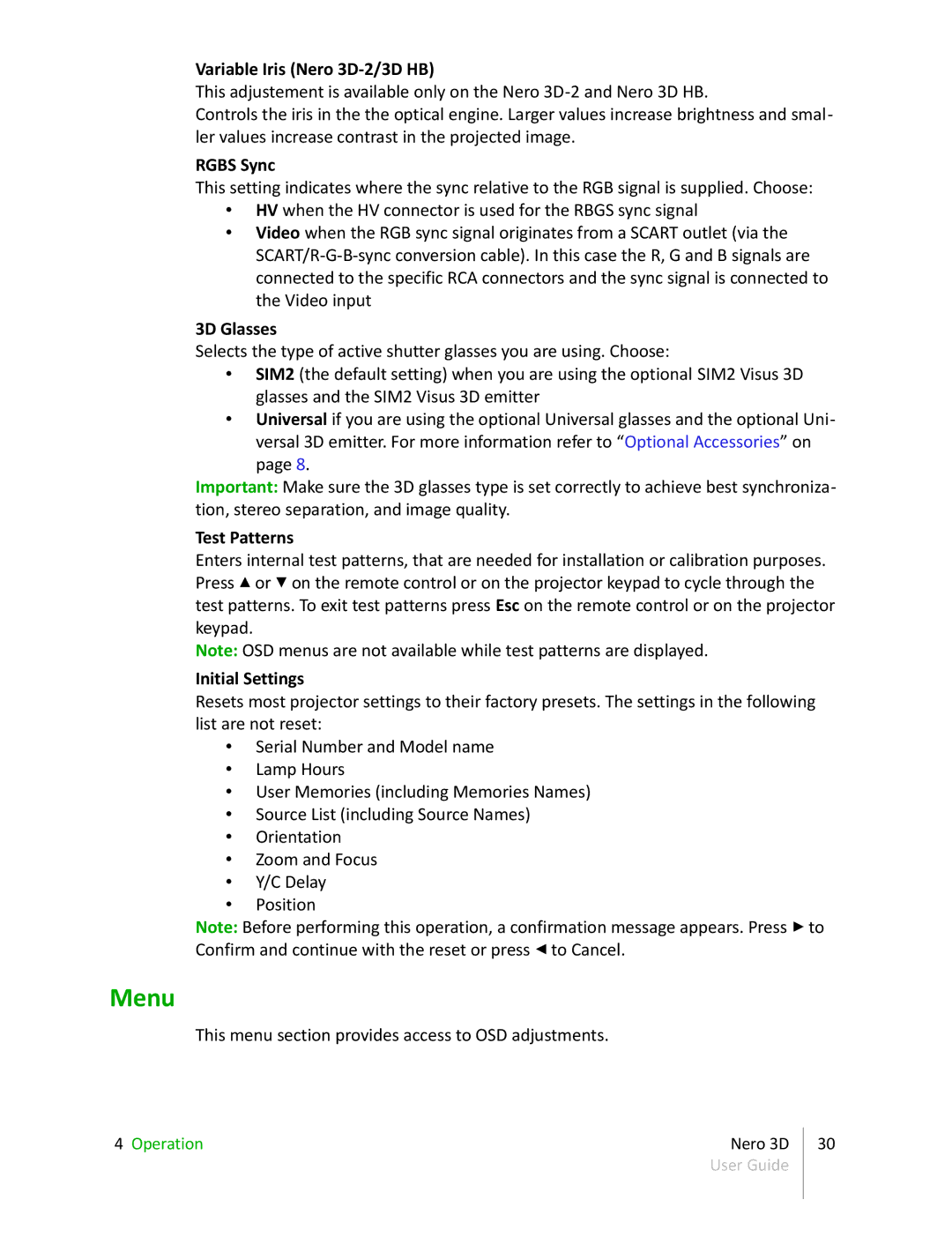Variable Iris (Nero 3D-2/3D HB)
This adjustement is available only on the Nero
Controls the iris in the the optical engine. Larger values increase brightness and smal- ler values increase contrast in the projected image.
RGBS Sync
This setting indicates where the sync relative to the RGB signal is supplied. Choose:
•HV when the HV connector is used for the RBGS sync signal
•Video when the RGB sync signal originates from a SCART outlet (via the
3D Glasses
Selects the type of active shutter glasses you are using. Choose:
•SIM2 (the default setting) when you are using the optional SIM2 Visus 3D glasses and the SIM2 Visus 3D emitter
•Universal if you are using the optional Universal glasses and the optional Uni- versal 3D emitter. For more information refer to “Optional Accessories” on
page 8.
Important: Make sure the 3D glasses type is set correctly to achieve best synchroniza- tion, stereo separation, and image quality.
Test Patterns
Enters internal test patterns, that are needed for installation or calibration purposes. Press ▴ or ▾ on the remote control or on the projector keypad to cycle through the test patterns. To exit test patterns press Esc on the remote control or on the projector keypad.
Note: OSD menus are not available while test patterns are displayed.
Initial Settings
Resets most projector settings to their factory presets. The settings in the following list are not reset:
•Serial Number and Model name
•Lamp Hours
•User Memories (including Memories Names)
•Source List (including Source Names)
•Orientation
•Zoom and Focus
•Y/C Delay
•Position
Note: Before performing this operation, a confirmation message appears. Press ▸ to Confirm and continue with the reset or press ◂ to Cancel.
Menu
This menu section provides access to OSD adjustments.
4 Operation | Nero 3D | 30 |
| User Guide |
|
|
|
|